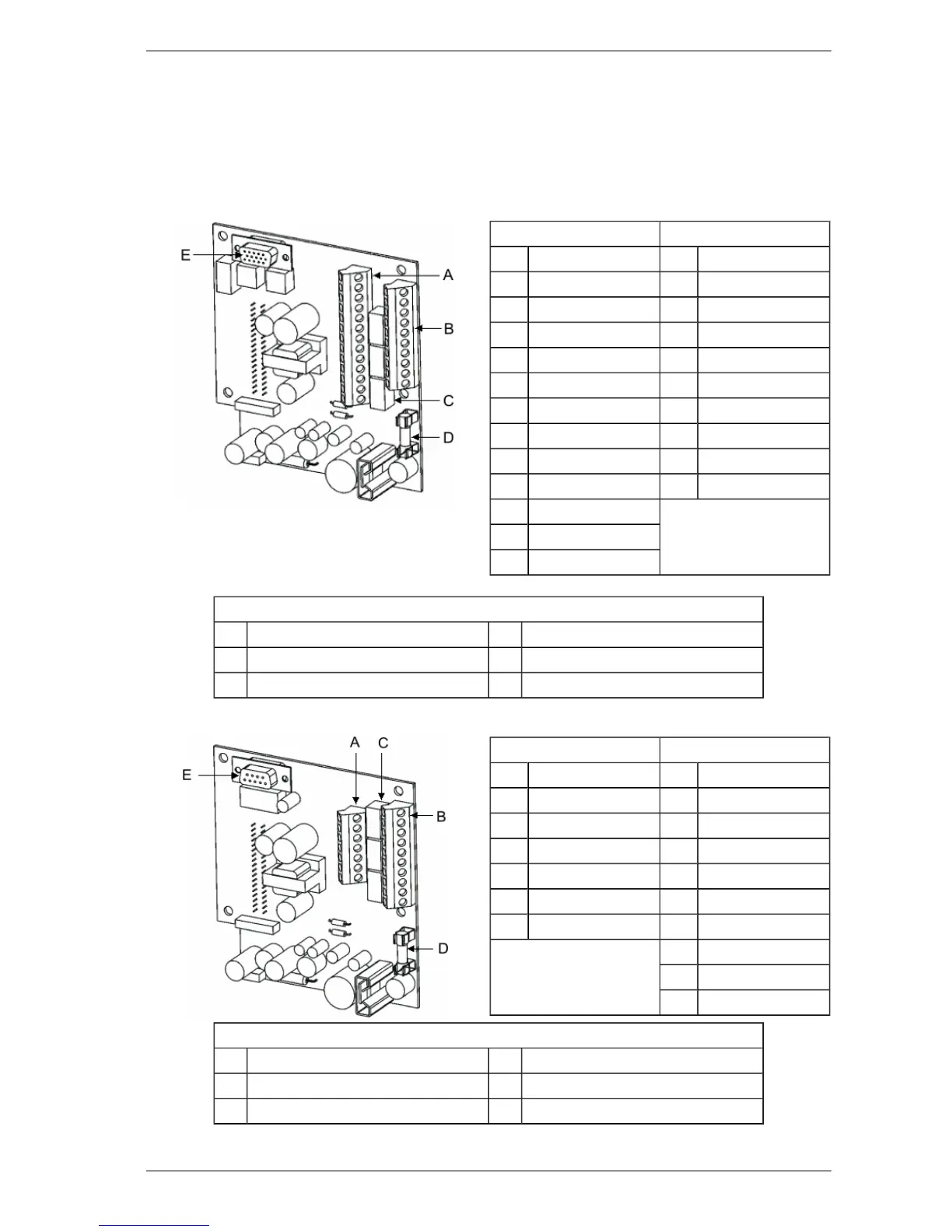VESDA by Xtralis VESDA VLC Product Guide
www.xtralis.com 25
7 Wiring Connections
7.1 Termination Card
The Termination Card acts as the interface for VESDAnet (VN Model), VESDA Link (RO Model),
power supply Terminals, relay and relay Terminals.
Terminal A Terminal B
1
Bias (-) (GND)
1
Shield
2
Reset (-) (GPI)
2
VESDAnet A (-)
3
Reset (+) (GPI)
3
VESDAnet A (+)
4
Bias (+)
4
Shield
5
LED (-) (GND)
5
VESDAnet B (-)
6
LED (+)
6
VESDAnet B (+)
7
FIRE (NO)
7
Power (-)
8
Fire (C)
8
Power (+)
9
Pre-Alarm (NO)
9
Power (-)
10
Pre-Alarm (C)
10
Power (+)
11
Fault (NO) NC = Normally Close
NO = Normally Open
C = Common
12
Fault (C)
13
Fault (NC)
Legend
A Terminal A D 1.6 Amp Fuse
B Terminal B E VESDAnet Socket
C Relays
Figure 7-1: VLC termination card VN Model (VLC-505)
Terminal A Terminal B
1
FIRE (NO)
1
Bias (-) (GND)
2
Fire (C)
2
Reset (-) (GPI)
3
PRE-ALARM (NO)
3
Reset (+) (GPI)
4
PRE-ALARM (C)
4
Bias (+)
5
FAULT (NO)
5
LED (-) (GND)
6
FAULT (C)
6
LED (+)
7
FAULT (NC)
7
Power (-)
NC = Normally Close
NO = Normally Open
C = Common
8
Power (+)
9
Power (-)
10
Power (+)
Legend
A Terminal A D 1.6 Amp Fuse
B Terminal B E VESDAnet Socket
C Relays
Figure 7-2: VLC termination card RO Model (VLC-500)