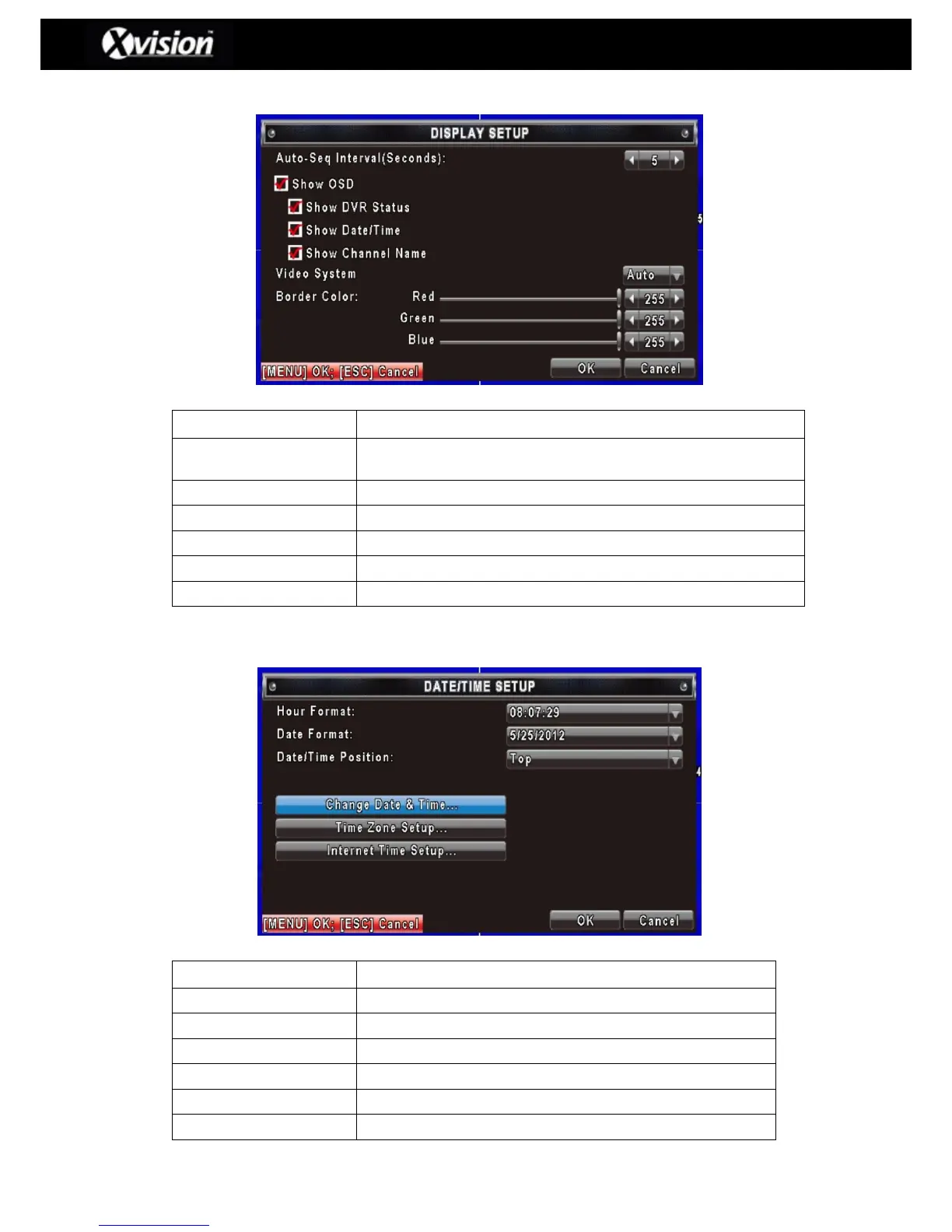Set up duration time (in seconds) for the interval between the channel
switching channels under Auto-Sequential mode.
Turn On / Off OSD display.
Turn On / Off DVR illustration and record status display.
Turn On / Off date and time display.
Turn On / Off channel name display.
Set up the color of border in LIVE, PLAYBACK mode. (Red, Green, Blue).
MM-DD-YY/DD-MM-YY/YY-MM-DD
Choose the position of Time and Date display.
Setup time and date of DVR.
Set up GMT and Daylight Saving Time.
Setup automatic synchronization with internet server.
