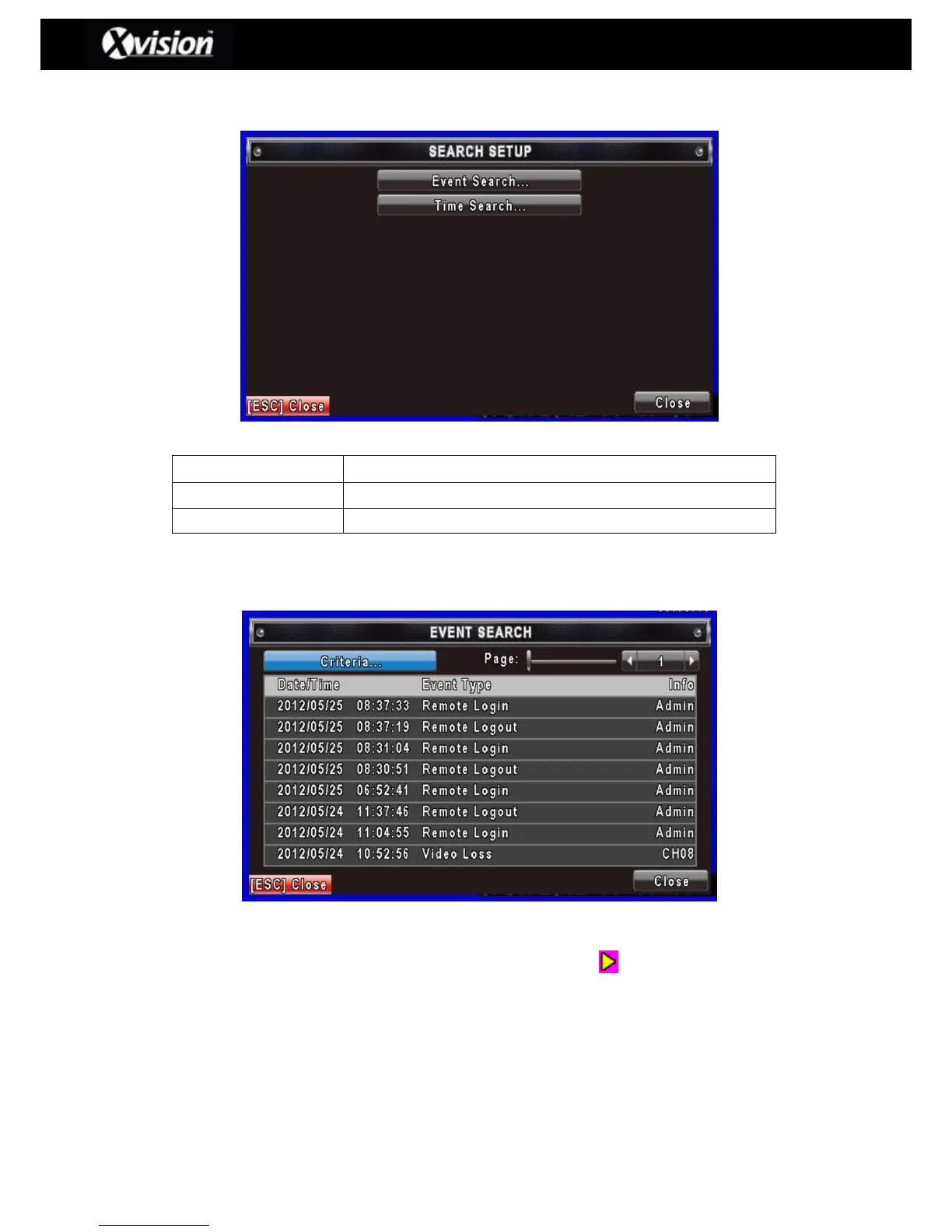2-2.1 EVENT SEARCH
The DVR automatically records events with channel information such Event Type, Date/Time,
User etc. If there is recorded data for an event, a yellow signal will be shown on the left
side of the time information. Rest your cursor under the line and press ‘enter’, or left click your
mouse to playback the recording data.
Please Note: Event Records will still be generated even when a hard drive is not installed
or the record function has not been activated. However, the event record itself can’t be
viewed after selecting it.
