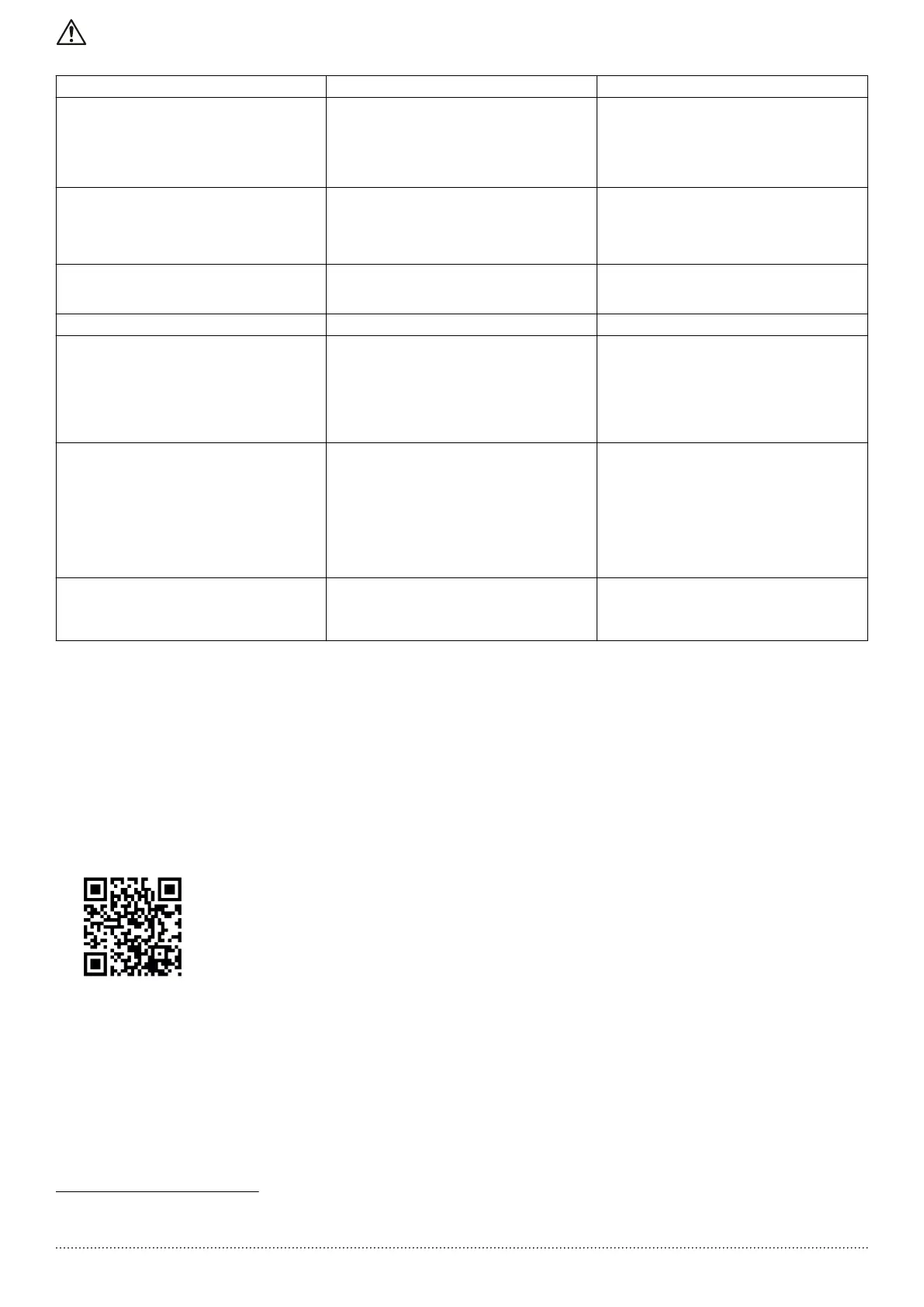Position number Name Function
3 UP and DOWN arrow keys • Move vertically between menu options
• Perform a manual switch-over on a multi-pump
system by pressing the DOWN arrow (extended
pressure)
• Rotate the display 180° by simultaneously pressing
ENTER and the UP arrow (extended pressure).
4 RIGHT and LEFT arrow keys • Move horizontally to navigate home screens and
menus
• Lock and unlock the display by simultaneously
pressing the RIGHT and LEFT arrows (extended
pressure).
5 SEND button • Advancing through the menu levels
• Confirm the selection of a parameter
• Confirm the value of a parameter.
6 Unit LED on Indicate that the unit is powered.
7 Unit status LED Indicate:
• Motor no powered (off)
• Alarm active and motor stopped (yellow)
• Unit error and motor stopped (red)
• Motor started (green)
• Alarm active and motor started (yellow alternating
green).
8 Connection status LED Indicate
• BMS comunication disabled (off)
• BMS communication active (green)
• Wireless communication with mobile device estab‐
lished (fixed blue)
• Wireless communication with mobile device being
established (flashing blue)
• Wireless communication and BMS communication
active (blue alternating green).
9 Multifunction button • Access the parameter menu or additional functions
according to the screen on the display.
• Enable the unit to a mobile device (extended pres‐
sure)
7 Xylem App setup
Introduction
Available for mobile devices with wireless technology operating system.
Use the App to:
• Check the status of the unit
• Configure parameters
• Interact with the unit and obtain data during installation and maintenance
• Generate a work report
• Contact the assistance service.
Download the App and connect the mobile device with the unit
1. Download the Xylem X App to the mobile device from App Store
1
or Google Play
2
by scanning the QR code:
2. Complete the registration.
3. On the drive display, press the wireless communication button.
4. Add the unit to the user profile.
5. When the connection has been established, the connection light turns steady blue. It is now possible to control the unit using the mobile device.
1
Compatible with iOS
®
operating systems with version 15.0 and above.
2
Compatible with Android operating system with version 10.0 and above.
For safety and correct product usage, read the manual before this product is used.
6
