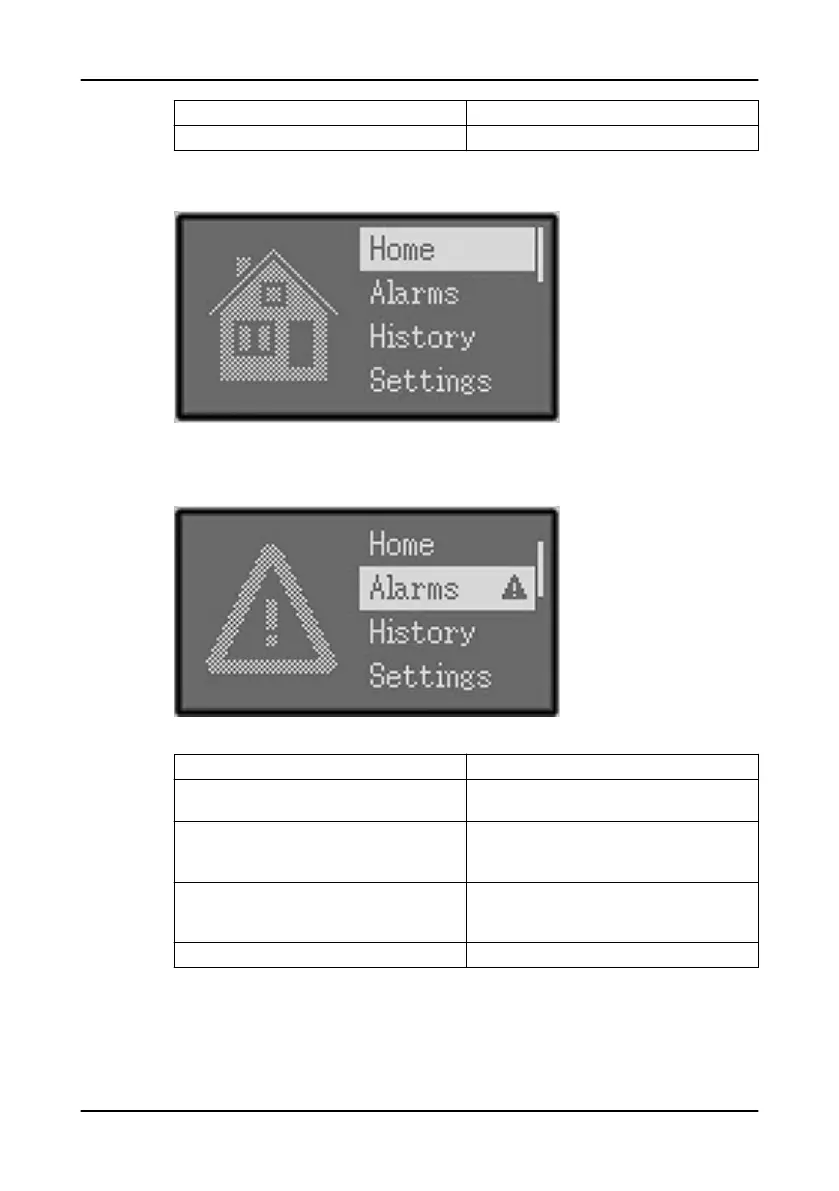Part Description
Low Level Deactivation Level The alarm deactivation level. Low level.
11.4 Home
This option gives access to the Home menu.
11.5 Alarms
The Alarms menu lists all the active alarms.
Part Description
Status: PRESENT The condition that triggered the alarm is still
present.
Status: RESET REQUIRED The condition that triggered the alarm has ceased.
A manual confirmation is required to clear the
alarm.
Text messages The text message shows the most probable cause
of the alarm. For more information, see Alarm
information (page 33).
Call the service: The service number, if configured.
11 User Interface
Flygt FGC 400 Installation, Operation, and Maintenance 41
