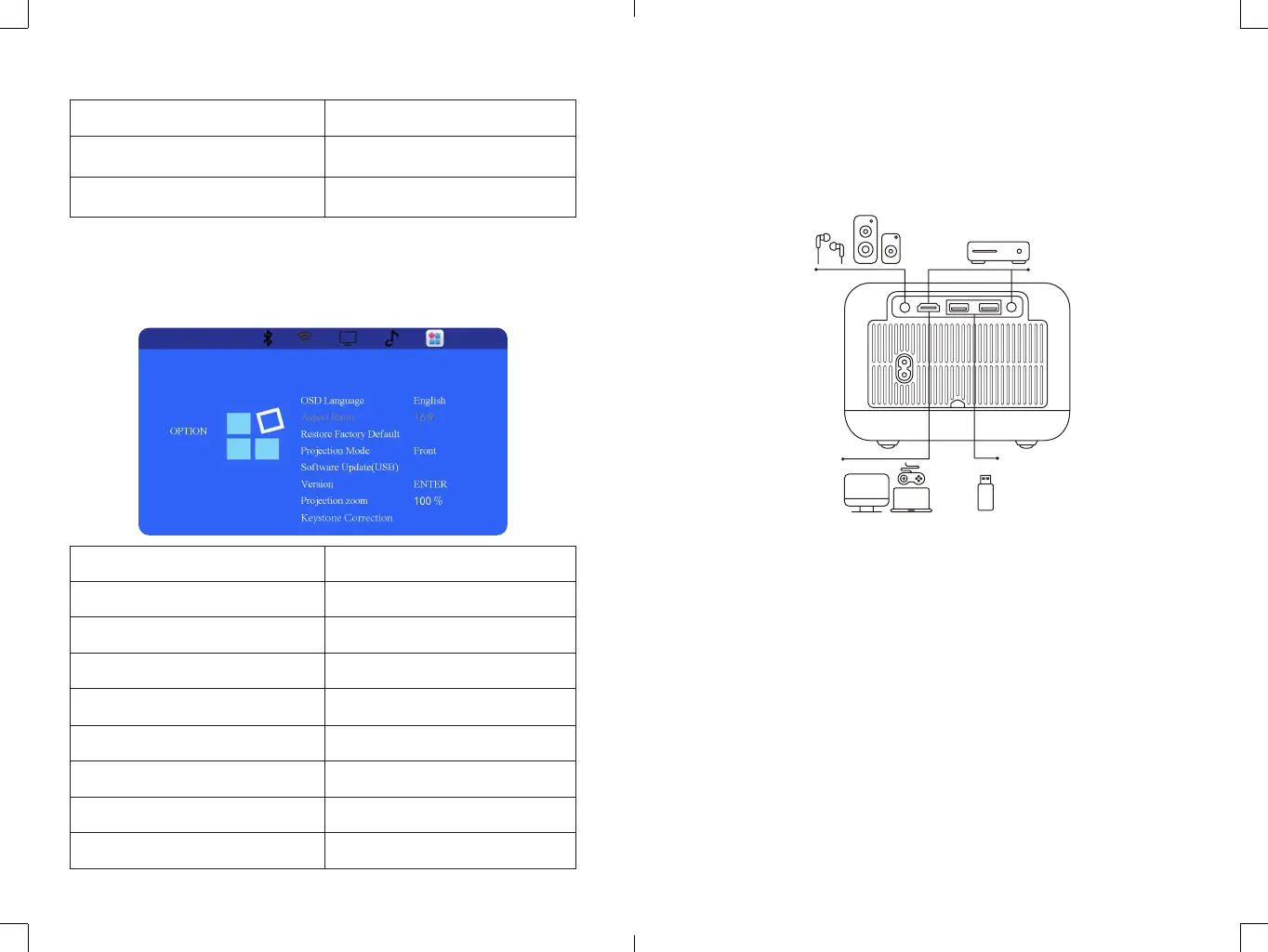EN 18 EN 19
5.3 Option Menu (ZOOM & Keystone correction)
Go to home page -- Select [ Setting ] -- Select the [ OPTION ] .Use the
arrow keys on the remote control to switch the menu, press the “OK” to
confirm and set.
Menu Content
Sound Mode Standard/Movie/Music/Sports/User
Auto Volume On/Off
Menu Content
OSD Language English/France/Italian/Japanase etc
Aspect Ratio 16:9/4:3
Restore Factory Default Restore Factory Default
Projection Mode
Front/Rear On Desk/Front On Ceiling/
Rear On Ceiling
Software Update(USB) Local Update
Version Version
Projection zoom 75%-100%
Keystone Correction Adjust the screen angle vertically
Yaber E1 projector has 3 interfaces, HDMI port*1/ USB port*2/ 3.5mm
headphone output. Please select the correct connecting port to connect
your device (PC, DVD Player, Fire TV stick, TV box, Sound bar, USB disk, PS4
etc.)
1)Insert the USB disk into the USB input port;
2)You can directly enter the start-up screen on the home page, select the
option [ Movie/Music/Photo/TEXT]
3) Select the desired file (or folder to enter the sub folder) in the USB disk,
then press the [ OK ] button to play it.
1)Connect your Fire TV stick ( or PC, TV box, PS4 etc.) to the HDMI port of the
projector;
2)Enter the home page to select the corresponding HDMI as the signal
source.
1. Connect USB Disk
2. Connect the Devices via the HDMI port
SIGNAL LINES CONNECTION
DVD
