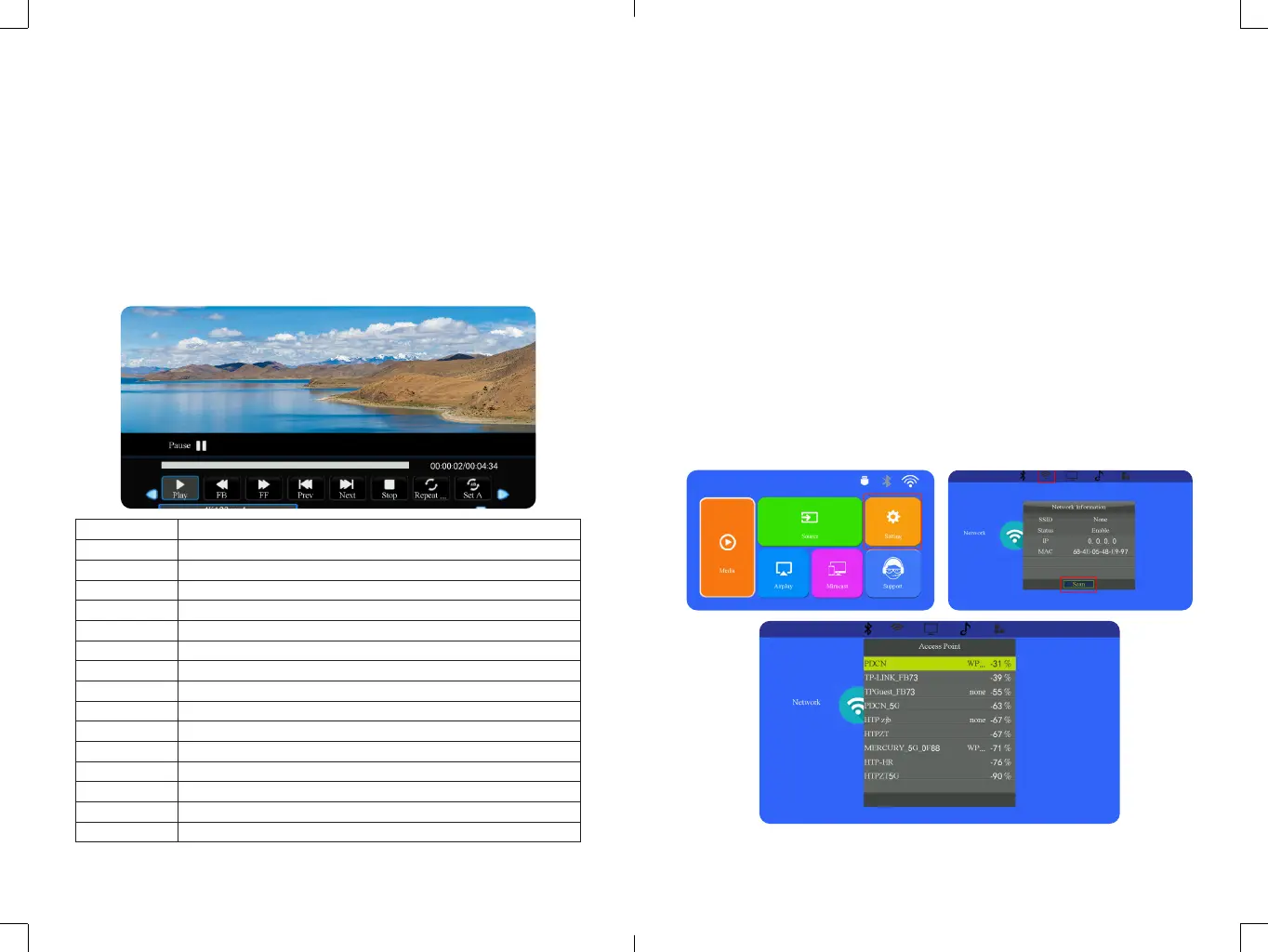EN 12 EN 13
2.2 Play Interface
Click the “OK” button to get the play interface.
MENU Function
FB Fast Backward,rewinds the video back quickly while playing it.
FF Fast Forward,pushes the video to move forward quickly while playing it.
Prev. Switch to the previous video
Next Switch to the next video
Stop Stop playing and exit
Repeat Mode Repeat One/Repeat All/Repeat Off
Set A Set A/B(Set two nodes in the video to loop)/None
Playlist Select all playlists in the current folder
Info Video details
Slow Forward Slow Forward 1X to 8X
Step Forward Step Forward
Goto Time Set a time to jump directly
Zoom+ Zoom+ 1X to 8X
Zoom- Zoom- 1X to 1/8X
Aspect Ratio Auto/4:3/16:9
2. Open up File Explorer and right-click on the drive.
3. Choose Format.
4. In the File System dropdown, please choose the FAT32 format.
5. Click Start and close this window when finished.
If the problem is still not solved, please send your problem to this email:
support@yabertech.com
3. WiFi Setting
Wireless Connection
3.1 iOS Cast ( for iOS Devices )
Warm Tips:
①
The fluency of screen mirroring with wireless connection will be
affected by the network environment. A bandwidth of 100Mbit or more is
recommended when using screen mirroring.
②
Make sure your mobile device is close to the projector when using
wireless connection. A distance within 1 meter is recommended.
③
Some mobile devices may not support screen mirroring due to the
compatibility.
④
Any questions, please feel free to contact us via support@yabertech.com
1. Go to home page -- Select the [Setting] menu -- Select the [WiFi]
menu -- Select your home WiFi from the list -- Connect the E1 projector
to your home WiFi.
