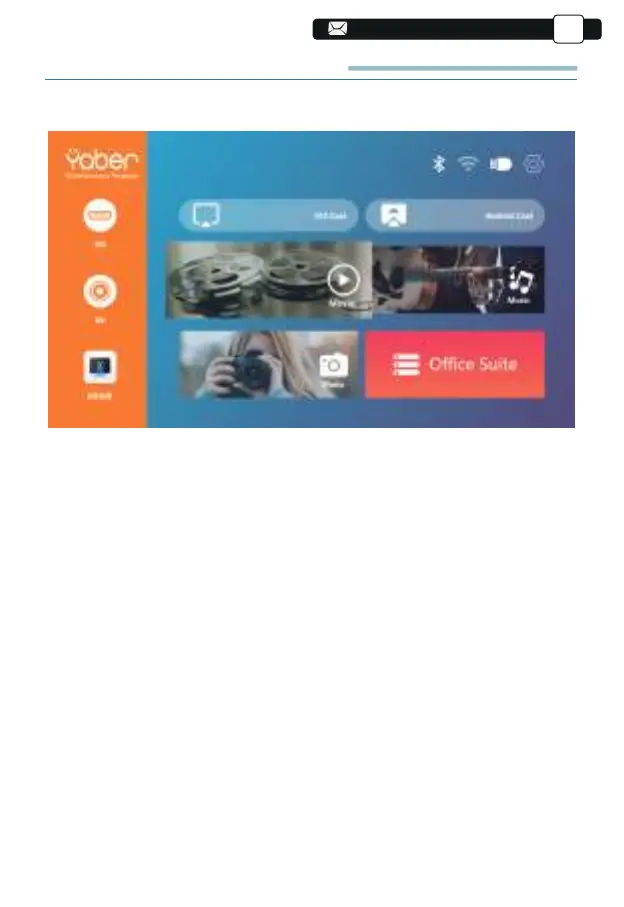11
SETTING UP THE PROJECTOR
The projector's home page is as follow.
1.Select The Input Signal Source
Select the desired input signal source (HD/AV) on the home-page.
2.USB Disk Input Mode
2.1.Play Video/Music/Picture/Office in the USB Disk Input Mode
1).Input the USB Disk,Select the option [ Video/Music/Picture/Office ]
2).Select the desired file (or folder to enter the subfolder) in the USB disk, then
press the [ OK ] button to play it.
PS:
a.Pro V8 upgraded projector supports U disk to directly play PPT, Word,
Excel files.
b.If you enter from the [Video] menu, you can only play the video, The same
as other 3 options.
Message
Support@yabertech.com
EN