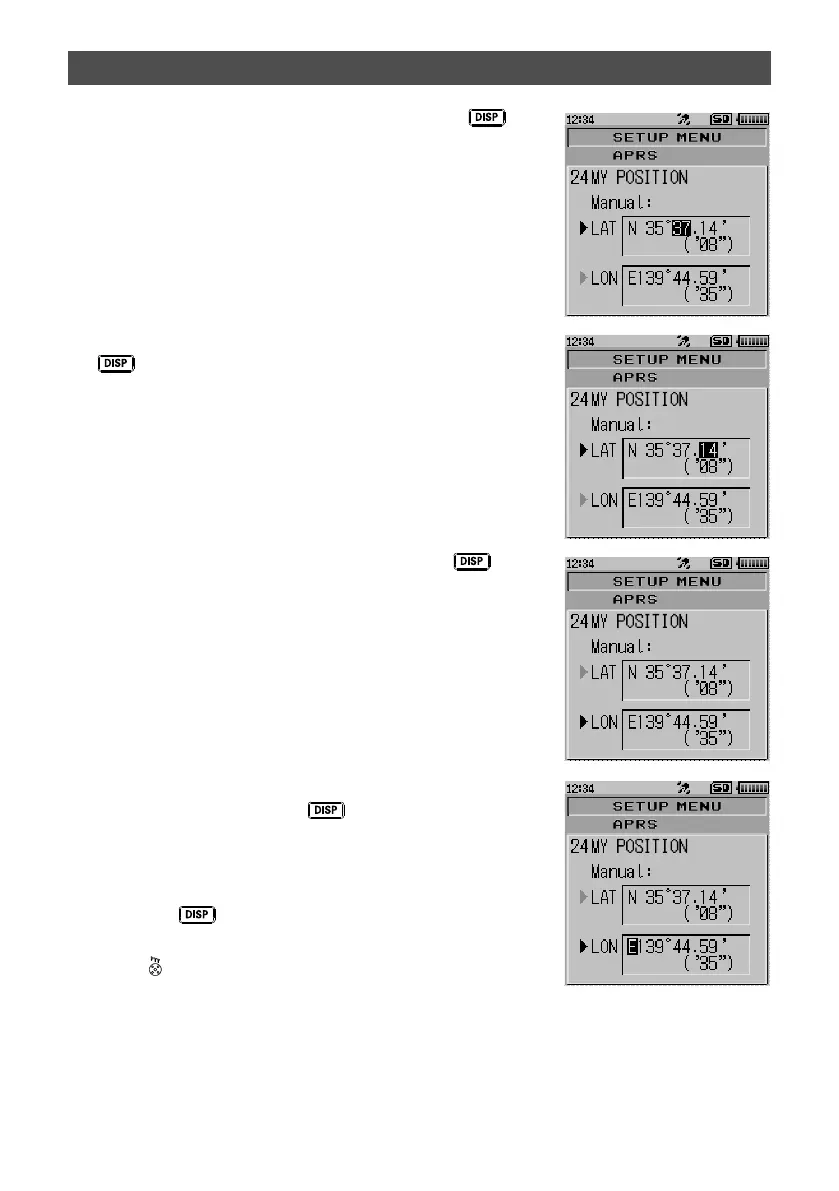7
APRS
®
initial settings
8 Turn the DIAL to select [Minute] and press the key
The cursor will move to the item for setting the “1/100th
Minute”.
9 Turn the DIAL to select [1/100th Minute] and press the
key
The seconds will be displayed within parentheses.
10 Turn the DIAL to select “LON” and press the key
The cursor will move to the item for setting the longitude.
11 Turn the DIAL to select “E (East Longitude)” or “W (West
Longitude)” and press the
key
The cursor will move to the item for setting the “Degree”.
12 Enter the “degree”, “minute” and “1/100th minute” in the
same way as Step 7-9.
13 Press the key
The position information will be set.
14 Press
To exit the set mode and return to the operating screen.
