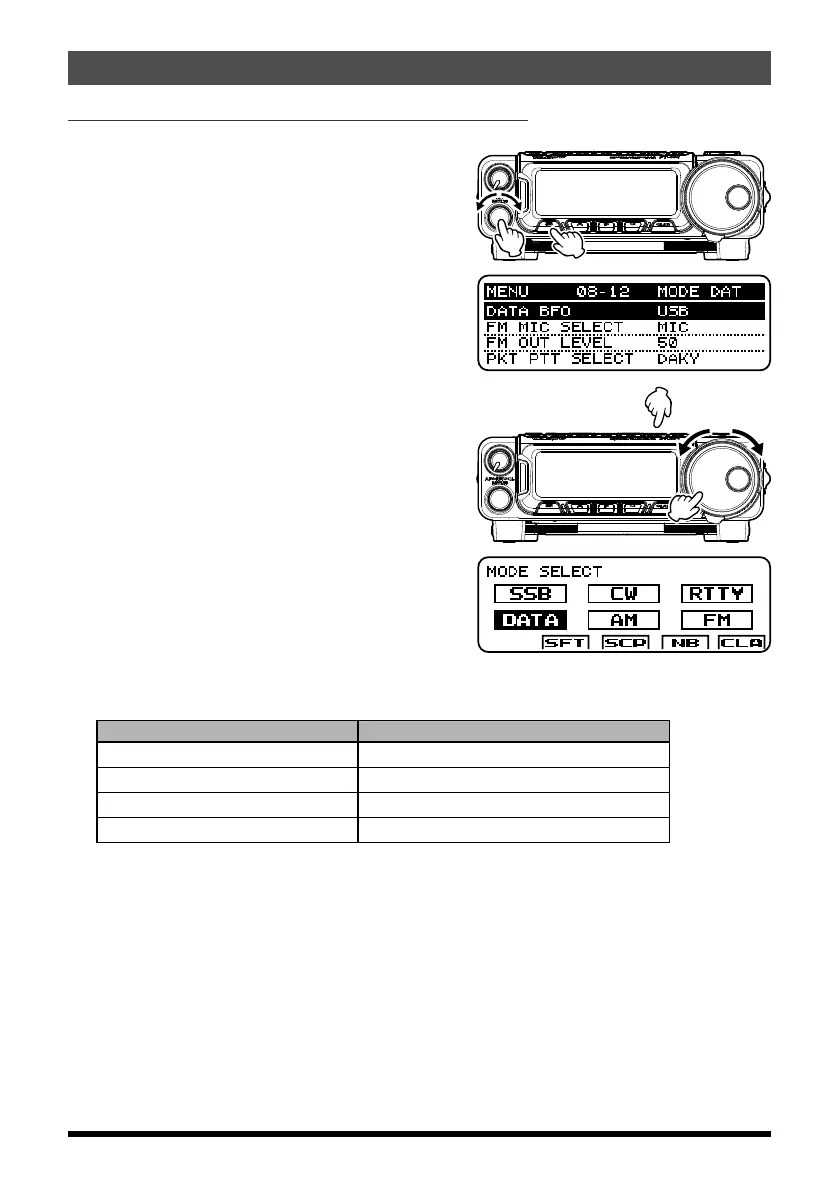67
DATA (PSK) Operation
FT-891 Advance Manual
DATA MODE (PSK, OLIVIA, CONTESTIA, RTTY etc.)
FT-891 Settings
1. Press and hold in the
[
F
]
key for one second
to activate the Menu mode.
2. Rotate the MULTI function knob to select
Menu Mode “08-12
[
DATA BFO
]”
.
3. Press the MULTI function knob, and then
rotate it to set this Menu item to “USB”.
r USB is the conventional mode for Digital
(not RTTY) transmission on all bands,
however some users may be using LSB.
4. Press and hold the
[
BAND
(
MODE
)]
key for
one second.
The “MODE SELECT” screen will appear in
the display.
5. Rotate the DIAL knob to select the “DATA”
mode.
6. Press and hold in the
[
F
]
key for one second
to activate the Menu mode.
7. Rotate the MULTI function knob to find
Menu Mode “08-01
”,
“08-02
”,
“08-09
” or
“08-10
”
.
8. Press the MULTI function knob, and then
rotate it to set these Menu item as shown
below.
Menu Function Setting
08-01
[
DATA MODE
]
PSK
08-02
[
PSK TONE
]
Adjust for desired center frequency.
08-09
[
DATA IN SELECT
]
MIC
08-10
[
DATA PTT SELECT
]
RST
9. Press the MULTI function knob to save the new settings.
10. Press the
[
F
]
key to exit the Menu mode and resume normal operation.
r All other SSB and DATA settings remain at their default.
Connect a USB Cable from the FT-891 USB port to the computer
r Before connecting the USB cable, you must down load the Virtual COM port driver.
The Drivers can be found on the FT-891 FILES page at the Yaesu Web page, “http://
www.yaesu.com/”. Once the Drivers have been installed, connect the USB cable to
the computer and then to the radio. In the computer Device Manager you will find the
Standard Driver and the Enhanced Driver installed.
