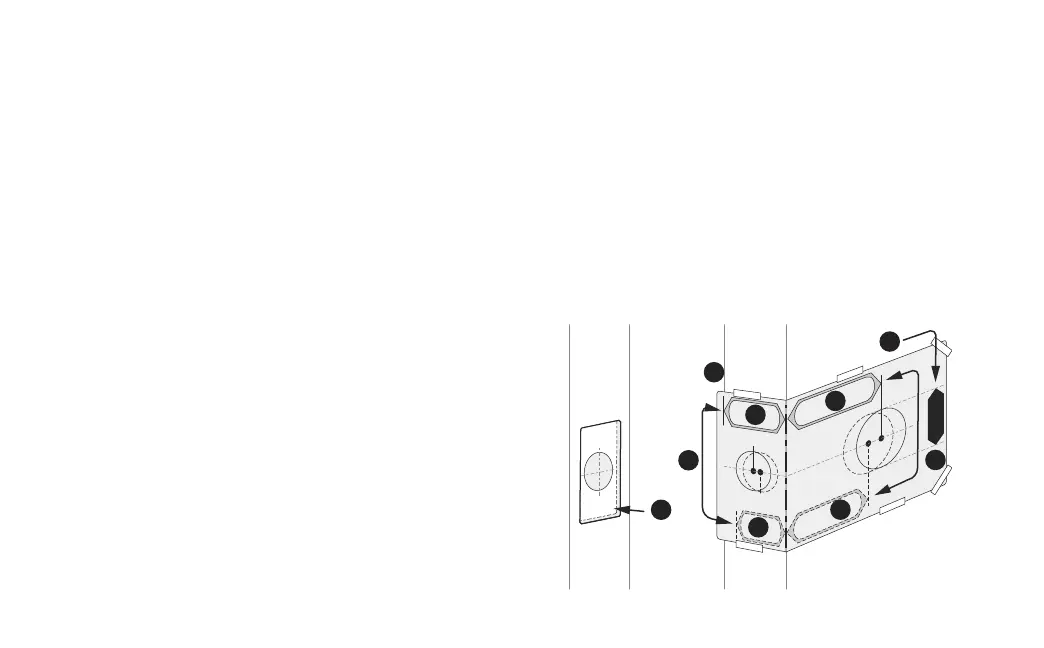12
P/N YRD450-N-MNL-0039 Rev A
1c
Make or Adjust Holes
Skip this step if you have confirmed that the existing holes are compatible (step 1b).
1. Tear off the Marking Template (pages 78), and choose the
preferred face bore diameter (2- 1/8” or 11/2”) on either side
of the template.
2. Tape the Marking Template onto the door as shown.
3. Check the door thickness. It should match either the shape
with solid outlines (13/4”), or the one with dashed outlines
(13/8”).
3a. Use solid lines as a template for 13/4” door thickness.
3b. Use dashed lines for 13/8” door thickness.
4. Choose your preferred backset. It should match either the
shape with solid outlines (23/4”), or the one with dashed
outlines (23/8”).
4a. Use solid lines as a template for 23/4” backset.
4b. Use dashed lines for 23/8” backset.
5. Drill holes in your door where marked.
1
2
3a
4
3b
4a
4b
3
6. On the door frame, align the center of the strike plate with the
center of the edge bore. Trace the strike plate, then chisel to the
depth of the strike plate so it sits flush with your door frame. Drill
the 1” diameter strike pocket with a minimum depth of 1”.
6
Frame Door