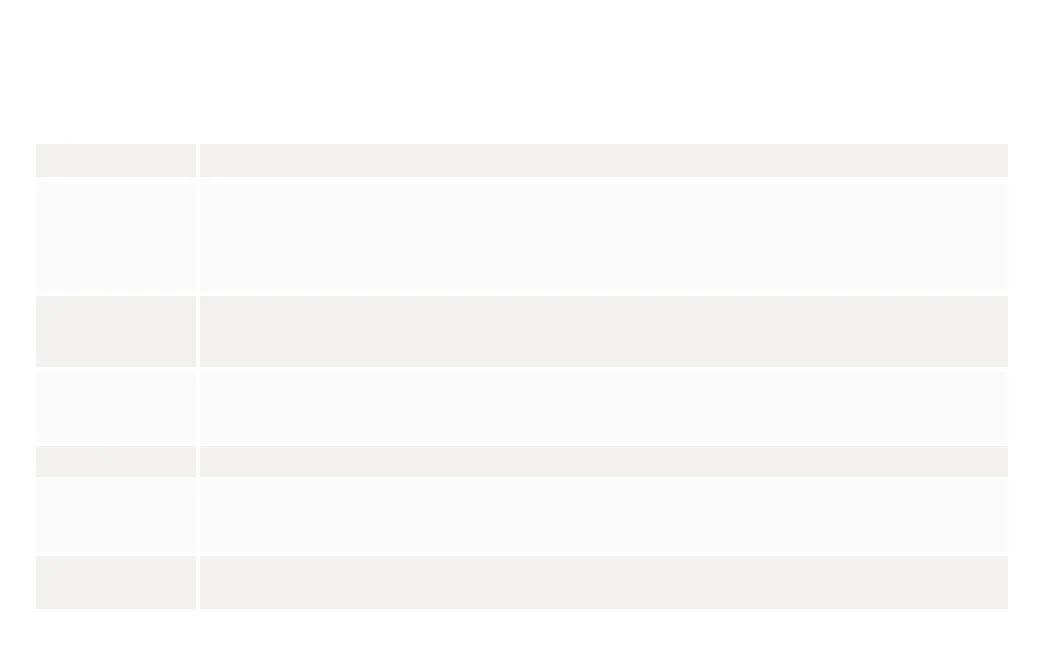30
P/N YRD450-N-MNL-0039 Rev A
Features
DoorSense · DoorSense keeps track of when your door is closed or open.
Home Key
· Home key allows you to tap your smart lock with your iPhone® or Apple Watch® to unlock your door the same way you’d tap
to use Apple Pay®. You can also enable Express Mode to use your home key to unlock your door without waking or unlocking
your device, or authenticating with Face ID, Touch ID, or your passcode.
· The Power Reserve feature allows you to unlock your door with your iPhone® for up to five hours after the phone battery is
drained. Express Mode must be enabled for the Power Reserve feature to work.
Entry Codes
· Entry codes are used to unlock your door. Create entry codes from the “Guest List” tab in the Yale Access App.
· You can set permanent, recurring, and temporary entry codes.
· An unlimited number of entry codes can be created or deleted as long as you have Bluetooth or Wi-Fi connection to the lock.
Auto-Lock
· Auto-Lock automatically locks the door for you. It can be set up in the lock settings of the app.
· It can be set to lock on a timer for as short as 30 seconds, or as long as 30 minutes.
· When using the Auto-Lock feature with DoorSense, your door will not lock until it is closed.
Auto-Unlock · Auto-Unlock knows when you arrive and unlocks the door as you approach. It can be set up in the lock settings of the app.
Passage Mode
· Use passage mode when you want to disable Auto-Lock for an extended period of time.
· Simply press and hold the Passage button on the inside of the lock until you hear a chime to turn it on.
· To turn passage mode off, lock your door or press and hold the Passage button until you hear a chime.
Integrations
· Yale Access products work in harmony with some of your favorite smart home brands.
· Integrations can be set up in the Yale Access App from the “Works With” menu option.