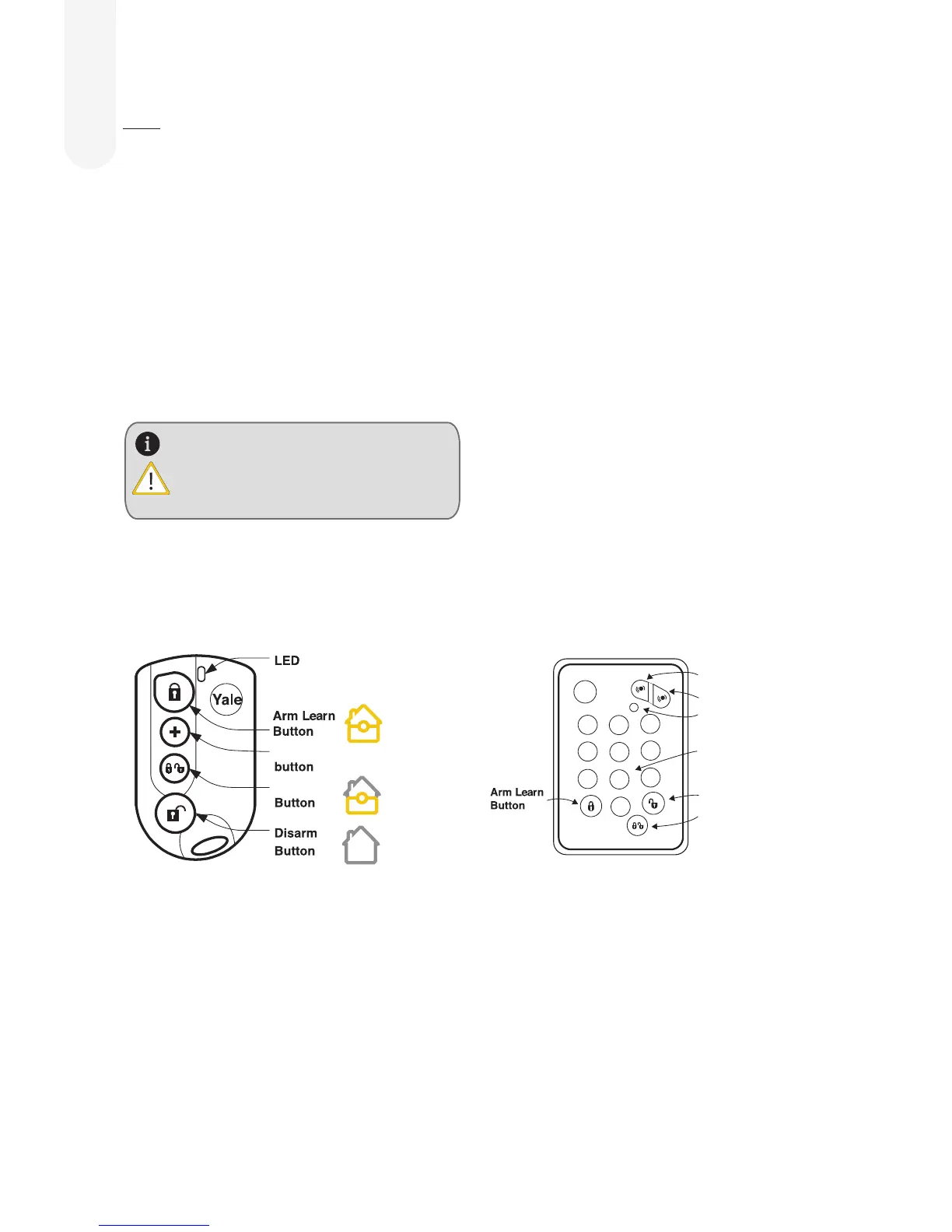16
Adding and Using Accessories
7
Using your Key Fob
• To add a Key Fob, see page 9.
• Panic alarm can only be stopped entering your PIN code
on the Key Pad.
Key Pad
Key Pad Initialisation
IMPORTANT: If you purchase a Key Pad seperately to your
kit, you will need to initialise it before you learn it in for use
with your Smart Hub.
1 Press ‘Panic button A’ followed by factory default Key
Pad code ‘0000’.
2 The LED will now ash slowly indicating it is in test
(programming) mode.
3 Press ‘Panic button A’ followed by the ‘7’ key to set the
Key Pad into slave mode.
4 Quit test mode by pressing the disarm key twice.
5 You are now ready to learn this in to your system (see
page 9).
/
Part Arm
Panic
ale
Y
1
2
3
6
5
4
7
8
9
0
Panic button A
Panic button B
Disarm
Home
Arm
LED
Learn button=
Press 8 and 9 together
/
Away
Part arm
PLEASE NOTE: EF-SKIT users (SR310) Alarm
can be silenced via disarm key on fob. This
function will not work on other kits.