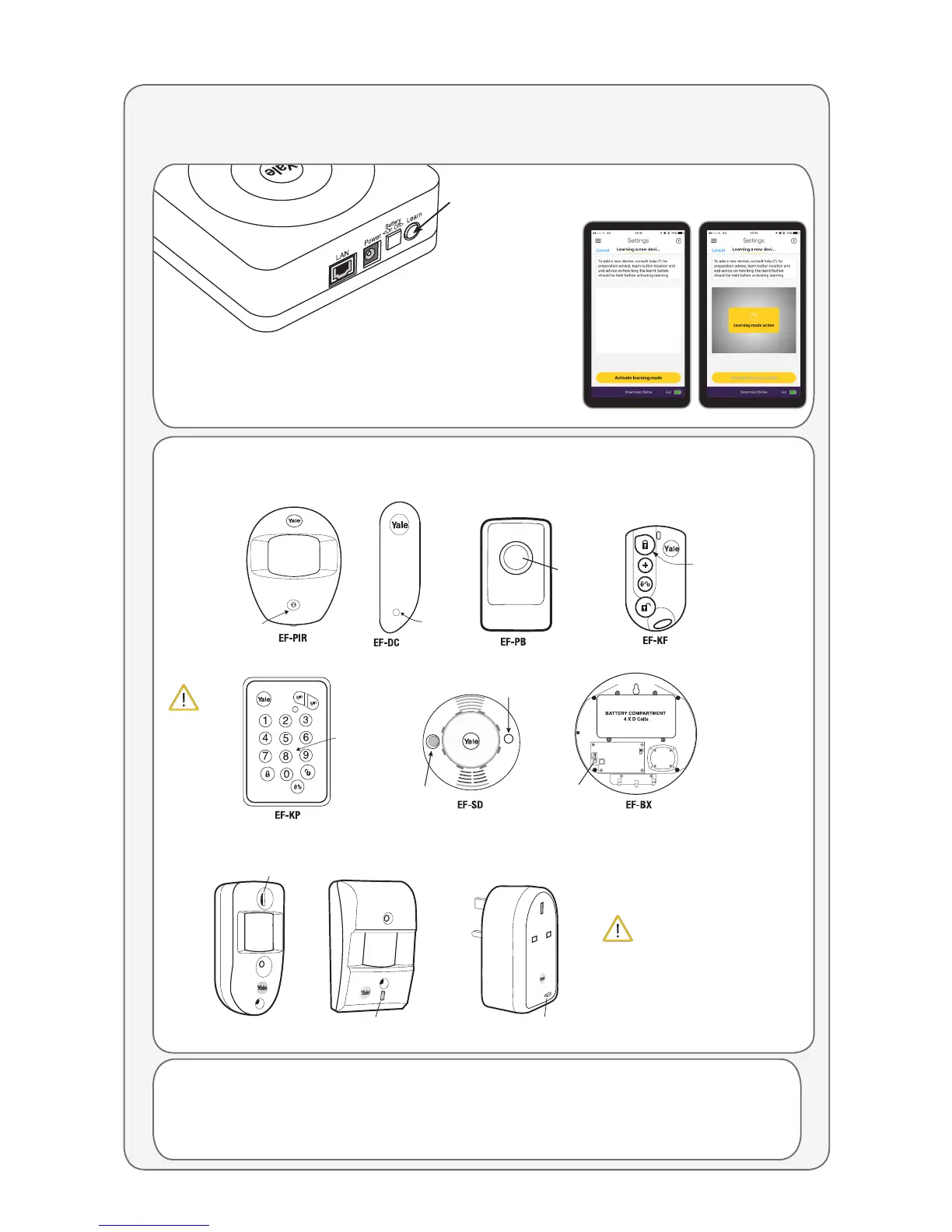9
Adding Accessories (if you purchased extra accessories)
All accessories in the kit are linked to the Smart Hub. You can also add devices using the “Add new device” button in
the Smart Living Home app. Start Learning Mode and then press the learn button on the device to be added.
Exit Learn Mode:
1. Press and hold the Smart Hub Learn button for at least 6 seconds.
After the 6 seconds you will hear a slightly longer beep.
2. Your Smart Hub is now out of Learn mode.
3
1. Press and hold the learn button on your Smart Hub. you will
hear a beep, after 6 seconds you will hear a slightly longer
beep.
2. Your Smart Hub is
now in learn mode.
Please Note: Back
up battey must be
turned on.
3. You can also add
devices using the “Add
new device” button in
the Smart Living Home
app. Start Learning
Mode and then press
the learn button on the
device to be added.
1
Enter Learn Mode
Learn/ Test
button
Press & hold
for 3 seconds
Learn/Test
button
One single
press.
For the following accessories, please hold the Learn button for 10 seconds, before releasing to enter Learn mode.
Learn/Test
button
One single
press.
Learn/Test button
One single press.
Hold for 3 seconds
Hold for 3 seconds
Hold for 3 seconds
Learn/Test button
One single press.
Learn/Test
button
One single
press.
Learn/Test
button
Press 8 and 9
together
Learn/Test button
Learn/Test button
Learn/Test button
LED
One by one, press the learn button on the accessory according to below. The Smart Hub will beep (single or
multiple dependent on device) when a new device is registered, and after a couple of seconds you will see it
in your Device List on your App.
2
If the accessory doesn’t learn in, remove the batteries for 5 seconds, then replace
and try relearning within 3 minutes.
EF-PETPIR
SR-PC SR-PVC SR-PS
Learn in Accessories
Ensure you
initialise your
keypad before
you learn it.
(See page 17)
SR-PVC must be learned in with the
tamper screw removed so that the tamper
is open. Sensor will not learn with tamper
closed.