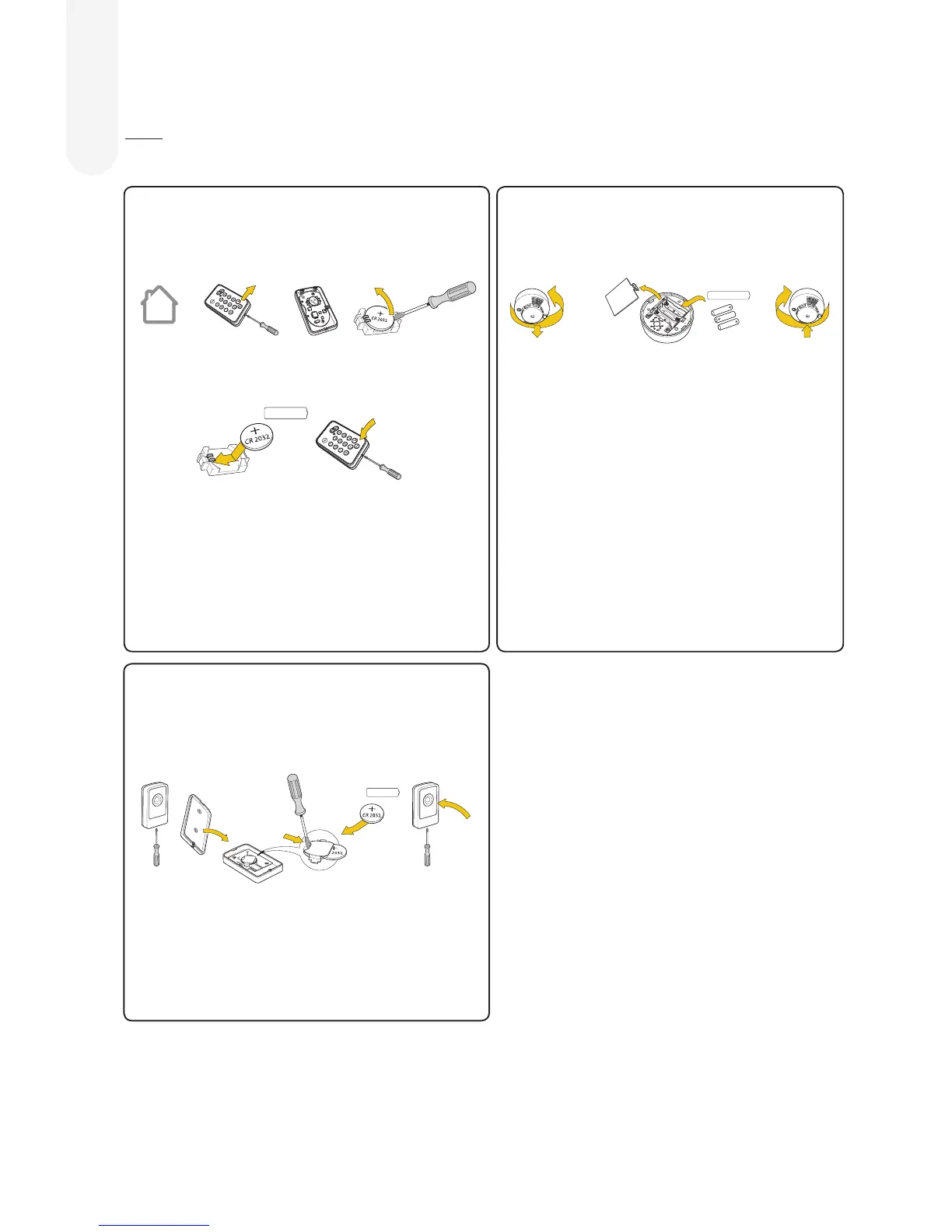20
Changing the Batteries (cont.)
8
Key Pad Battery Change
When the battery is low the LED will ash when any key is
pressed. The battery is changed as follows:
Press a number key and check that the LED lights. If the
LED lights the new battery installation is successful.
Panic Button Battery Change
When the battery is low the LED will glow dimly when the
button is pressed. The battery is changed as follows:
Press the button and check that the LED lights. If the LED
lights the new battery installation is successful.
Smoke Detector Battery Change
When the battery is low the LED will ash accompanied by
a low volume beep once every 30 seconds.
Press the test button and check that the LED lights and the
sounder chimes to confirm the new battery installation is
successful.
CHANGE
BATTERY
2 x 1.5v AA
CR 2032
(22)
(GB) Changing batteries - (IT) Sostituzione batterie - (DE) Batteriewechsel - (NO) Batteribytte -
(SE) Batteribyte - (DK) Batteriskift.
CR 2032
3 x 1.5v AAA
SR-KP
SR-DC
SR-PC
SR-PIR / PETPIR
(22)
(GB) Changing batteries - (IT) Sostituzione batterie - (DE) Batteriewechsel - (NO) Batteribytte -
(SE) Batteribyte - (DK) Batteriskift.
CR 2032
3 x 1.5v AAA
SR-KP
SR-DC
SR-PC
SR-PIR / PETPIR
SR-SD
SR-PB
(GB) Changing batteries - (IT) Sostituzione batterie - (DE) Batteriewechsel - (NO) Batteribytte -
(SE) Batteribyte - (DK) Batteriskift.
(23)
3 x 1.5v AA
SR-SD
SR-PB
(GB) Changing batteries - (IT) Sostituzione batterie - (DE) Batteriewechsel - (NO) Batteribytte -
(SE) Batteribyte - (DK) Batteriskift.
(23)