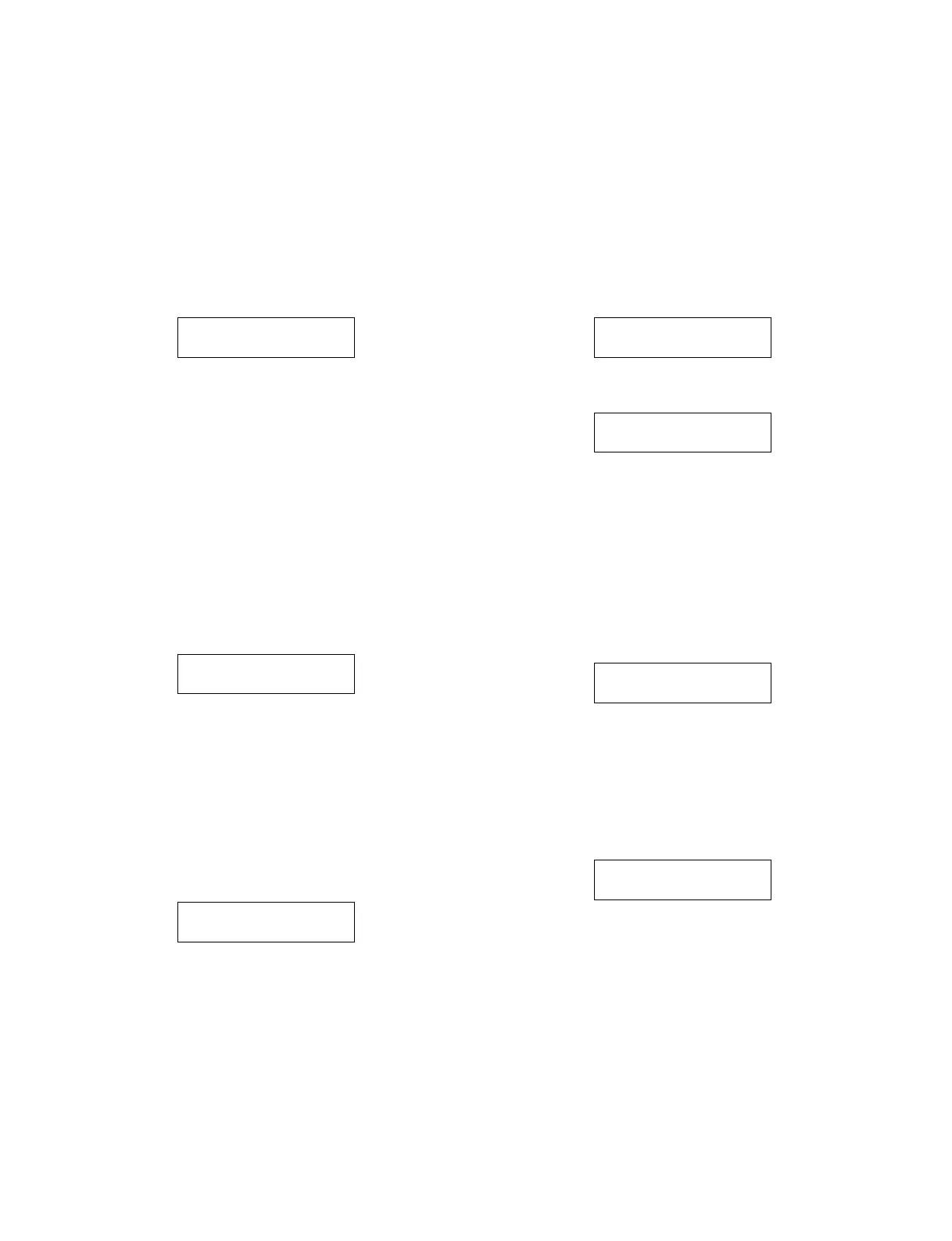CS2X
23
Insert the appropriate phone plugs into each output jack
OUTPUT L, OUTPUT R, and PHONES (L/R) outputs. If
necessary, verify the frequency, output waveform and
output level of each output using a frequency counter,
oscilloscope and AC voltmeter (with a JIS-C filter). The
VOLUME control must be set at maximum for these
checks. While sounding, the LCD will display the
following message.
09 OUT L
Doing
OUTPUT L: 1k Hz +/- 1.5 Hz, sine wave,
+1.2 +/- 2 dBm (10k ohm load)
OUTPUT R: less than -70 dBm (10k ohm load)
PHONES (L): 1k Hz +/- 1.5 Hz, sine wave,
-5.7 +/- 2 dBm (33 ohm load)
PHONES(R): less than-60 dBm (33 ohm load)
TEST END
After pressing the [PERFORMANCE] switch, the sound
will stop and the CS2x will wait for a test number to be
entered.
If the [ENTER]switch is pressed, the sound will stop and
the test will proceed to the next test.
T10. 1k Hz SOUND OUTPUT (OUTPUT R) TEST
10 OUT R
Check that the correct signal is output from the OUTPUT
R and PHONES (R) jacks.
Insert the appropriate phone plugs into each output jack
OUTPUT L, OUTPUT R, and PHONES (L/R) outputs. If
necessary, verify the frequency, output waveform and
output level of each output using a frequency counter,
oscilloscope and AC voltmeter (with a JIS-C filter). The
VOLUME control must be set at maximum for these
checks. While sounding, the LCD will display the
following message.
10 OUT R
Doing
OUTPUT L: less than -70 dBm (10k ohm load)
OUTPUT R: 1k Hz +/- 1.5 Hz, sine wave,
+1.2 +/- 2 dBm (10k ohm load)
PHONES (L): less than -60 dBm (33 ohm load)
PHONES (R): 1k Hz +/- 1.5 Hz, sine wave,
-5.7 +/- 2 dBm (33 ohm load)
TEST END
After pressing the [PERFORMANCE] switch, the sound
will stop and the CS2x will wait for of a test number to
be entered.
If the [ENTER] switch is pressed, the sound will stop
and the test will proceed to the next test.
T11. KEYBOARD TEST
11 KBD
C1
Play a scale on the keyboard from C1 to C6.
11 KBD
G#3
(e.g. the next key switch check is G#3)
If the key switch is good, the note will sound and the
LCD will indicate the next key switch number. If the
wrong key is played, the sound of that note will not be
heard and the check will be ignored. However, if the right
key is played following the playing of a wrong key, the
note of that key will sound. Proceed to playing the next
key. If all key switches are good, “OK” will be displayed
on the LCD.
DISPLAY OF THE RESULTS
OK 11 KBD
OK
NG (No change in display message)
TEST END
After displaying “OK” for the test result, the test will
end and proceed to the next test.
T12. EFFECT DRAM TEST
12 FX DRAM
Check that the correct signal is output from the OUTPUT
jacks.
If necessary, verify the output level of each output using
an oscilloscope and AC voltmeter (with a JIS-C filter).
The VOLUME control must be set at maximum for these
checks (output is observed for two seconds or more). While
sounding, the LCD will display the following message.
