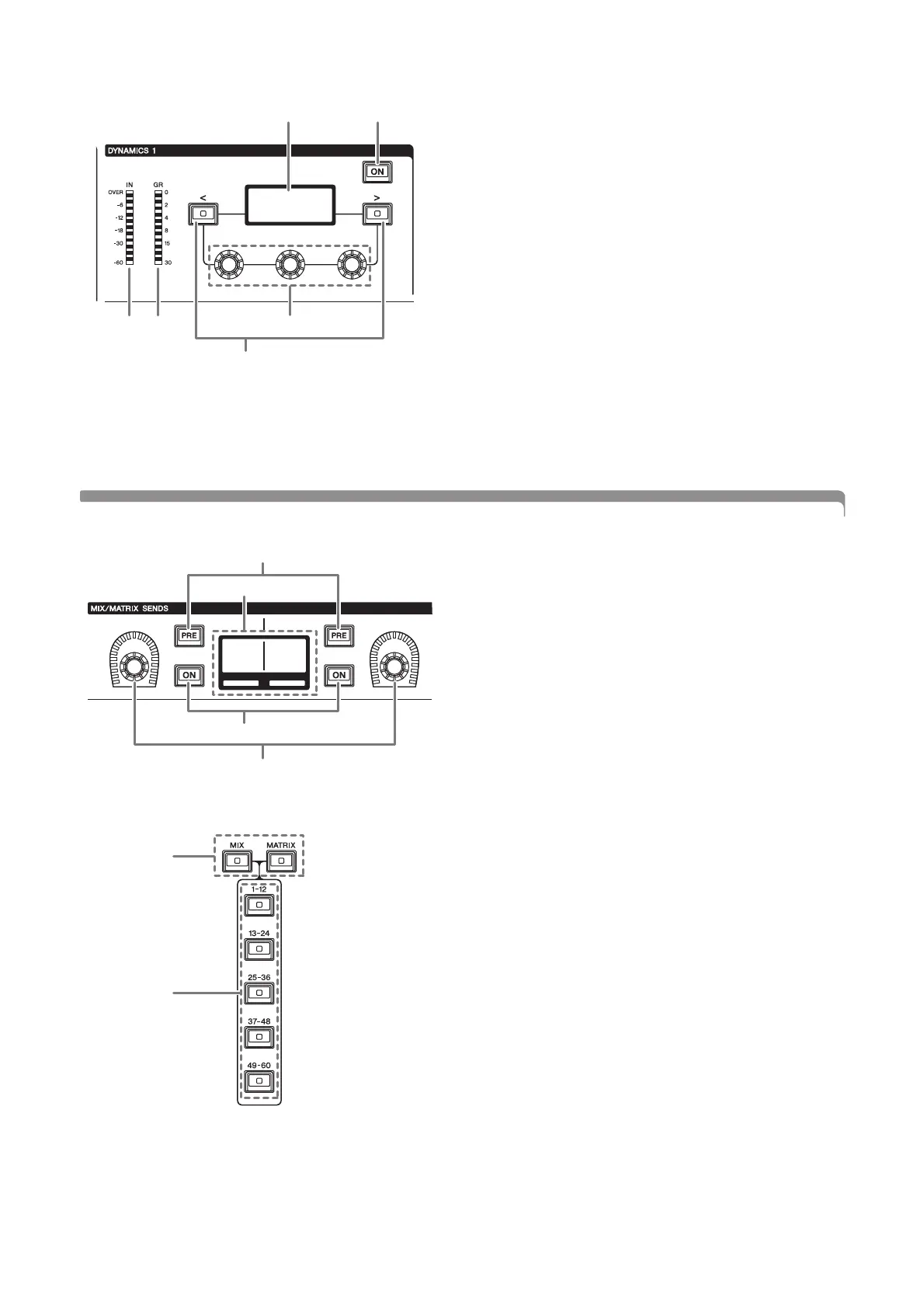RIVAGE PM7 System Setup Guide
18
DYNAMICS
1 DYNAMICS 1/2 IN LEDs
Indicates the Dynamics input level.
2 DYNAMICS 1/2 GR LEDs
Indicates the amount of Dynamics gain reduction.
3 DYNAMICS 1/2 [<]/[>] keys
Switch parameters that are indicated on the
DYNAMICS display.
4 DYNAMICS 1/2 setting knobs
Set parameters that are indicated on the DYNAMICS
display.
5 DYNAMICS 1/2 display
Indicates the Dynamics parameters.
6 DYNAMICS 1/2 [ON] key
Switches Dynamics on or off.
MIX/MATRIX SENDS
1 MIX/MATRIX knobs
Adjust the send levels for the corresponding buses.
2 MIX/MATRIX SENDS [PRE] keys
Toggle the send point between PRE and POST. If a
key lights up, the send point is set to PRE.
3 MIX/MATRIX SENDS [ON] keys
Switch the send signal to the corresponding bus on or
off.
4 MIX/MATRIX SENDS display
Indicates the corresponding bus.
5 MIX/MATRIX SENDS [MIX]/[MATRIX] keys
Switch the type of the send destination bus.
6 MIX/MATRIX SENDS [1-12]/[13-24]/[25-36]/
[37-48]/[49-60] keys
Selects a bank for the send destination bus.
