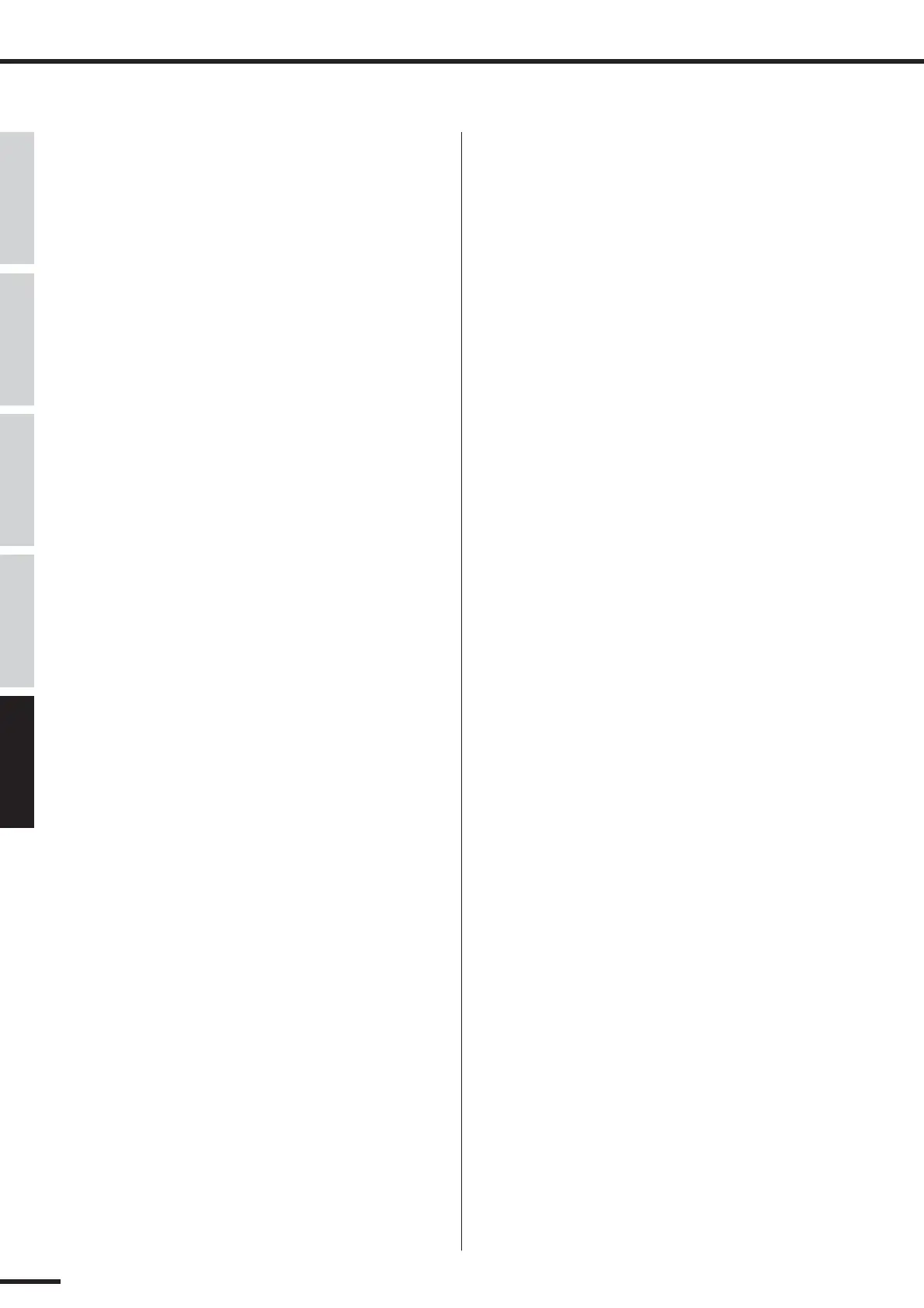152
01X Owner’s Manual
Before Using Basics Section AppendixGetting Started Reference
Index
F
F1 - F8 (Function 1 - 8) buttons .................................................19
Factory Set (Restore Factory Defaults) (Basics Section) ...........42
FADER GROUP ......................................................................101
Fader Groups ..............................................................................64
FADER LEVEL DISP ................................................................95
Fader Level Display ...................................................................95
FADER TOUCH TIMEOUT .....................................................88
Final Master ..................................................................................9
FLIP button .................................................................................19
FOOT SWITCH jacks 1/2 ..........................................................22
Forward f button .....................................................................20
Function buttons .........................................................................82
Function List ...............................................................................84
Function Tree ..............................................................................84
G
GAIN (Compander) ..................................................................123
GAIN (Compressor) .................................................................122
GAIN (Expander) .....................................................................123
Gain knob ...................................................................................16
Gate ...........................................................................................124
GENERAL REMOTE ................................................................87
GROUP ...............................................................................64, 101
GROUP button ...........................................................................19
H
Hold (Gate and Ducking) .........................................................124
HOME (Basics Section) .............................................................37
I
Initialize ➝ Factory Set (Basics Section) ...................................42
Input and Output Patching ..........................................................61
Input channel (Basics Section) ...................................................28
Input patch (Basics Section) .......................................................27
INPUT PATCH (IN1-4) (Input Channels 1 – 4) ........................88
INPUT PATCH (IN5-8) (Input Channels 5 – 8) ........................88
INPUT PATCH (ST1/2) (Input Channel Stereo 1/2) .................89
INPUT PATCH LIBRARY ........................................................89
INTERNAL button .....................................................................18
Internal Effects ...........................................................................56
Internal effects 1/2 (Basics Section) ...........................................31
INTERNAL MODE ...................................................................85
J
Jitter (01X Terminology) ............................................................14
K
KEY-IN (Gate and Ducking) ....................................................124
Knee (Compressor) ...................................................................122
Knee (Expander) .......................................................................123
L
LAST SOLO ...............................................................................96
Latch ...........................................................................................15
Layer selection/Channel selection (Basics Section) ...................40
LEVEL (channel) .......................................................................99
Library ........................................................................................54
Library (01X Terminology) ........................................................14
Library Structure (Basics Section) .............................................36
LOGIC (Remote Function List) ...............................................106
LOOP button ...............................................................................19
Loop connection .......................................................................147
M
MARKER button ........................................................................20
Markers .......................................................................................74
Memory (Library) Structure (Basics Section) ............................36
MENU SELECT .........................................................................87
Meter ...........................................................................................46
MIC/LINE INPUT ......................................................................21
MIC/LINE INPUT (TRS phone) jacks 3 through 8 (BAL) ........21
MIC/LINE INPUT (XLR) jacks 1/2 ...........................................21
MIC/LINE INPUT jack 8 (HI-Z) ...............................................21
MIDI .....................................................................................94, 95
MIDI A IN/OUT terminals, MIDI B IN/OUT terminals ............22
MIDI and audio setup .................................................................67
MIDI CHANNEL .......................................................................94
MIDI Data Format ....................................................................141
MIDI Implementation Chart .....................................................142
MIDI Receive channel ................................................................94
MIDI setup ..................................................................................67
MIDI Transmit channel ..............................................................94
MIX SOLO .................................................................................96
Mixer control — using the faders and knobs .............................75
MIXER/LAYER buttons ............................................................19
Mixing Tutorial ...........................................................................46
mLAN (IEEE 1394) connectors 1/2 ...........................................22
mLAN AUTO W.CLK (mLAN Auto Wordclock) ....................92
mLAN Auto Wordclock .............................................................92
mLAN MIDI INFORMATION ..................................................95
mLAN OUT CHANNEL ............................................................90
Mode selection and display indications (Basics Section) ...........38
Modes (Basics Section) ..............................................................37
MON (Monitor) ..........................................................................96
Monitor .......................................................................................96
MONITOR (Monitor Mix Balance) ...........................................96
MONITOR A/B button ...............................................................18
Monitor Mix Balance ..................................................................96
MONITOR OUT jacks ...............................................................21
Monitor output/headphone output (Basics Section) ...................31
MONITOR/PHONES knob ........................................................17
Moving faders (01X Terminology) ............................................15
Multi Channel mode ...................................................................19
Multi Part Editor .....................................................................9, 95
MUTE GROUP ........................................................................101
Mute Groups ...............................................................................64
Mute/Solo ...................................................................................76
