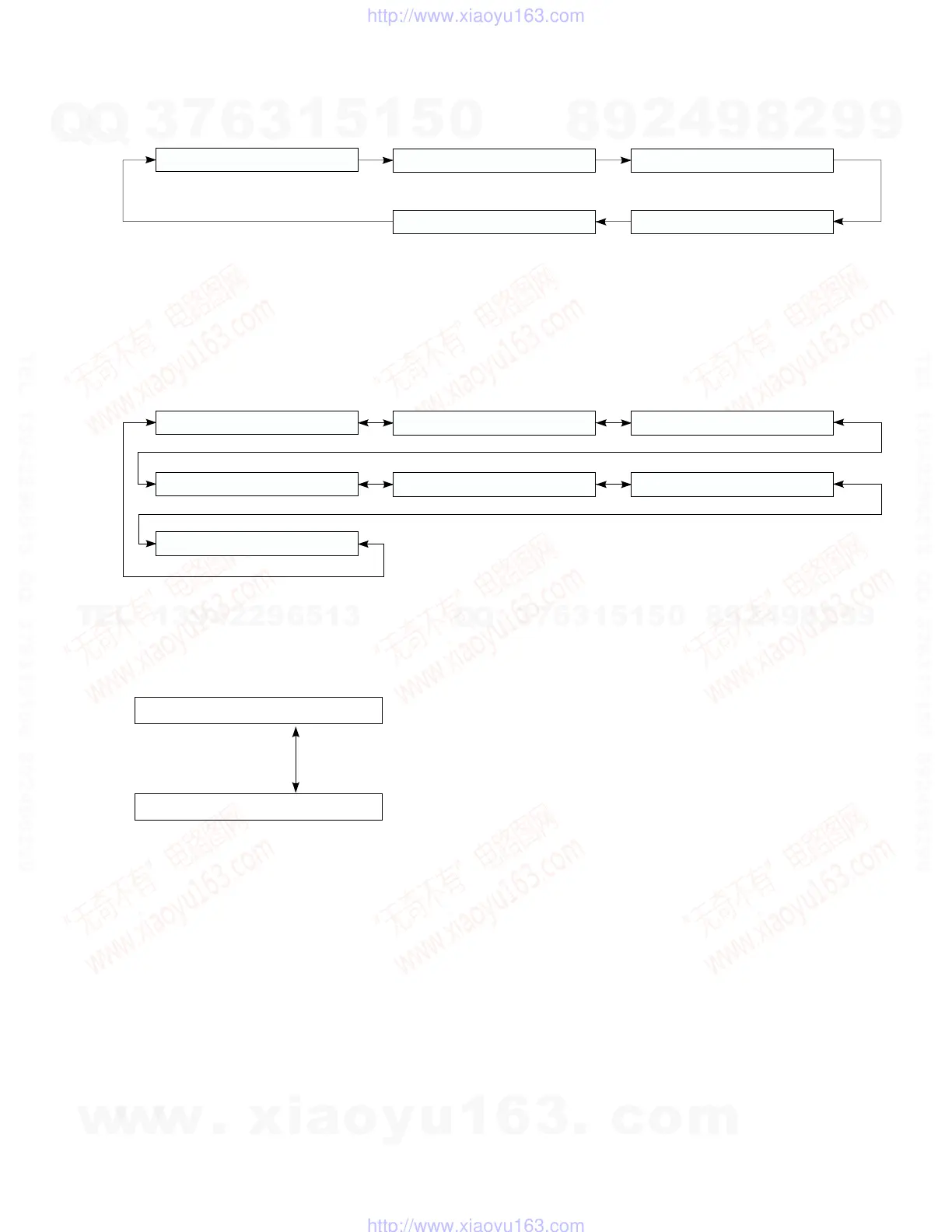14
DSP-A5
No.6 DISPLAY CHECK
Check program for FL display. The display status will change as follows with sub-menu operation.
signal route is the same as "2. EFFECT OFF" of "No. 4 PRO LOGIC".
A defect of the FL drive port and FL display segments can be detected by using "All segments turn off" and "All
segments turn on".
A short-circuit between adjacent segments can be detected by using "Alternate segments turn on" (lattice form).
No.7 MANUAL TEST
By using the noise generator built into the DSP, a test noise outputs to the channel specified by the sub-menu.
No.8 FACTORY PRESET
The initialization of the back-up RAM, which contains, the DSP program, set menu contents, etc. is reserved
or inhibited. Signal route is the same as "2. EFFECT OFF" of "No.4 PRO LOGIC".
1. INHIBITED: Inhibits initialization of the back-up RAM.
Specify this option protect user set values.
2. RESERVED: Reserve to initialization of the back-up RAM.
(The RAM is actually initialized when power
is turned on next time.) Specify this option
at the factory preset or to reset the RAM.
For the contents of the initialization, see page 18.
The protection data is also reset.
6 VFD CHCK
7TESTALL
7TESTMAINR
7TESTLFE
7TESTMAINL
7 TEST REAR R
7 TEST CENTER
7 TEST REAR L
Initial display All segments turn off All segments turn on (See page 29)
(lattice form)
Alternate segments turn onSoftware Release date display
8PRESET INHI
8 PRESET RSRVD
w
w
w
.
x
i
a
o
y
u
1
6
3
.
c
o
m
Q
Q
3
7
6
3
1
5
1
5
0
9
9
2
8
9
4
2
9
8
T
E
L
1
3
9
4
2
2
9
6
5
1
3
9
9
2
8
9
4
2
9
8
0
5
1
5
1
3
6
7
3
Q
Q
TEL 13942296513 QQ 376315150 892498299
TEL 13942296513 QQ 376315150 892498299
http://www.xiaoyu163.com
http://www.xiaoyu163.com