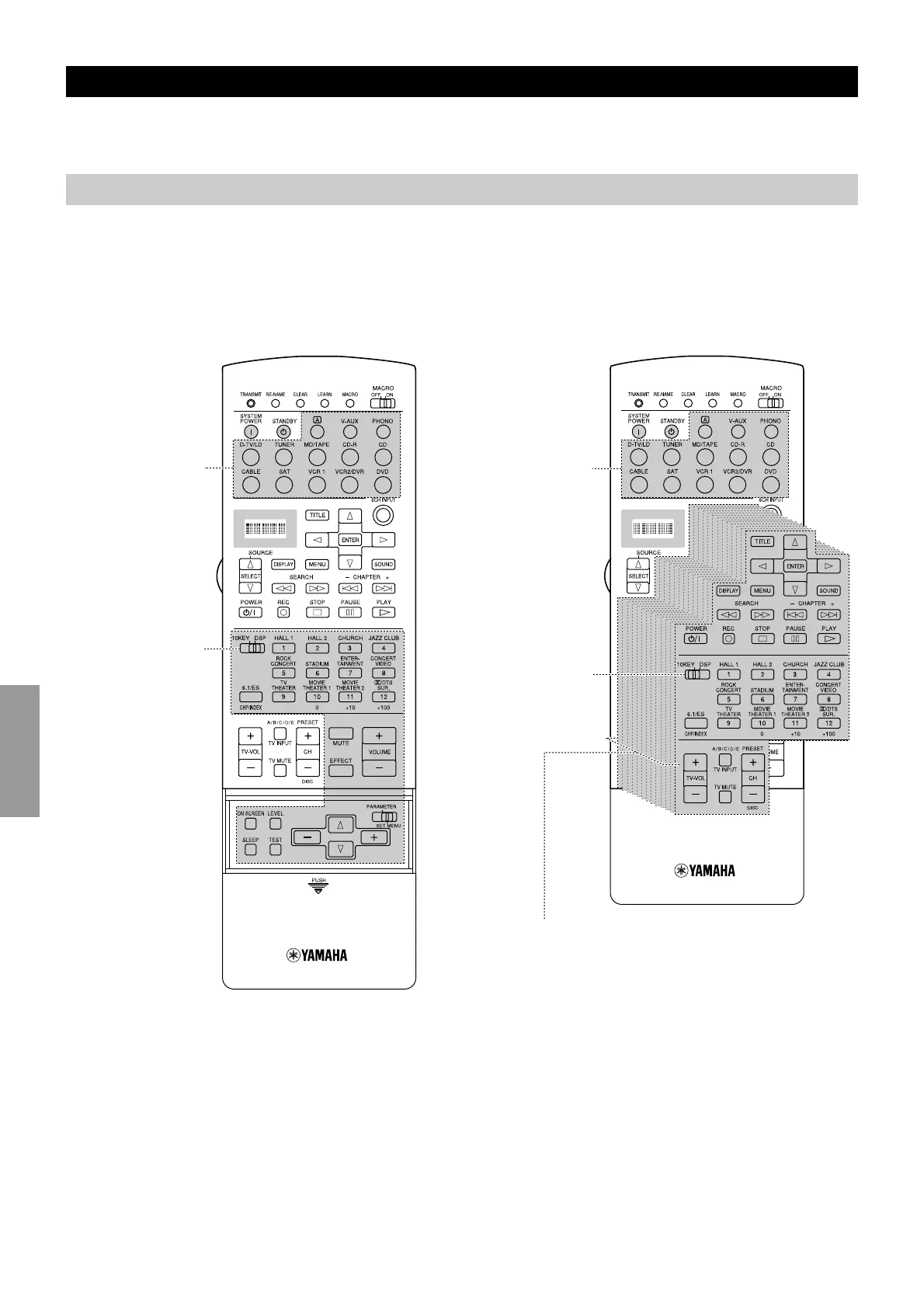IntroductionPreparationsBasic Operation
Advanced
Operation
Additional
Information
Appendix
40
Remote Control Features
The remote control can operate not only the main unit but also other Yamaha and other manufactures’ audio and video components by using
the Learning function and other manufactures’ code settings. The Macro feature also improves the operability of this unit allowing you to
program a series of operations in sequence onto a single button.
Using the Remote Control
<Main Unit Control Area>
The main unit control area is the shaded area shown below. It is for
controlling this unit. You can use functions within this area no
matter which component control area is selected.
<Component Control Area>
The component control area is the shaded area shown below. Each
component has different functions for operation buttons in the
component control area. The component, which was chosen by
pressing an input button, can be controlled and the display window
shows the corresponding name of the input.
Å button and
input buttons
10KEY/DSP
(DSP is selected)
Å button and input
buttons switch the
control area for
each component
10KEY/DSP
(10KEY is selected)
There are 14 component control areas. You can setup the
manufacturer code and program other remote control functions in
each area (Cannot setup the manufacturer code in the OPTN area).