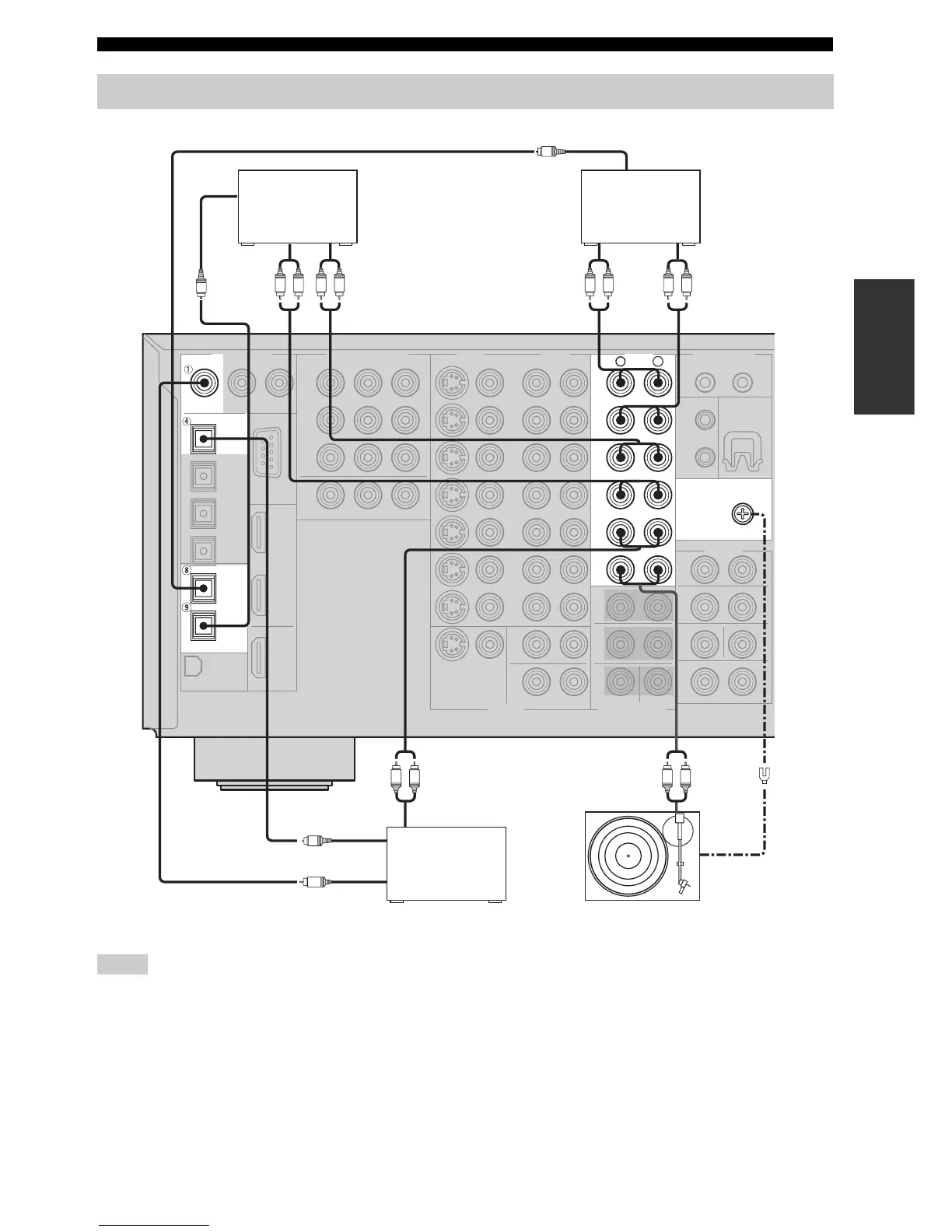25
CONNECTIONS
PREPARATION
• Check the availability of jacks on your audio components and select one type of connection for audio/video input/output.
• PHONO jacks are for connecting a turntable with an MM or high-output MC cartridge. If you have a turntable with a low-output MC
cartridge, use an in-line boosting transformer or MC-head amplifier when connecting to these jacks.
• Connect your turntable to the GND terminal to reduce noise in the signal. However you may hear less noise without the connection to
the GND terminal for some record players.
Connecting audio components
Notes
R
L
AUDIO
(PLAY)
IN
(PLAY)
IN
OUT
(REC)
OUT
(REC)
CD-R
MD/TAPE
CD
PHONO
DIGITAL OUTPUT
DIGITAL INPUT
OPTICAL
MD/TAPE
CD-R
CD
CD
COAXIAL
GND
O
LRLRLR LR
LRLR
C
O
O
CD player
MD recorder or
tape deck
CD recorder
Turntable
Optical out
Coaxial out
Audio in
Optical in
Optical in
Audio inAudio out
Audio out
GND
Audio out
Audio out
(U.S.A. model)
