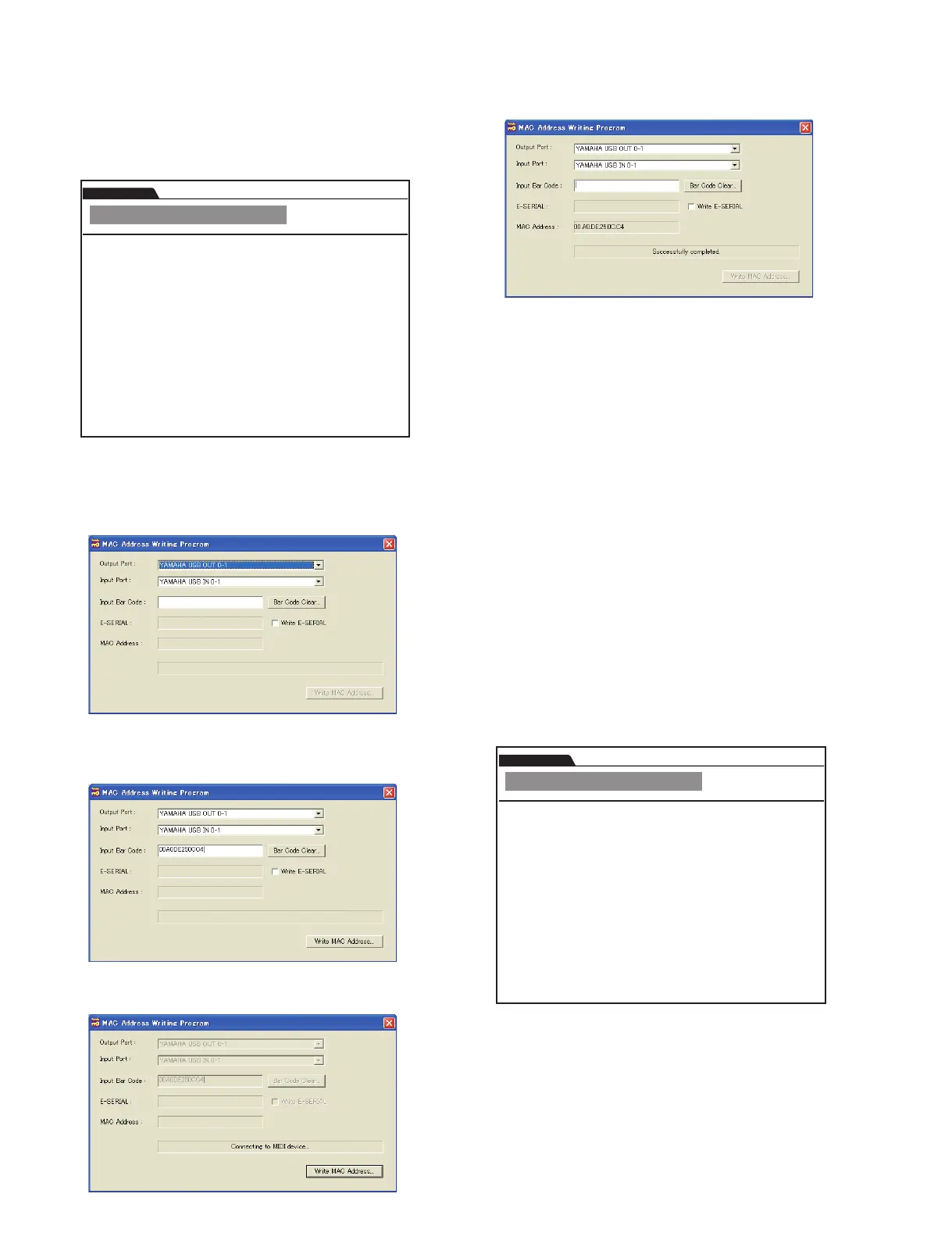MOTIF XS6/MOTIF XS7/MOTIF XS8
114
Press
[ENTER]
01 :
EBUS ID Check
TEST
MOTIF XS Test Program
“OK” will be shown on the LCD of the MOTIF XS and MAC
addresses for Write and for Read will become identical.
[MAC Address writing check item]
Check that MAC Address writing data and loading data
indications are identical.
<When the PC is not connected>
Every “Write xx” indication will be “00” and the MAC Address
written most recently will appear in “Read yy” indication.
[How to quit]
• MANUAL MODE:
Turn off the power to quit.
• MIDI MODE:
Send a test code for another test to complete the current test
and the test for the newly sent test code will be executed.
Press the [EXIT] button to quit the test and the same screen as
the [First indication] will appear indicating that a condition
waiting for test number is selected.
T01: EBUS ID Check
(Test Code: A02100)
[First indication]
[Test contents]
Check the ID numbers for each EBUS IC automatically
obtained when starting the test program.
MAC Address Read/Write
xx: Writing data
yy: Loading data
Read yy yy yy yy yy yy
Write xx xx xx xx xx xx
MAC Address
TEST
MOTIF XS Test Program
[Operation with PC]
Run the macbar.exe at this condition.
1.
Select the output and input ports.
2.
Input a designated MAC address to the “Input Bar
Code” field with the PC keyboard. (Refer to page 79 for
information on MAC address.)
3.
Click the “Write MAC Address…” button to execute MAC
address writing.
4.
When writing is completed, the following screen will appear.Press the [ENTER] button after this screen is shown and the
following screen will appear.
[MAC Address writing indication]
