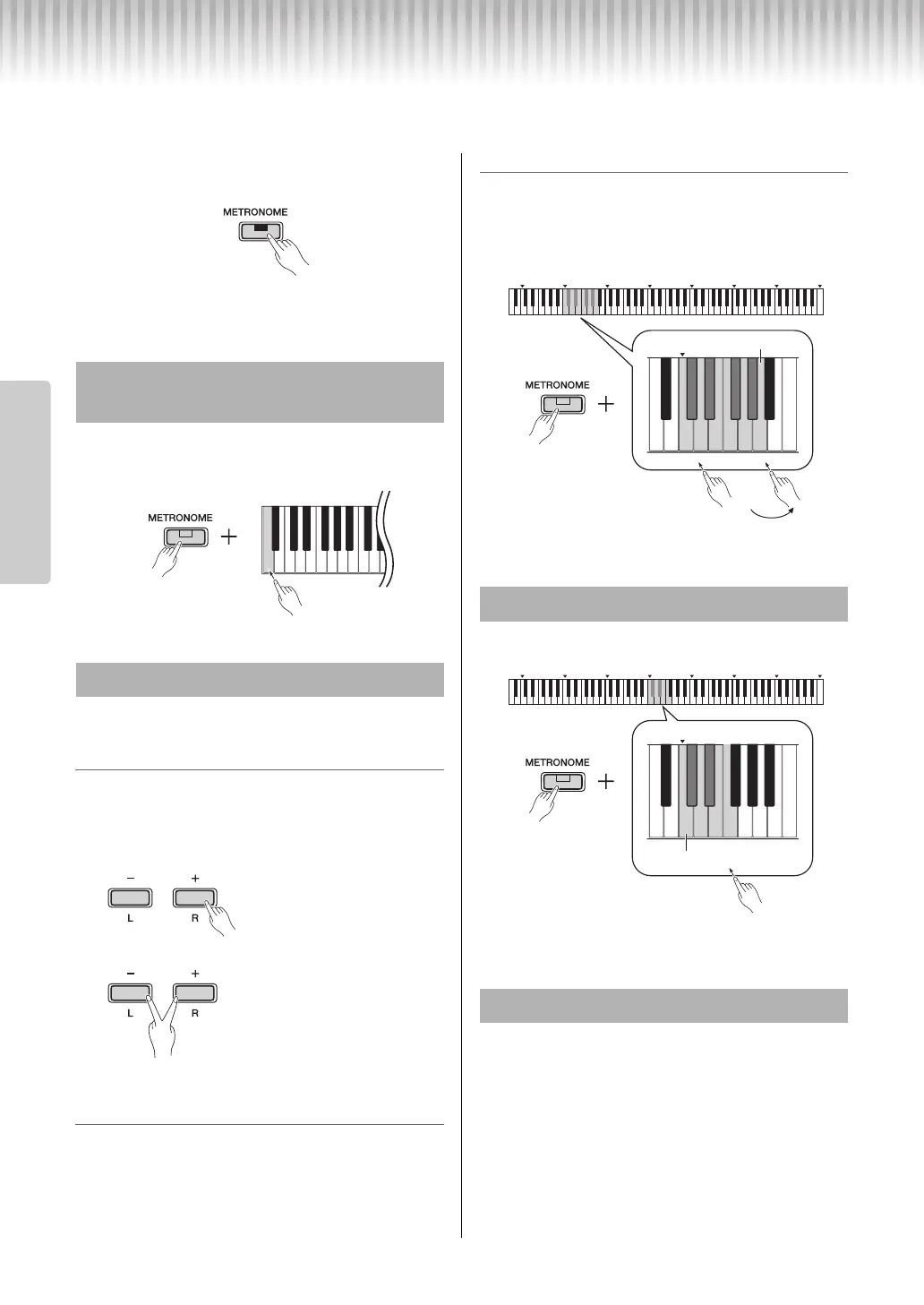P-125a Owner’s Manual
16
Reference
Using the Metronome
The Metronome is convenient for practicing with an accurate tempo.
1
Press [METRONOME] to start the
Metronome.
2
Press [METRONOME] again to stop the
Metronome.
While holding down [METRONOME], press the low-
est key.
Setting range: 5 – 280 (default setting: 120)
To increase or decrease the value by 1:
When the metronome is playing back, press [+] to
increase or [-] to decrease. When it is stopped, press
[+] to increase or [-] to decrease while holding down
[METRONOME].
To increase or decrease the value by 10:
While holding down [METRONOME], press the C2
key to decrease the value by 10, C#2 to reset to the
default value, or D2 to increase by 10.
* Refer to the “TEMPO” indications (-10/default/+10) printed
above these keys.
To specify a three-digit value:
For example to specify “80,” press the relevant G1 (8)
and A1 (0) keys in order.
A numeric value is read out when a relevant key is
pressed.
* Refer to the “TEMPO” indications (1 to 9, 0) printed above
these keys.
Setting range: - (default setting: no beat), 2, 3, 4, 5, 6
* Refer to the “METRONOME” indications (- to 6) printed
above these keys.
Setting range: 1 – 10 (default setting: 7)
While holding down [METRONOME], press the F0
key to decrease the value by 1, F#0 key to reset to the
default value, or G0 key to increase by 1.
* Refer to the “VOLUME” indications (-1/default/+1) printed
above these keys.
Voice Confirmation of Current
Tempo Value (in English)
Adjusting the Tempo
Holding either button continuously
increases or decreases the value
Pressing simultaneously reset to
the default setting
Selecting a Beat (Time Signature)
Adjusting the Volume
1
24 79
35680
C0 C1 C2
C3
C4 C5 C6 C7
q
A1
C1
w
24
3
–
56
C3
C0 C1 C2 C3 C4 C5 C6 C7
q
w
No beat
While holding
down
