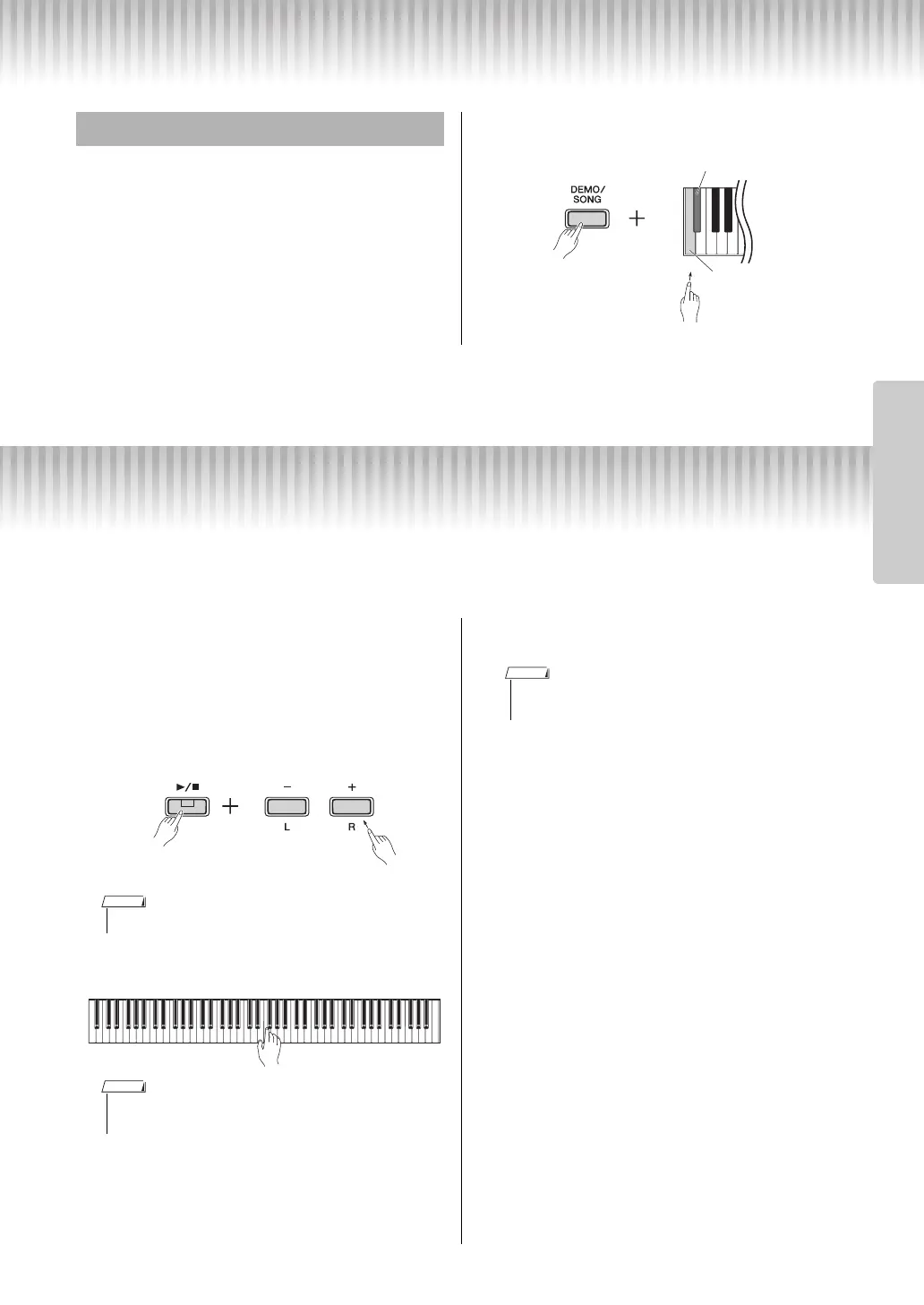Song Playback and Practice of Each Part
P-125a Owner’s Manual
19
Reference
This Quick Play feature enables you to specify
whether a Song should play back immediately from
the very first note, or play back any silence or rests
that exist before the first note. While holding down
[DEMO/SONG], press the lowest key to turn this
function off or second lowest key to turn on.
Default setting: on
Song Playback and Practice of Each Part
All Songs (except for the Demo Songs; page 18) let you turn on or off the [L] and [R] parts individually. By turn-
ing off [R], for example, you can practice the [R] part while the [L] part is playing back, and vice versa.
1
Start playback of the desired Song.
To start the User Song, press [/].
To start a Preset Song, see page 18, “Listening to
the 50 Preset Songs or External Songs.”
2
While holding down [/], press [L] or
[R] to turn the Part on/off.
3
Practice the part which is turned off.
4
Press [DEMO/SONG] or [/] to stop
playback.
Using Quick Play
Second lowest key: On
Lowest key: Off
While holding
down
• The Rhythm part recorded to a User Song cannot be muted.
• Songs 16 – 20 of “50 Classics” are duet songs. The right-hand Part is
for the first player, and the left-hand Part is for the second player.
• Selecting another Song or stopping the Song will cancel the on/off status
of the parts.
Reference
