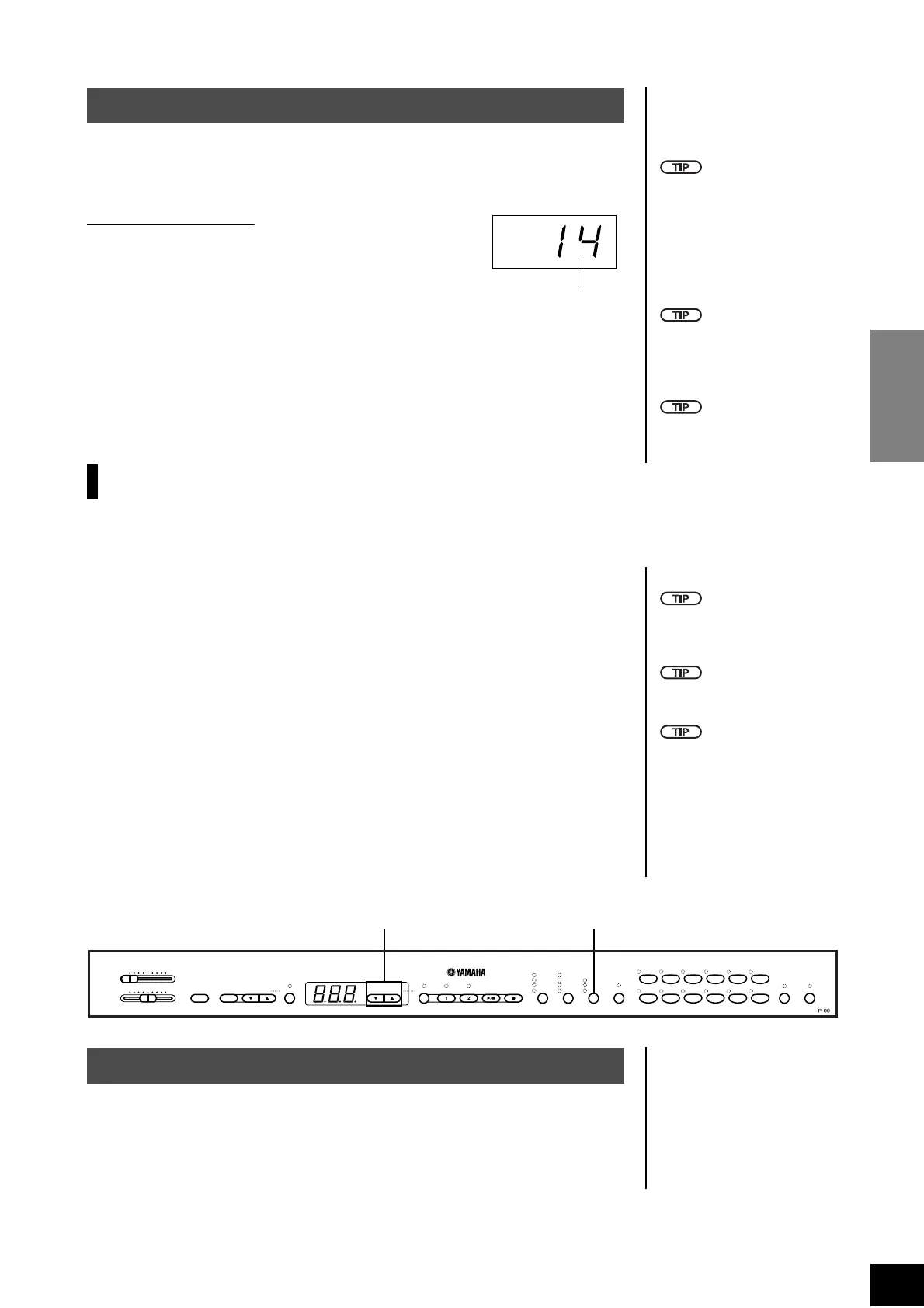P-90 Selecting & Playing Voices
ENGLISH
21
To select an effect type press the [EFFECT] button a few times until the indicator corre-
sponding to the desired type lights (the indicators light in sequence each time you press
the
[EFFECT] button). No effect is produced when all indicators are off.
Adjusting Effect Depth
You can adjust the effect depth for the selected voice by
using the
[–/NO] and [+/YES] buttons while holding the
[EFFECT] button.
The depth range is from 0 through 20. The current depth
setting appears on the LED display while the [EFFECT]
button is held.
Touch Sensitivity – [TOUCH]
You can select four different types of keyboard touch sensitivity — HARD, MEDIUM, SOFT or FIXED
— to match different playing styles and preferences.
HARD: Requires that the keys be played quite hard to produce maximum loud-
ness.
MEDIUM: Produces a fairly “standard” keyboard response.
SOFT: Allows maximum loudness to be produced with relatively light key pres-
sure.
FIXED: All notes are produced at the same volume no matter how hard the key-
board is played.
You can adjust the volume.
To select a touch sensitivity type press the [TOUCH] button a few times until the indica-
tor corresponding to the desired type lights (the indicators light in sequence each time
the [TOUCH] button is pressed). No indicator is lit when “FIXED” is selected.
Procedure
Releasing the [EFFECT] button
changes the effect type.
If you are changing the depth
settings by holding the
[EFFECT] button, pressing the
[EFFECT] button will not
change the effect type.
depth 0: no effect
depth 20: maximum effect
depth
Default depth settings are differ-
ent for each voice.
depth
This setting does not change
the weight of the keyboard.
Normal setting = MEDIUM
The touch sensitivity type will
become the common setting for
all voices. However, the touch
sensitivity settings may have lit-
tle or no effect with certain
voices that are not normally
responsive to keyboard dynam-
ics. (Refer to the “Preset Voice
List” on page 50.)
[TOUCH]
[–/NO] [+/YES]
MASTER VOLUME
MIN MAX
BRILLIANCE
MELLOW BRIGHT
DEMO
START/
STOP
TEMPO/
FUNCTION#
PRESET TRACK
GRAND
PIANO 1
GRAND
PIANO 2
VIBES/
GUITAR
CLAVI./
HARPSI.
E. PIANO
2
E. PIANO
1
CHURCH
ORGAN STRINGS CHOIR E.BASS
JAZZ
ORGAN
WOOD
BASS
ELECTRONIC PIANO
VARIATION SPLIT
VOICETRANSPOSEREVERBMETRONOME
TEMPO/ OTHER VALUE
SONG EFFECT TOUCH
ON
ROOM
HALL 1
HALL 2
STAGE
PHASER
CHORUS
TREMOLO
DELAY
HARD
MEDIUM
SOFT
FUNCTION
– / NO + / YES
REC
START/
STOP
Procedure
