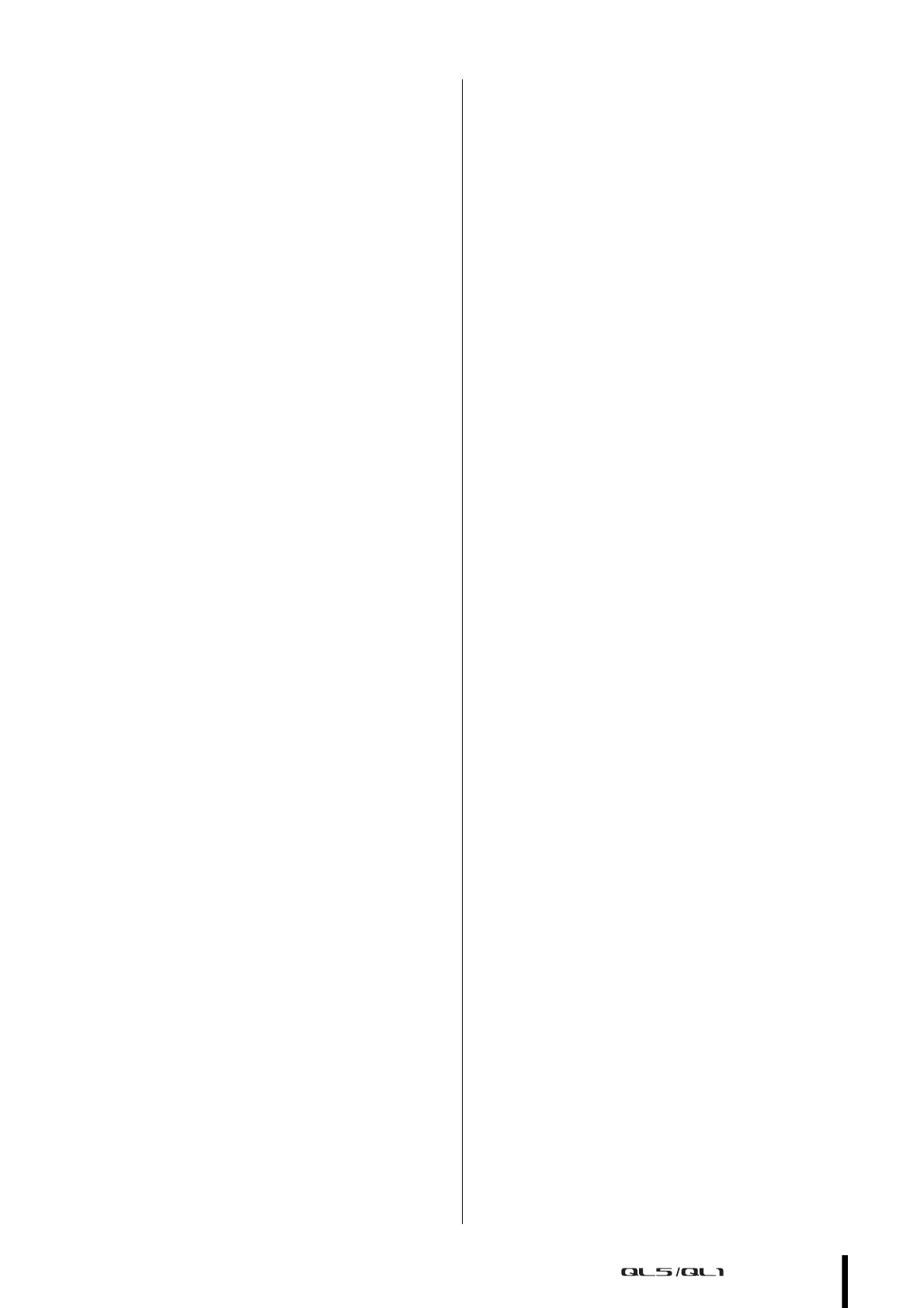Rear panel
Owner’s Manual
17
8 MIDI IN/OUT connectors
Used to transmit and receive MIDI messages to and
from external MIDI devices. The MIDI IN connector
receives messages from an external device, and the
MIDI OUT connector transmits messages from the
QL unit.
These are used mainly to record QL parameter
operations or scene/library selections on an
external device, or to control QL parameters from
an external device.
9 WORD CLOCK IN/OUT connectors
BNC connectors used to transmit and receive word
clock signals to and from an external device. The
WORD CLOCK IN connector features internal
75-ohm termination.
0 GPI connector
D-sub 15-pin female connector that allows
communication (5-in, 5-out) with a GPI-equipped
external device.
A DIGITAL OUT connector
An AES/EBU (XLR-3-32 male) jack that outputs the
digital audio signal of a desired channel in AES/EBU
format. This is used mainly to output the signal of
the STEREO/MONO channel.
B SLOT 1–2
Allow for the installation of separately-sold DSP
cards, or mini-YGDAI I/O cards to expand the
number of input/output ports.
C Dante PRIMARY/SECONDARY connectors
Used to connect to other Dante audio network
devices, such as an Rio3224-D I/O device.
Use standard Ethernet cables with Neutrik
etherCON CAT5e compatible RJ-45 plugs.
NOTE
Use STP (shielded twisted pair) cable to prevent
electromagnetic interference. Make sure that the metal
parts of the plugs are electrically connected to the STP
cable shield by conductive tape or comparable means.
D LINK/ACT indicators
These indicators show the communication status of
the PRIMARY and SECONDARY connectors.
They flash rapidly if the Ethernet cables are
connected properly.
E 1G Indicators
These indicators light when the Dante network is
functioning as Giga-bit Ethernet.
F NETWORK connector
This RJ-45 connector allows the QL unit to be
connected to a computer via an Ethernet cable
(CAT5e or higher recommended). This connector is
used mainly to control mix parameters or to edit
scene memories and libraries from the dedicated
“QL Editor” application program or the “QL
StageMix
” iPad application.
NOTE
Use STP (shielded twisted pair) cable to prevent
electromagnetic interference. Make sure that the metal
parts of the plugs are electrically connected to the STP
cable shield by conductive tape or comparable means.
