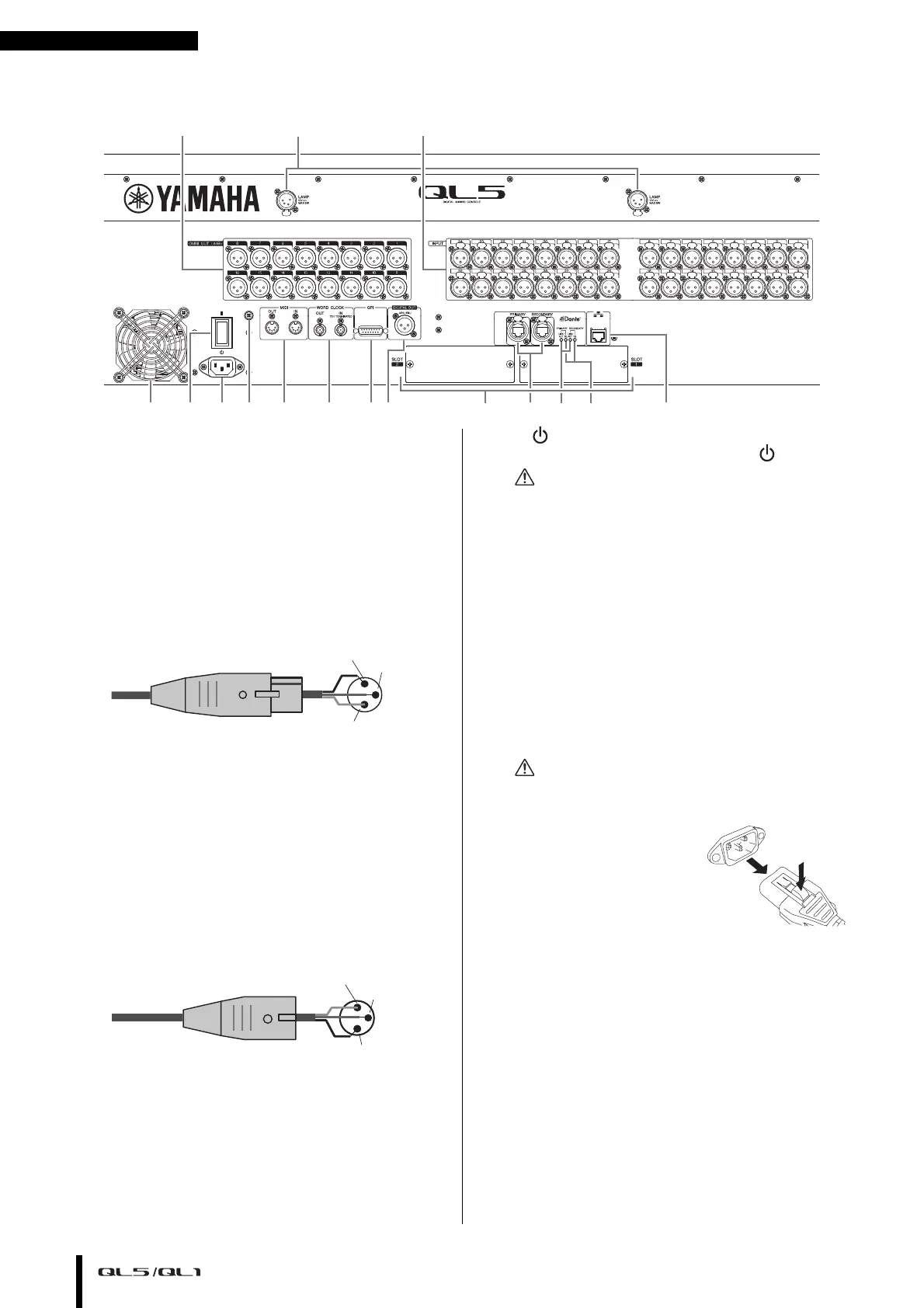Controls and functions
Owner’s Manual
16
Rear panel
1 LAMP connectors
Four-pin female XLR output jacks that supply
power to separately-sold gooseneck lamps (such as
the Yamaha LA1L). (The QL5 includes these
connectors at two locations. The QL1 includes
one.)
2 OMNI OUT jacks
XLR-3-32 male output jacks for outputting analog
audio signals. (The QL5 has 16 of these jacks. The
QL1 has 8.) These jacks are used mainly to output
the signals of MIX channels or MATRIX channels.
The nominal output level is +4dBu.
NOTE
• The nominal output level of the OMNI OUT jacks is +4dBu
(maximum level +24dBu), but if necessary, this can be
changed to –2dBu (maximum level +18dBu) by setting an
internal switch (a fee will be charged). For details, contact
a Yamaha service center listed at the end of the owner’s
manual.
3 INPUT jacks
Balanced XLR-3-31 female input jacks for inputting
analog audio signals from line level devices or
microphones. (The QL5 has 32 of these jacks, and
the QL1 has 16.) The input level range is from
–62dBu to +10dBu.
4 Exhaust port
The QL series consoles have cooling fans. Please be
sure that you do not block the air intakes or exhaust
vents.
5 | / (Power Switch)
This switch turns the power on/off (|/).
Caution
• Rapidly turning the unit on and off in succession can cause
it to malfunction. After turning the unit off, wait for at least 6
seconds before turning it on again.
• Even when the power switch is turned off, a small amount
of current is flowing through the unit. If you plan not to use
the unit for a long period of time, remove the power cable
from the AC outlet.
6 AC IN connector
Connect the supplied AC power cord here. First
connect the AC power cable to the QL unit, then
insert the power cable plug into an AC power
outlet.
Insert the cable plug all the way until it locks in
securely. The supplied AC power cable features a
V-lock mechanism via a latch, which prevents the
power cable from coming off accidentally.
Caution
Be sure to turn the power off before connecting or
disconnecting the power cable.
To disconnect the power
cable, remove it while
pressing the latch on the
plug.
7 Grounding screw
The supplied AC power cable is a 3-wire type.
Therefore, if the AC outlet used is properly
grounded, the QL will be grounded as well. Also,
grounding this screw may effectively eliminate
noise such as hum and interference.
Female XLR plug
1 (Ground)
3 (Cold)
2 (Hot)
Male XLR connector
1 (Ground)
3 (Cold)
2 (Hot)
