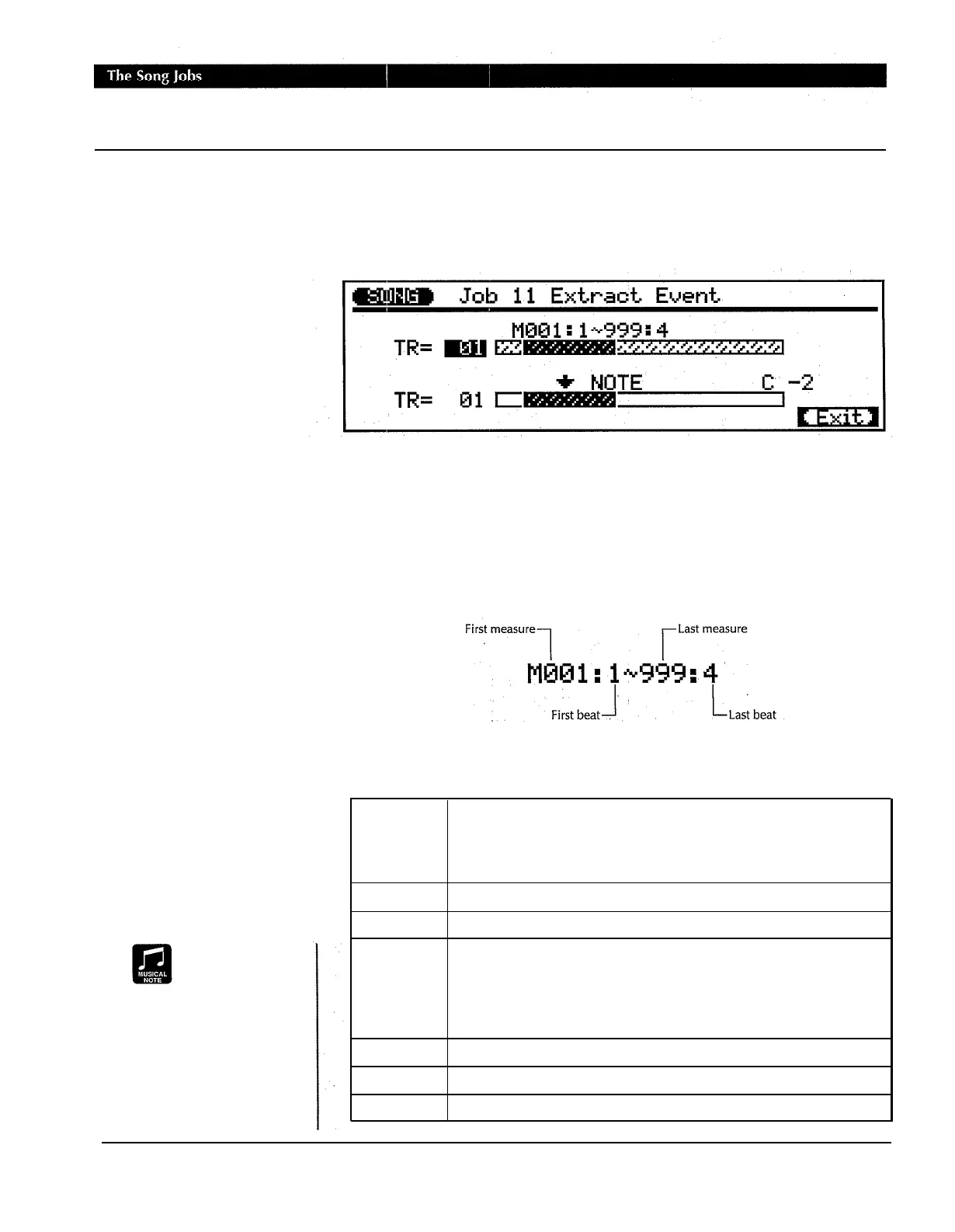11: Extract Event
Allows a specified type of event — note, program change, pitch bend, control
change, channel aftertouch, polyphonic aftertouch, or exclusive — to be ex-
tracted (removed) free a specified range of measures in a specified track. The
extracted data can be moved to the same range
of measures in any other
specified track.
The upper “TR” parameter selects the source track — i.e. the track from
which the event data is to be extracted: “01” ... “16”.
The lower
“TR” parameter selects the destination track — i.e. the track to
which. the extracted event data is to be moved: “01” ... “16”, or “Off” if you
simply want to discard the specified event data.
The “M” parameters above the graphic bar are used to specify the first
measure:beat and last measure:beat of the range from which the event data is
to be extracted.
The event type parameter above the lower graphic bar determines the type of
event data to be extracted:
NOTE
Note events. When this event type is selected a note parameter
appears at the right end of the bar. The note parameter determines
the pitch of the notes to be extracted: “C-2” ... “G8” for individual
notes, or “All” for all notes.
Although you can remove
events individually in the
edit mode (page 104), the
PRGM
P.BEND
CTRL
CH A.T
POILY A.T
EXCL
Program change events.
Pitch bend events.
Control change events. When this event type is selected a control
change number parameter appears at the end of the bar. The control
change parameter determines the MIDI control change number(s)
to be extracted: “000” ...
“127” for individual control change num-
bers, or “All” for all numbers.
Channel aftertouch events.
Polyphonic aftertouch events.
Exclusive events.
Extract Event job makes it simple to
remove all occurences of the speci-
fied event within the specified meas-
ure range in one operation. This is
particularly convenient when re-
moving slow pitch bends or volume
changes that may employ many
individual events to create a single
effect.
46
