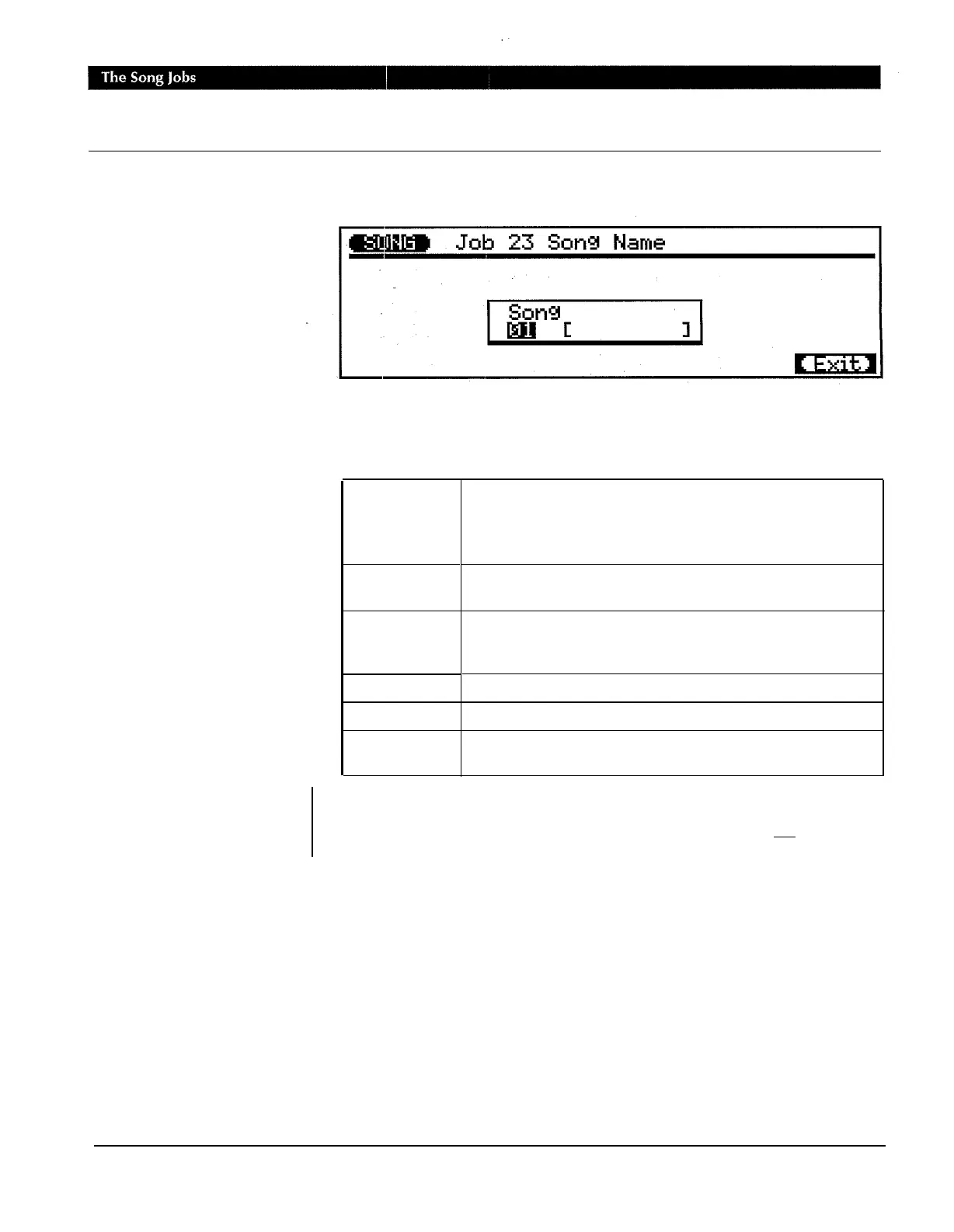23: Song Name
Allows an original name of up to 8 characters to be assigned to the current
song.
The song number parameter selects the song for which a name is to be as-
signed: “1” ... “10”.
Lower-case
Characters
Upper-case
Hold the left
[OCT DOWN]
key (“CAPS”) while pressing the
Characters
micro-keyboard key corresponding to the character to be entered.
Symbols
Space
Numbers
Delete
To enter a lower-case character, use the cursor keys to move
the cursor to the position at which a character is to be entered,
then press the micro-keyboard key corresponding to the
character to be entered.
NOTE
If a series of asterisks ap-
pears in the song name area, the
selected song contains no data
and a song name cannot be as-
signed.
When the name has been entered press the [F6] key (“Exit”) to return to the
job list, or a mode key to go directly to the selected mode (it is not necessary to
press the
[ENTER]
key to enter the specified name).
Hold the left
[OCT UP]
key (“SHIFT”) while entering to enter
the symbols listed above the characters corresponding to each
micro-keyboard key.
The right
[OCT DOWN]
key enters a space.
Numbers can be entered via the numeric keypad.
The right [OCT UP] key deletes the character at the cursor
position.
54
