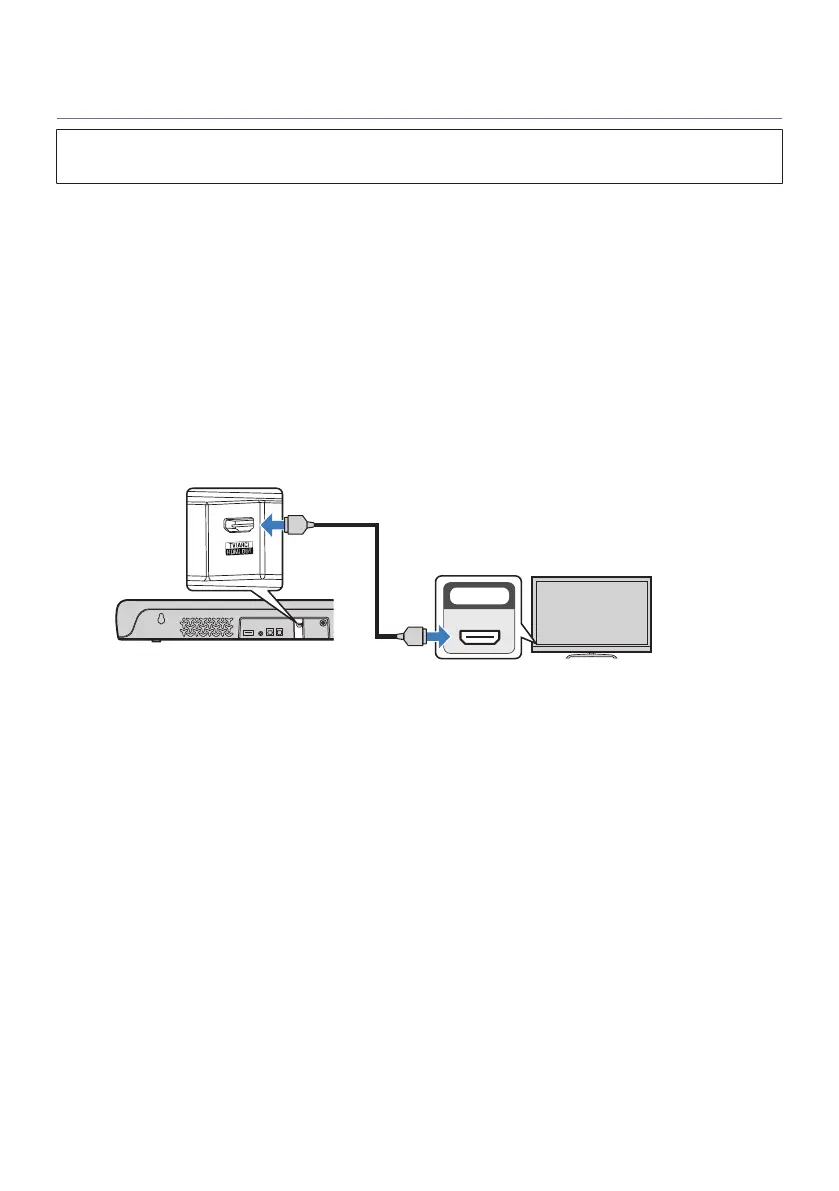Connecting a TV using an HDMI cable (sold separately)
(
Before connecting an external subwoofer, be sure to read the following precautions.
(
“Precautions for preparation”(p.18)
If a TV is connected via an HDMI cable, the sound bar can be controlled by the HDMI Control function using
the TV’s remote control.
n
Audio Return Channel (ARC)-compatible TV
Connect an Audio Return Channel (ARC) compatible TV using an ARC-compatible HDMI cable (sold
separately).
1 Connect a TV to the sound bar.
Connect an HDMI cable to the Audio Return Channel compatible jack (labeled as “ARC”) on the
TV.
HDMI OUT/TV (ARC) jack
Sound bar (rear)
TV
HDMI input
23
PREPARATION > Connecting a TV