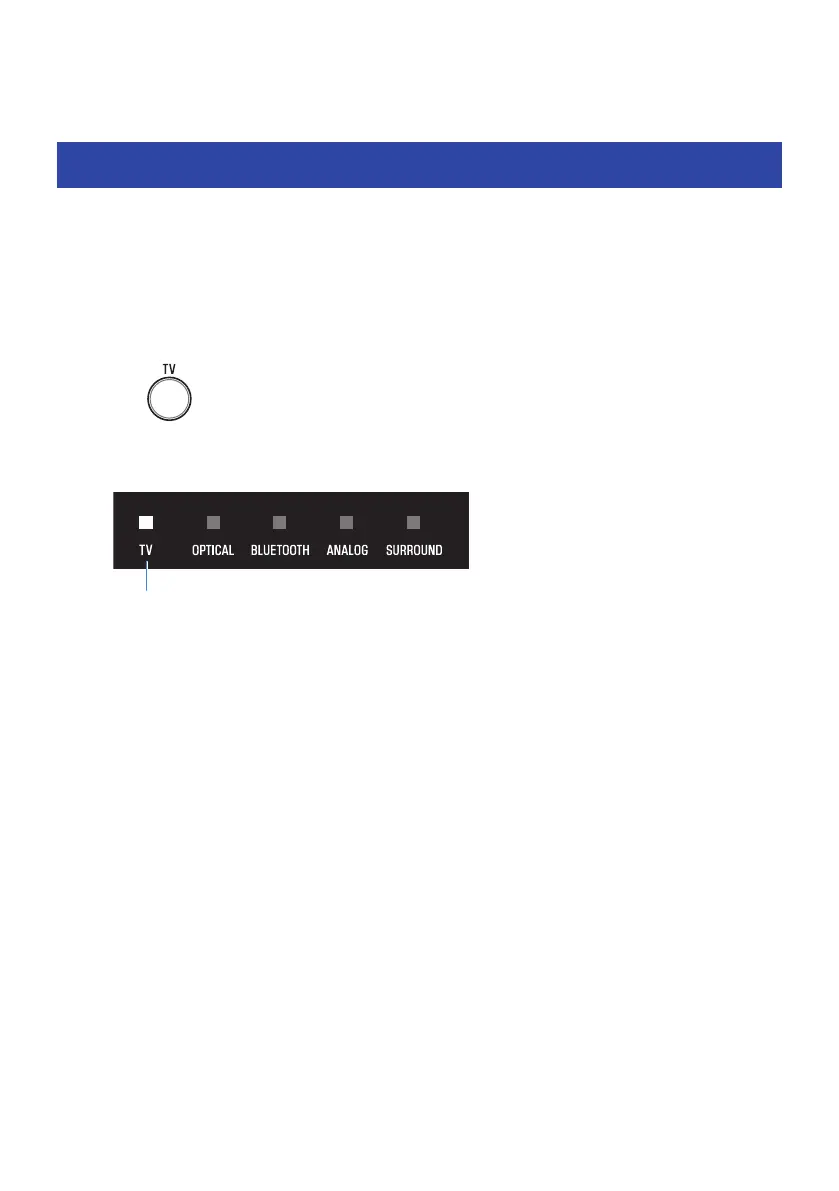CONFIGURATION
Enabling/disabling the HDMI Control function
Enabling the HDMI Control function allows the sound bar to be controlled using the TV’s remote control.
Default setting: Enabled
1 Turn off the sound bar.
2 Hold down TV for at least five seconds.
The HDMI Control function switches from enabled to disabled, or from disabled to enabled.
The indicator shows the setting applied as follows, and the sound bar is turned on.
Glows: enabled
Off: disabled
NOTE
To activate the Audio Return Channel (ARC), enable the HDMI Control function.
Related links
(
“Connecting a TV using an HDMI cable (sold separately)”(p.23)
(
“Connecting an audio device”(p.27)
(
“The sound bar cannot be controlled using the TV’s remote control”(p.65)
47
CONFIGURATION > Enabling/disabling the HDMI Control function
