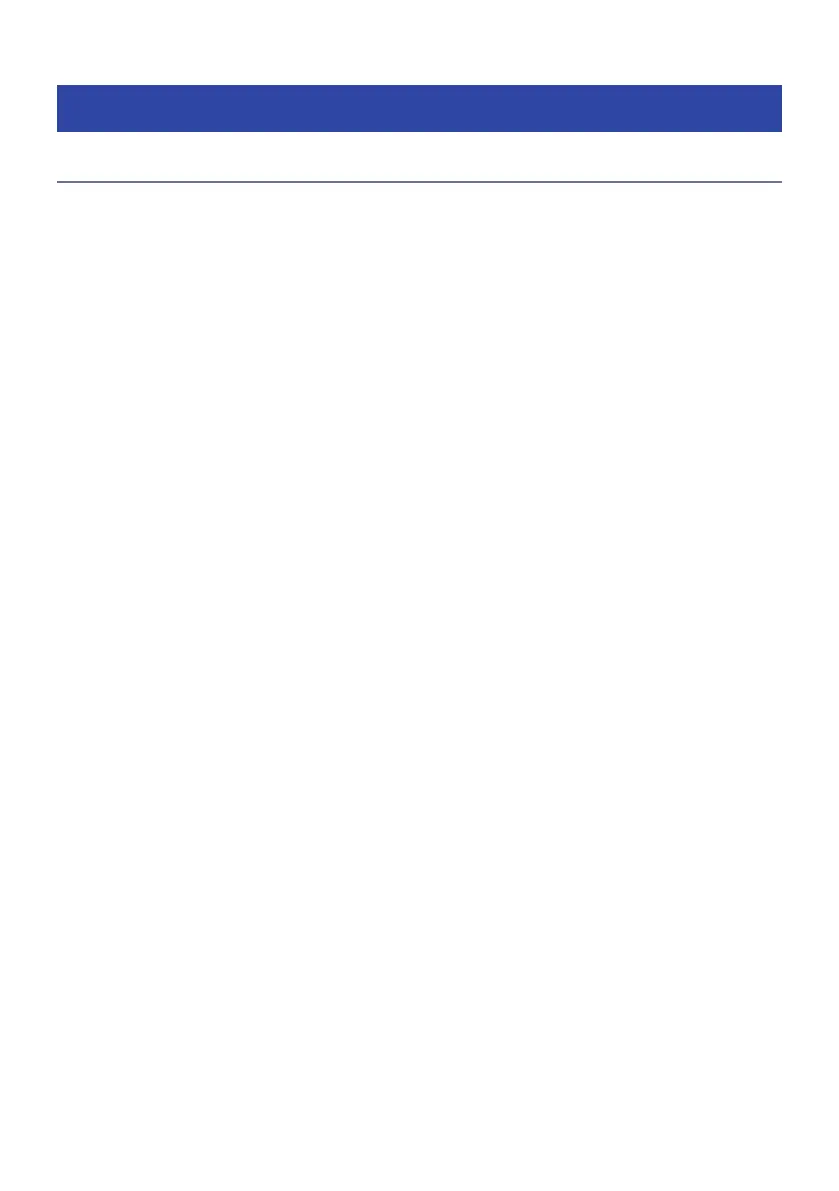When a problem occurs: Power or overall functionality
The power turns off suddenly
(
The Auto Power Standby function turned off the sound bar.
Enabling the Auto Power Standby function turns off the sound bar automatically in any of the following
situations.
(
No control operations for eight hours
(
No audio input and no control operations for 20 minutes (except when ANALOG is selected as the input
source)
Turn on the sound bar again. The Auto Power Standby function can be disabled.
(
“Enabling/disabling the Auto Power Standby function”(p.48)
(
The protection circuitry has been activated. (The TV indicator on the sound bar flashes red.)
After confirming that all connections are made properly, turn on the sound bar again. If the power still
turns off frequently, unplug the power cord from the AC wall outlet and contact the nearest authorized
Yamaha dealer or service center.
58
TROUBLESHOOTING > When a problem occurs: Power or overall functionality