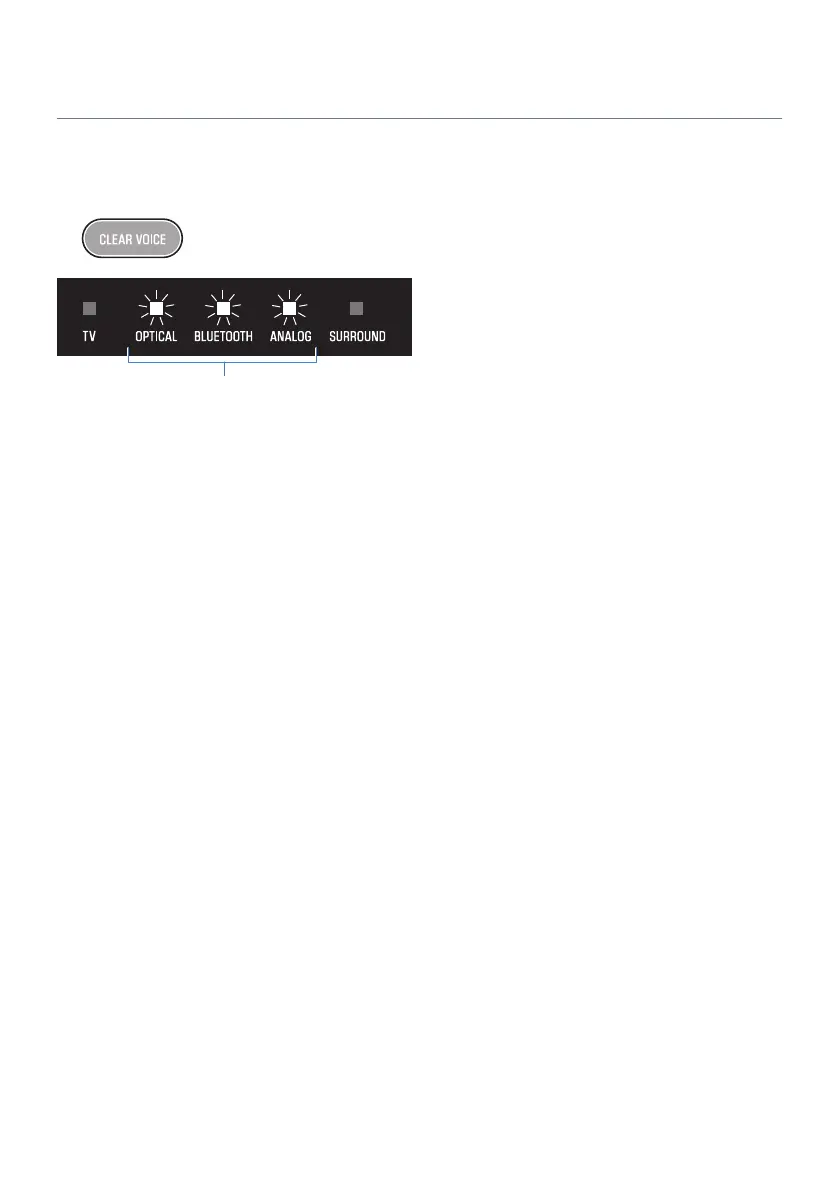Playing back human voices clearly (CLEAR VOICE)
The human voices within the audio can be heard more easily when the Clear Voice function is enabled. The
function is recommended for movies or dramas that use a lot of background music and sound effects.
Press CLEAR VOICE to enable or disable the function.
Flashes three times: enabled
Flashes one time: disabled
NOTE
Press INFO to see whether the Clear Voice function is enabled or disabled.
Related links
“Showing the type of audio signal and settings for functions”(p.45)
38
PLAYBACK > Adjusting the sound to your preference