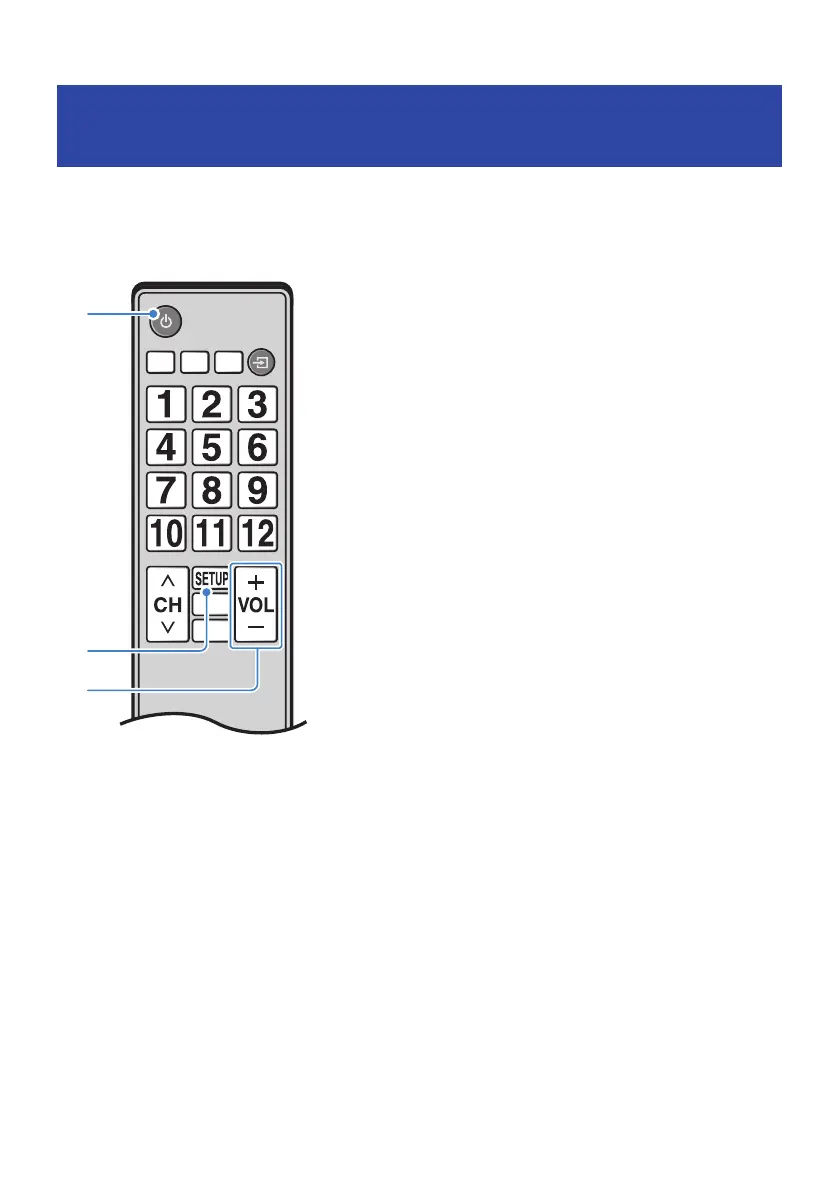Using a TV’s remote control to control the sound bar
(HDMI Control)
When the sound bar is connected to a TV via an HDMI cable, the sound bar can be controlled using the TV’s
remote control. This is called the HDMI Control function.
TV’s remote control (example)
a
Turn the power on and off
Both the TV and the sound bar turn on/off at the same time.
b
Switch the audio output device
The audio output device can be switched to the TV or the sound bar. Control operations vary depending on the TV’s
type.
c
Adjust volume
The sound bar’s volume can be adjusted when the TV’s audio output is set to the sound bar.
Related links
“Enabling/disabling the HDMI Control function”(p.47)
44
ADDITIONAL FEATURES > Using a TV’s remote control to control the sound bar (HDMI Control)
