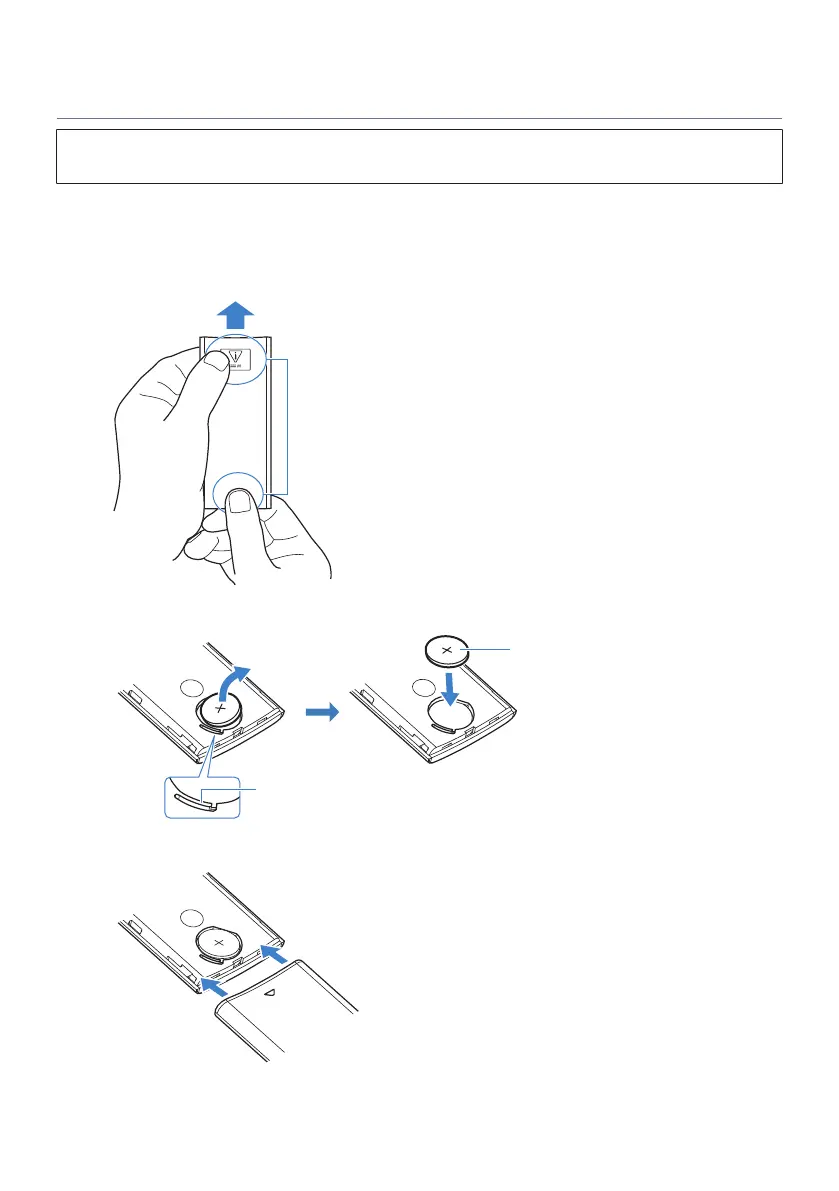How to replace the remote control battery
(
Before replacing the battery with a new one, be sure to read the following precautions.
(
“Precautions for remote control batteries”(p.75)
When the battery runs out, the sound bar can no longer be controlled with the remote control. Replace the
battery with a new one.
1 Slide the cover in the direction of the arrow to remove it.
Rear cover
Slide the cover with holding these positions firmly.
2 Remove the old battery and insert a new one.
Lithium battery (CR2025)
Pull the lever
3 Slide the cover back into its position in the direction of the arrow.
76
TROUBLESHOOTING > Other actions