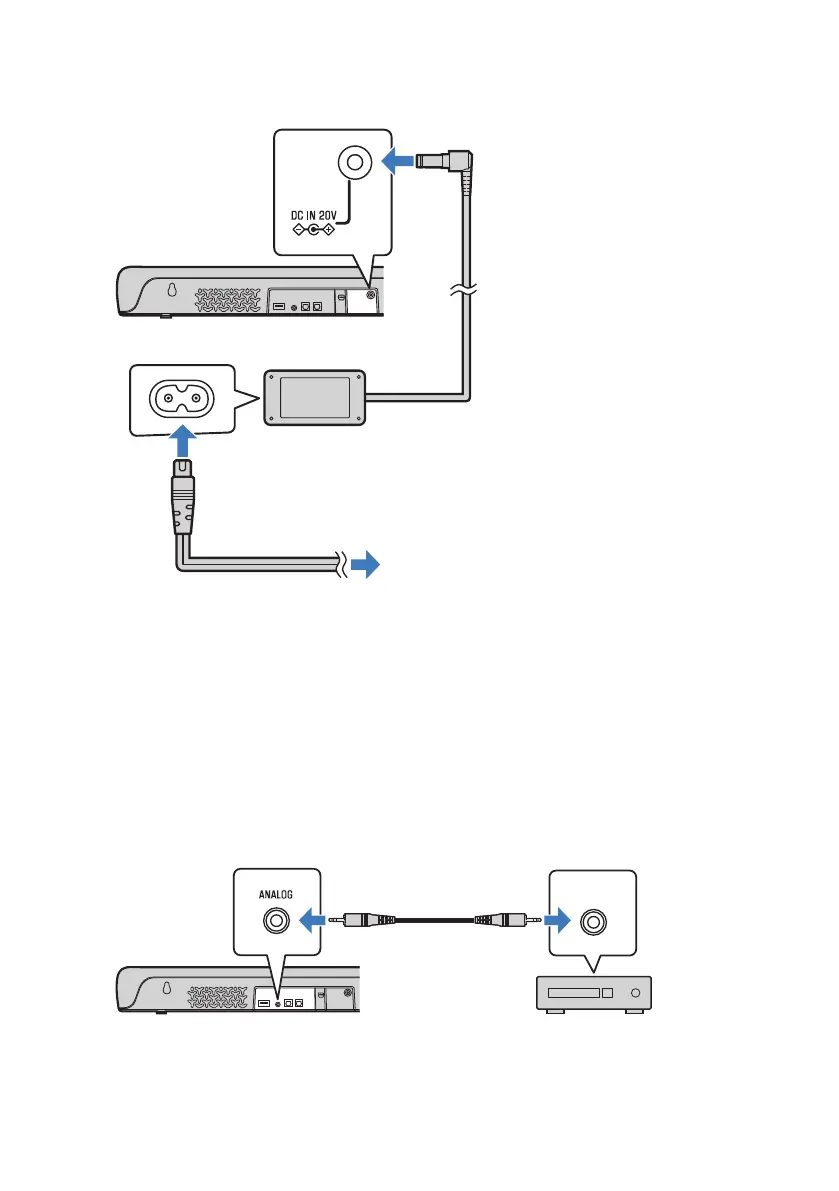2 Connect the sound bar to power.
To an AC wall outlet
Power cord (supplied)
Sound bar (rear)
AC adaptor (supplied)
NOTE
When connecting a device equipped with video output, connect the video output jack directly to the video input jack on the TV.
n
A device with an analog audio output jack
Connect an audio device using a 3.5 mm stereo mini plug cable (sold separately).
1 Connect an audio device to the sound bar.
Sound bar (rear)
Audio device
ANALOG jack Audio output
28
PREPARATION > Connecting an audio device
