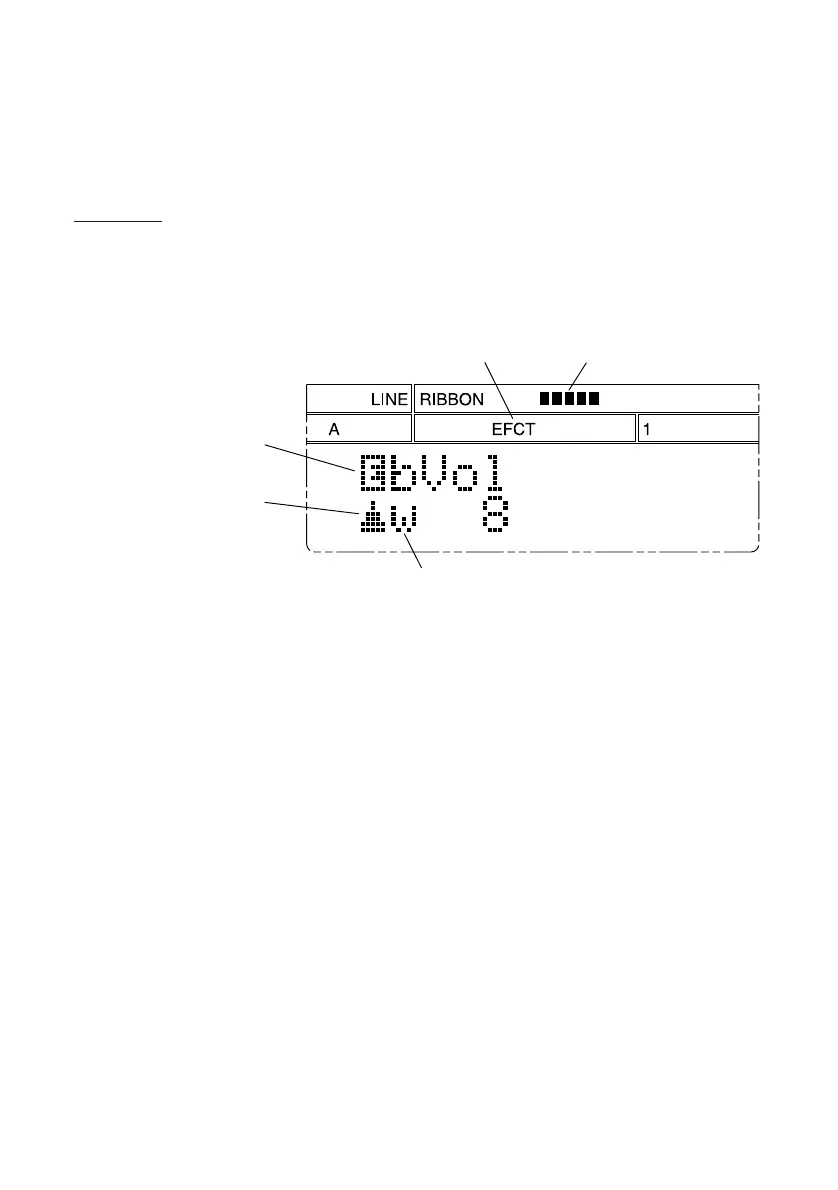30
●
Playback
●
External Filter
This mode applies filtering to realtime input as it feeds through the SU10. You use
pads 1 to 4 to select or change the filter type, and pads 7 to 9 to select or change
the resonance. You use the ribbon to dynamically change the filter cutoff fre-
quency.
Procedure
1. Press [SHIFT]+[EXTERNAL FILTER]. The screen displays four special indicators:
external-mode indicator, filter-type indicator, resonance indicator, and graphic
image of the current filter effect.
Current ribbon valueEffect-play indicator
Filter image
"Weak" resonance
External-mode indicator
2. Press the pads corresponding to the filter and resonance you want to use. The
LCD indicators change to reflect the new selections. (For information about
filter types and resonance, see FILTER SETTINGS box on page 24.)
Filter Type Resonance
[PAD 1]: LPF l [PAD 7]: Flat f
[PAD 2]: BPF b [PAD 8]: Weak w
[PAD 3]: HPF h [PAD 9]: Strong s
[PAD 4]: Bypass *
3. Now feed some sound through the SU10 and listen to the filter effect. Poke
your finger at various points on the ribbon, then run your finger up and back:
the cutoff point will change with each touch. Try this with different filter types
and resonance settings. You will see that you can get some very interesting
sounds. You can use the [+1] or [–1] button to adjust the volume.
▼ Notice that the LCD’s RIBBON indicator displays the current ribbon value in real time.
4. To quit the mode, press [EXIT].
