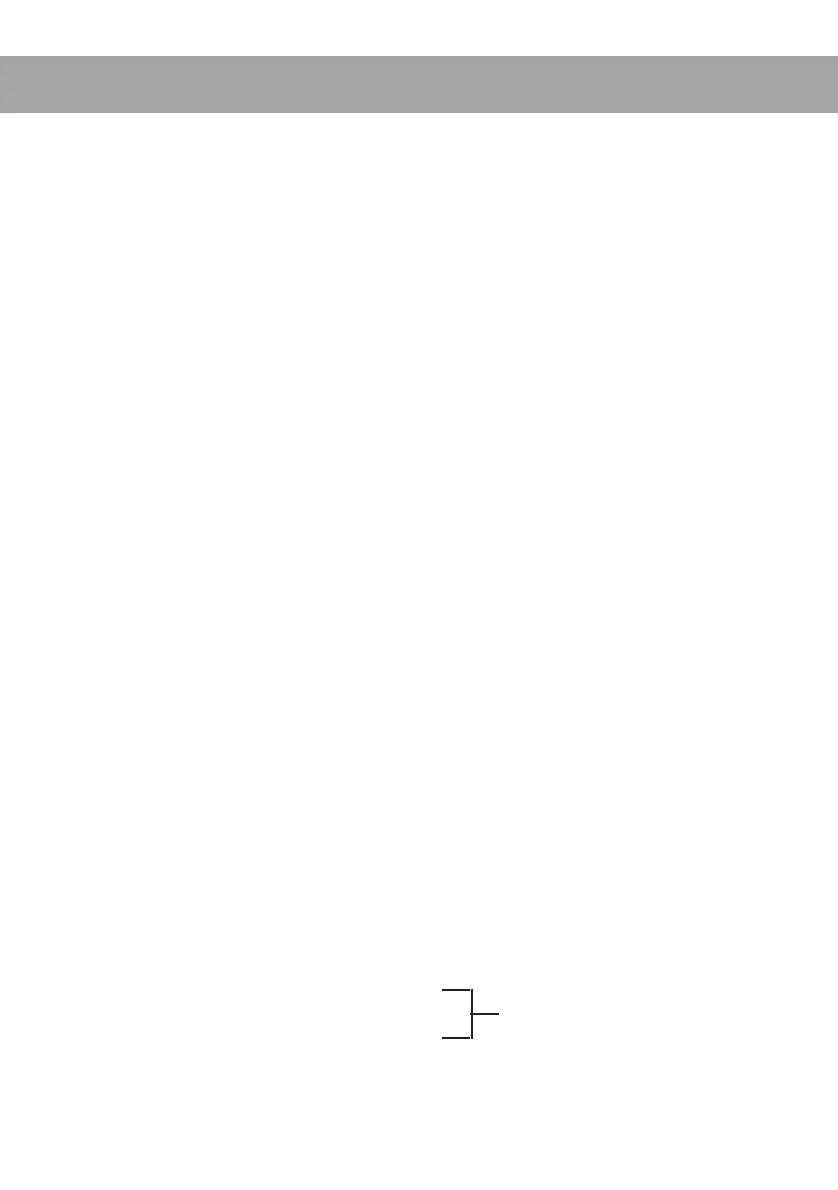38
●
Editing
●
8
Editing
Introduction
This SU10 offers you a variety of ways to edit your samples to control the way they
play back. For example, you can choose:
• Which portion of the sample plays out
• The direction of play (forward or reverse)
• Whether the sample loops or plays one time only
• Whether playback continues when you release the pad
You edit a sample by entering EDIT mode, selecting the sample, then making the
desired changes at one or more of the various edit functions. It is possible to play
a sample during editing so that you can hear the effect of your changes. You are
also free to switch editing to a different sample without leaving EDIT mode.
A listing of the edit functions appears below. The first eight functions set parameter
values; the remaining five functions execute an operation. Keep in mind that the
parameter-setting functions and the COPY and MOVE operations
do not affect
the
sound-data content of the sample in any way, so that you can try out various
changes without fear of destroying your recorded phrase. The SPLIT, COMPACT
and DELETE operations, however, will alter or delete the recorded wave and should
therefore be handled with special care.
Editing Functions
(1)
Set the loop mode.
(2)
Set the sounding mode.
(3)
Set the volume.
(4)
Set the alternate group.
(5)
Set the MIDI note number.
(6)
Set the start point.
(7)
Set the loop point.
[Only if loop mode = PLoop]
(8)
Set the end point.
(9)
Copy sample to another pad.
(10)
Move sample to a different pad.
(11)
Split one sample into two.
(12)
Compact (trim) the sample.
(13)
Delete the sample.
Change wave content; not
reversible
