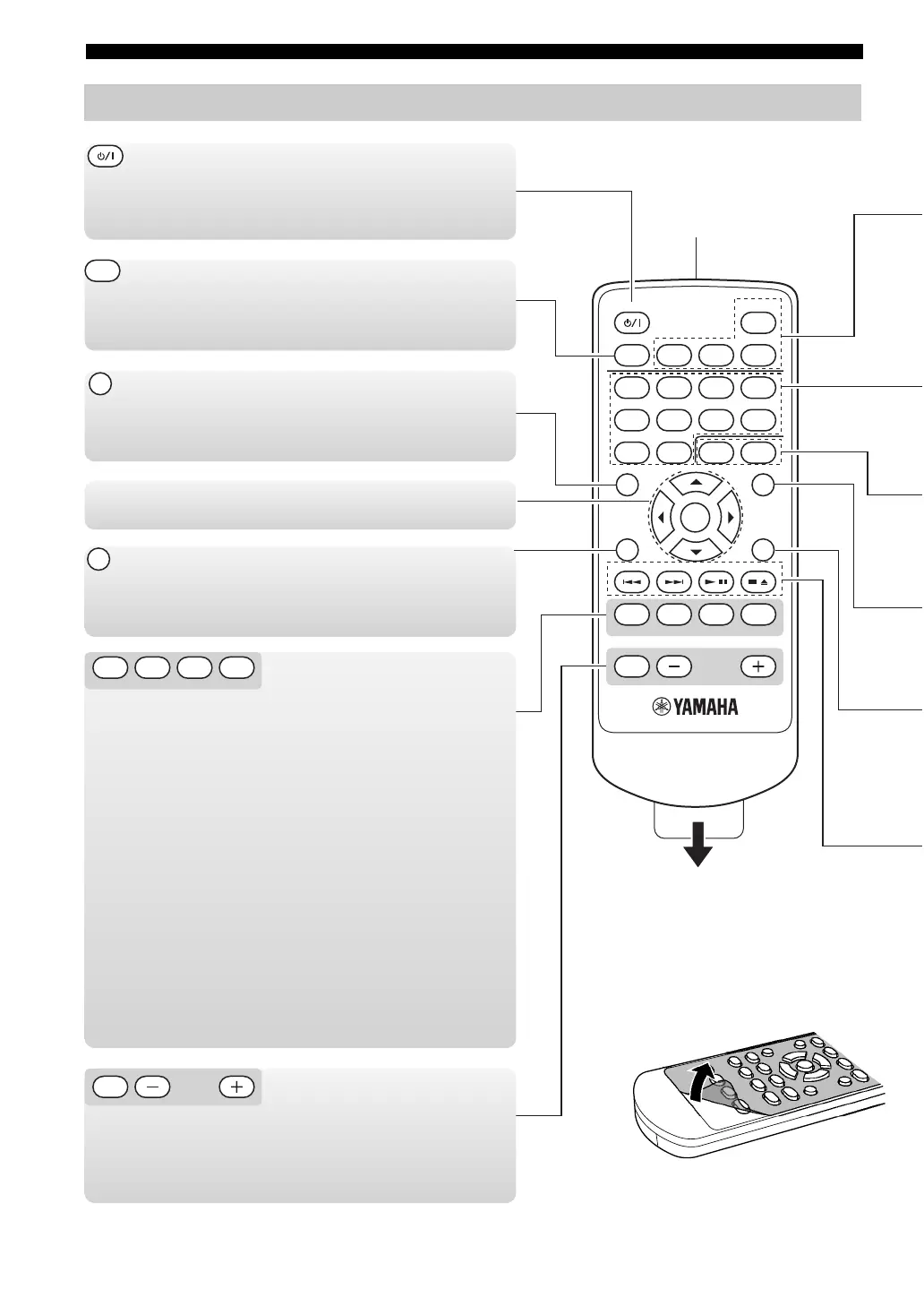4 En
Controls and functions
Remote control
ALARM
INPUT
VOLUME
STANDBY/ON
ON/OFF
213
657
09
TIMER
TIME/INFO
PRESET
DISPLAY
TONE EQ
SLEEPDIMMER
TIME ADJ
TUNE
MODE-PTY SEEK-START FREQ/TEXT
RANDOM REPEAT
//
ENTER
CDUSB
TUNER
MUTE
PORTABLE
4
8
STANDBY/ON
DIMMER
TIME/INFO
RANDOM
INPUT
CDUSB
TUNER
PORTABLE
VOLUME
MUTE
Turns on this unit. (☞ P. 6)
Changes the brightness of the display.
(☞ P. 10)
Displays the disc/USB information.
(☞ P. 14)
Sets this unit to the random playback mode.
(☞ P. 15)
Select the source you want to listen to.
Press PORTABLE to listen to the source played back on the
component which is connected to the PORTABLE jack on
the rear panel of this unit. (☞ P. 15)
Press USB to listen to the source stored in the connected
USB memory. (☞ P. 12)
Press TUNER to listen to FM/AM radio broadcast. Each
time you press TUNER, the source switches between FM
and AM. (☞ P. 16)
Press CD to listen to a disc inserted into the disc slot.
(☞ P. 11)
Adjust volume. (☞ P. 8)
Infrared signal
transmitter
Cursor (S/T/W/X) and ENTER
Remove the insulation sheet
before using the remote control.
y
Remove the transparent sheet before using the remote
control.
