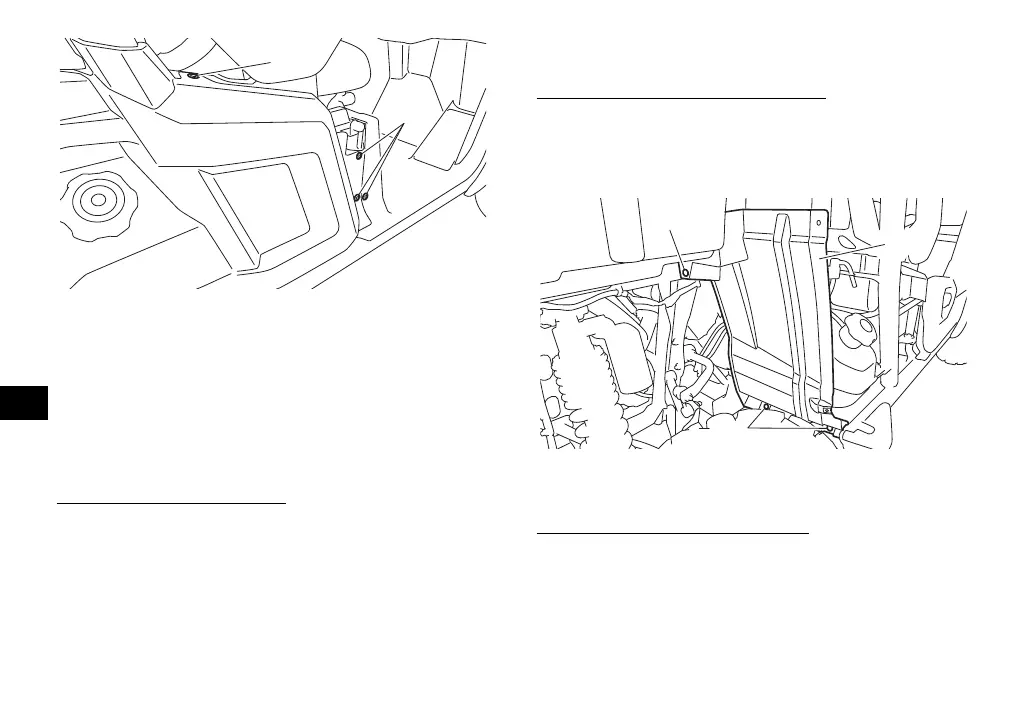8-13
8
3. Remove the fuel tank cap. (See page
4-14.)
4. Pull the panel outward.
5. Install the fuel tank cap.
6. Close the passenger door.
To install the right panel
1. Remove the fuel tank cap.
2. Open the passenger door, place the pan-
el in the original position, and then install
the bolts and quick fastener screws.
3. Install the fuel tank cap.
Right rear panel
To remove the right rear panel
1. Remove the right panel.
2. Remove the quick fastener screws, and
then take the panel off.
To install the right rear panel
1. Place the panel in the original position,
and then install the quick fastener
screws.
2. Install the right panel.
1. Quick fastener screw
1. Right rear panel
2. Quick fastener screw
UB3D7AE0.book Page 13 Tuesday, November 7, 2017 9:38 AM
