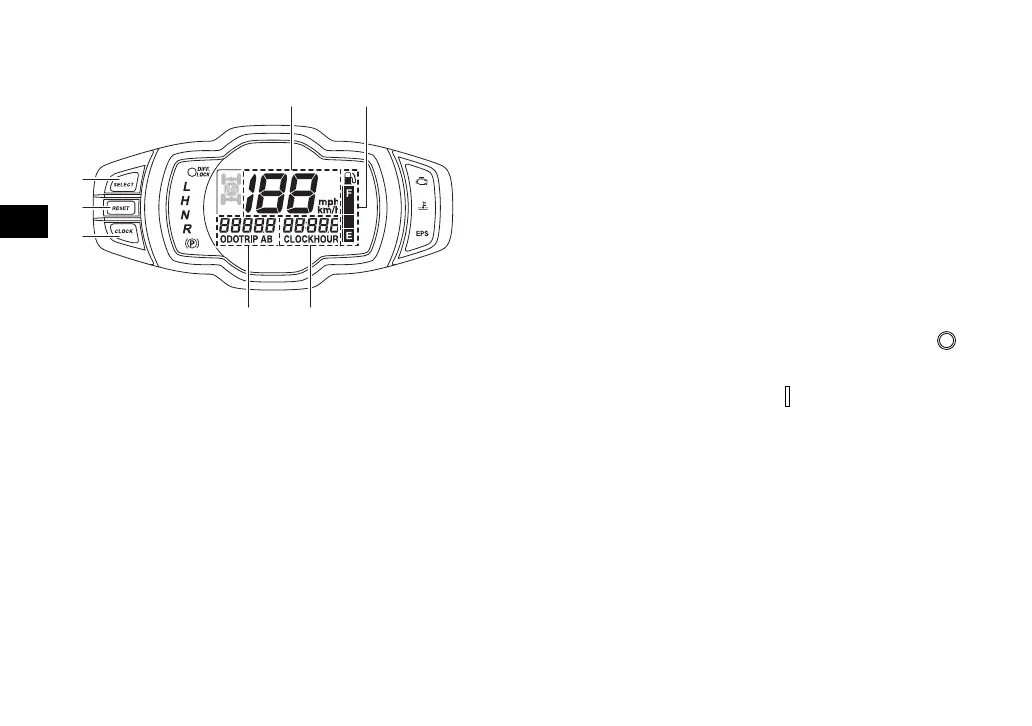4-6
4
EBU31386
Multi-function meter unit
The multi-function meter unit is equipped with
the following:
speedometer
odometer
two tripmeters
clock
hour meter
voltage display
fuel gauge
error code display
Speedometer
The speedometer shows the vehicle’s travel-
ing speed. The speedometer can be set to
“mph” or “km/h”. This also changes the
odometer and tripmeter units between miles
and kilometers. To change the display be-
tween “mph” and “km/h”, turn the key to “ ”
(off), then while holding the “SELECT” button
pushed, turn the key to “ ” (on).
1. “CLOCK” button
2. “RESET” button
3. “SELECT” button
4. Speedometer
5. Fuel gauge
6. Clock/Hour meter/Voltage display
7. Odometer/Tripmeter A/Tripmeter B
UB3D7AE0.book Page 6 Tuesday, November 7, 2017 9:38 AM
