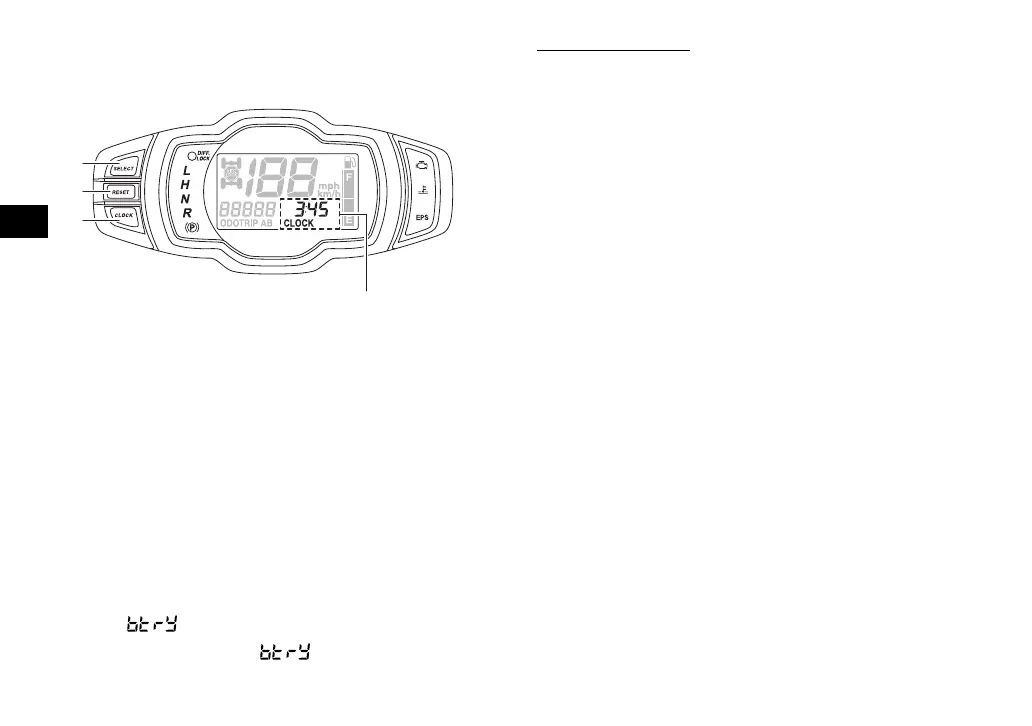4-8
4
Clock, hour meter and voltage display
The clock displays time in 12-hour format.
The hour meter shows the total time the en-
gine has been running. The voltage display
shows the battery voltage.
Push the “CLOCK” button to switch between
the clock “CLOCK”, the hour meter mode
“HOUR” and the voltage display
mode “ ” in the following order:
CLOCK → HOUR → → CLOCK
To set the clock
1. Set the display to the clock.
2. Push both the “SELECT” button and
“RESET” button for three seconds. The
hour digits will start flashing.
3. Push the “RESET” button to set the
hours.
4. Push the “SELECT” button, and the mi-
nute digits will start flashing.
5. Push the “RESET” button to set the minu-
tes.
6. Push the “SELECT” button and then re-
lease it to start the clock.
1. “SELECT” button
2. “RESET” button
3. “CLOCK” button
4. Clock/Hour meter/Voltage display
UB3D7AE0.book Page 8 Tuesday, November 7, 2017 9:38 AM
