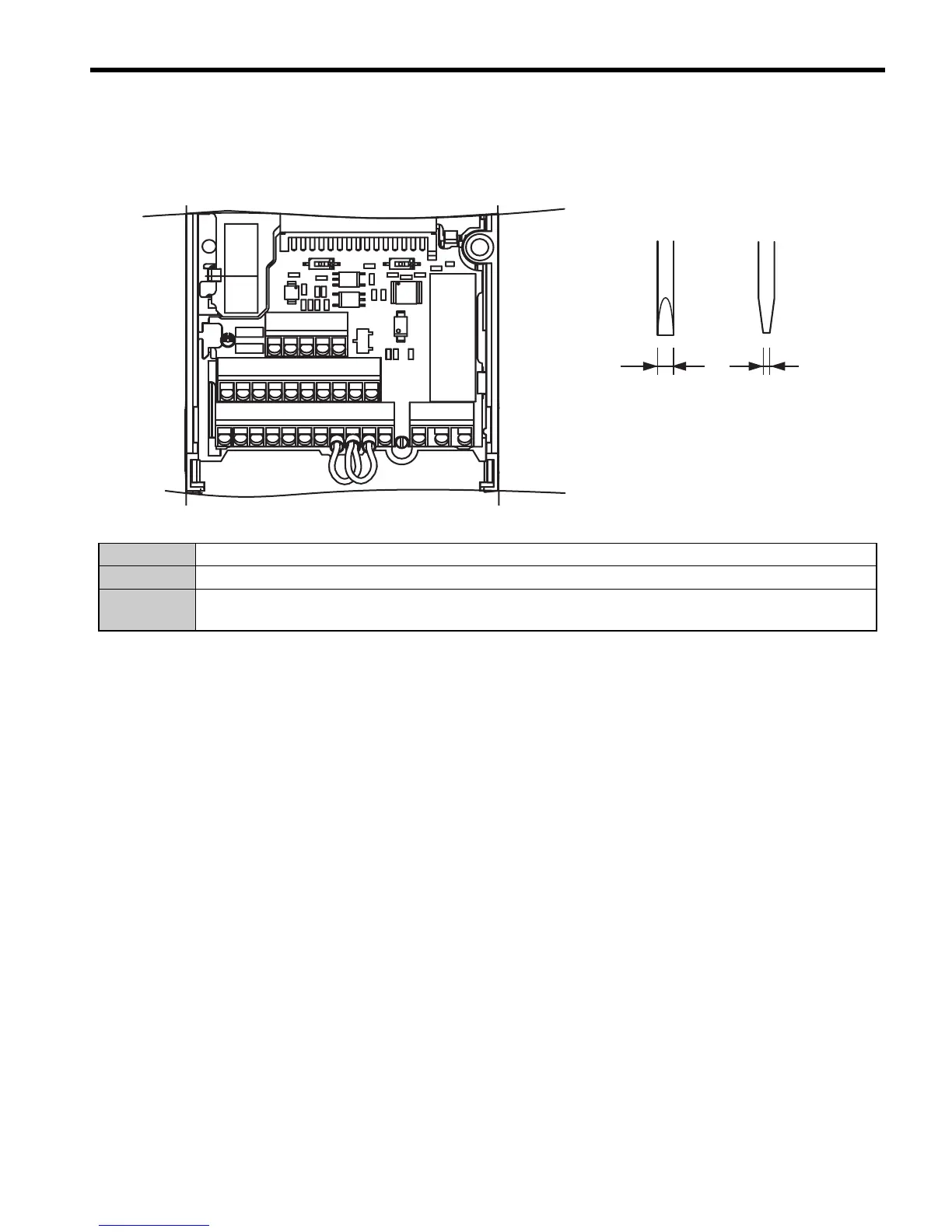3 Electrical Installation
YASKAWA Europe TOEP C710606 15C YASKAWA AC Drive - V1000 Quick Start Guide EN 17
ENGLISH
Control Circuit Terminals
The figure below shows the control circuit terminal arrangement. The drive is equipped with
screwless terminals.
There are three DIP switches, S1 to S3, located on the terminal board
SW1 Switches analog input A2 between voltage and current input
SW2 Enables or disables the internal RS422/485 comm. port terminal resistance.
SW3
Used to select sourcing (PNP)/sinking (NPN, default) mode for the digital inputs (PNP requires
external 24 Vdc power supply)
S1 S2 S3 S4 S5 S6 SC HC H1 H2 RP
R+
R- S+ S-
IG
P1 P2 PC A1 A2 +V AC AM AC MP
MA MB MC
S1
S2
S3
Use a straght-edge screwdriver
with a blade width of max 2.5 mm
and a thickness of max 0.6 mm to
release the terminals
