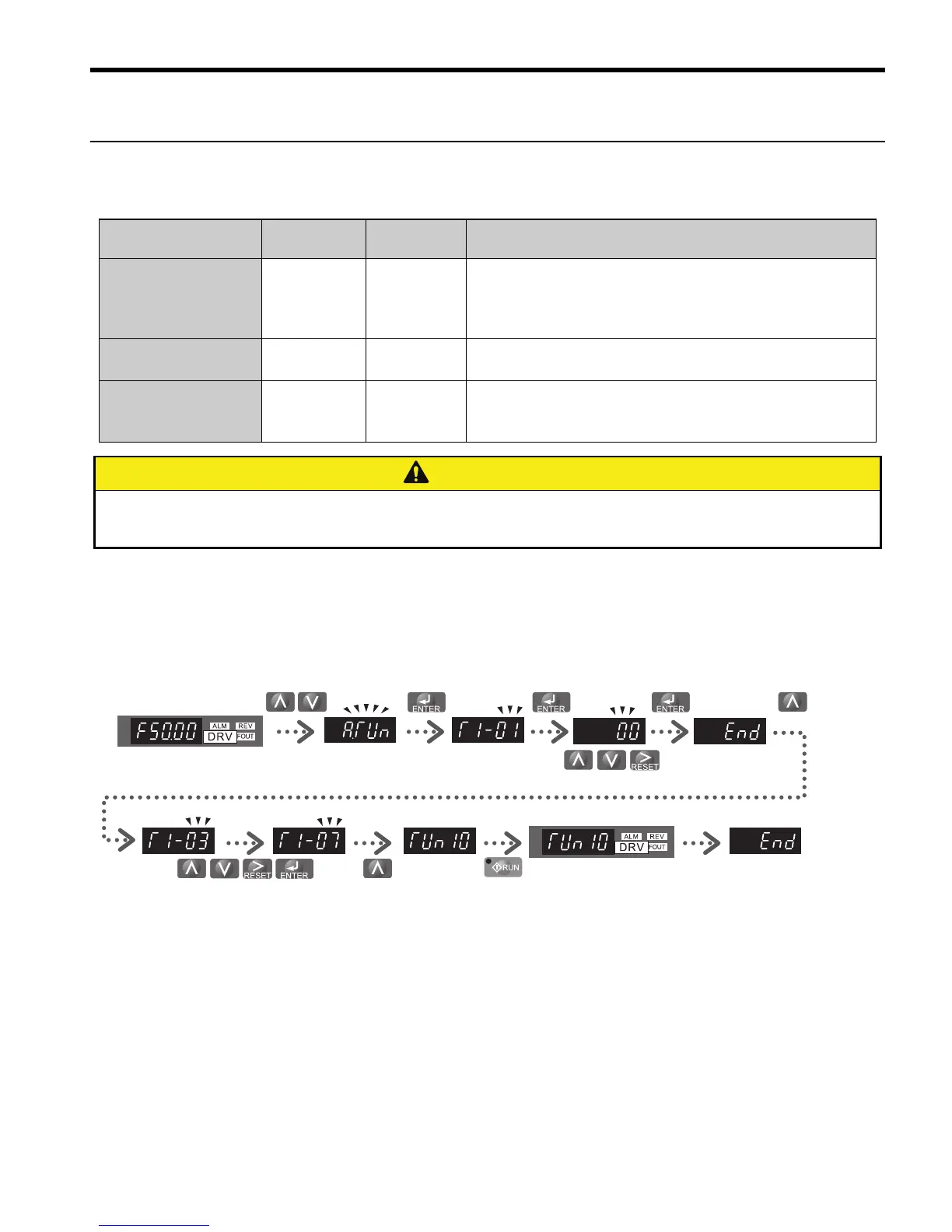5 Start Up
YASKAWA Europe TOEP C710606 15C YASKAWA AC Drive - V1000 Quick Start Guide EN 23
ENGLISH
Auto-Tuning (T1-)
Auto-Tuning automatically sets up the motor data relevant drive parameters. Three different
modes are supported
For Auto-Tuning enter the Auto-Tuning menu and perform the steps shown in the figure
below. The number of name plate data to be entered depends on the selected type of Auto-
Tuning. This example shows Rotational Auto-Tuning.
If Auto-Tuning can not be performed for some reason (no-load operation impossible etc.),
then set up the maximum frequency and voltage in the E1- parameters and enter the
motor data manually into the E2- parameters.
NOTICE! The Safe Disable inputs must be closed during Auto-Tuning.
Tuning Mode Parameter
Control
Mode
Description
Rotational
Auto-Tuning
T1-01 = 0 OLV
Perform when setting the drive to operate in Open Loop
Vector control. The motor must be able to rotate without
load during the tuning process in order to achieve a high
accuracy.
Terminal resistance
tuning
T1-01 = 2
OLV, V/f
control
Perform in V/f control if the motor cable is long or if the
cable has been changed.
Rotational
Auto-Tuning
for Energy Saving
T1-01 = 3 V/f control
Perform when using Energy Saving or Speed Search.The
motor must be able to rotate without load in order to achieve
a high tuning accuracy.
CAUTION
Never touch the motor until the Auto-Tuning is finished. Even thought the motor may not be
rotating when Auto-Tuning, voltage is still applied to the motor during the tuning process.
Enter the Auto-
Tuning Mode
Select the tuning
method
Set up all name
plate data
The tuning start
display appears
During the tuning the
display flashes
After successful tuning
“End” is displayed
Drive mode
display
