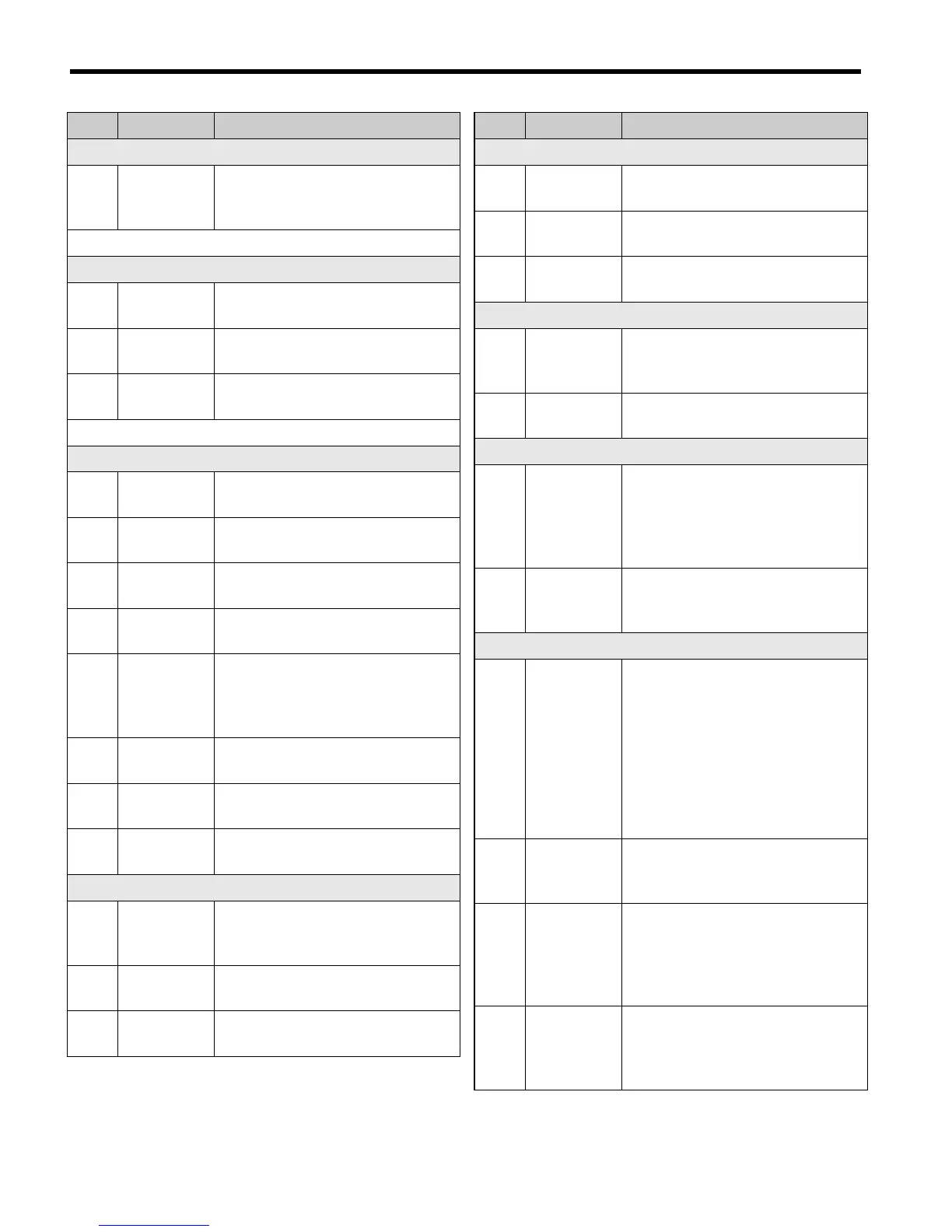6 Parameter Table
EN 28 YASKAWA Europe TOEP C710606 15C YASKAWA AC Drive - V1000 Quick Start Guide
Digital Input Settings
H1-01
to
H1-06
DI S1 to S6
Function
Selection
Selects the function of terminals S1
to S6.
Major functions are listed at the end of the table.
Digital Output Settings
H2-01
DO MA/MB
Function
Set the function for the relay output
MA-MB-MC.
H2-02
DO P1
Function
Sets the function for the photocou-
pler output P1.
H2-03
DO P2
Function
Sets the function for the photocou-
pler output P2.
Major functions are listed at the end of the table.
Analog Input Setting
H3-01
A1 Signal
Level Sel.
0:0 to +10 V (neg. input is zeroed)
1:0 to +10 V (bipolar input)
H3-02
A1
Function Sel.
Assign a function to terminal A1.
H3-03 A1 Gain
Sets the input value in % at 10 V
analog input.
H3-04 A1 Bias
Sets the input value in % at 0 V
analog input.
H3-09
A2 Signal
Level Selec-
tion
0:0 to +10 V (neg. input is zeroed)
1:0 to +10 V (bipolar input)
2:4 to 20 mA (9 bit input)
3:0 to 20 mA
H3-10
A2
Function Sel.
Assign a function to terminal A2.
H3-11 A2 Gain
Sets the input value in % at
10 V/20 mA analog input.
H3-12 A2 Bias
Sets the input value in % at
0 V/0 mA/4 mA analog input.
Analog Input Setting
H4-01
AM
Monitor
Selection
Enter value equal to U1-
monitor values. Example: Enter
“103” for U1-03.
H4-02 AM Gain
Sets terminal AM output voltage
equal to 100% monitor value.
H4-02 AM Bias
Sets terminal AM output voltage
equal to 0% monitor value.
Par. Name Description
Pulse Input Setting (Free. ref. input)
H6-02
RP Input
Scaling
Sets the number of pulses (in Hz)
that is equal to 100% input value.
H6-03
Pulse Train
Input Gain
Sets the input value in % at pulse
input with H6-02 frequency.
H6-04
Pulse Train
Input Bias
Sets the input value in % at 0 Hz
pulse input frequency.
Pulse Output Setting
H6-06
MP Monitor
Sel.
Enter value equal to U-
monitor values. Example: Enter
“102” for U1-02.
H6-07
MP Monitor
Scaling
Sets the number of output pulses
when the monitor is 100% (in Hz).
Motor Overheat Protection
L1-01
Motor Over-
load Prot.
Sel.
Sets the motor overload protection.
0:Disabled
1:Standard fan cooled motor
2:Standard blower cooled motor
3:Vector motor
L1-02
Motor Over-
load Prot.
Time
Sets the motor overload protection
time in min. Normally no change is
necessary.
Stall Prevention
L3-01
Stall
Prevention
Selection
during
Acceleration
0:Disabled - Motor accelerates at
active acceleration rate and may
stall with too heavy load or too
short accel time.
1:General Purpose - Hold
acceleration when current is
above L3-02.
2:Intelligent - Acceleration in the
shortest possible time.
L3-02
Stall Prev.
Level dur-
ing Accel.
Sets the current level for stall pre-
vention during acceleration.
L3-04
Stall Prev.
Selection
during
Decel.
0:Disabled - Deceleration as set.
OV might occur.
1:General Purpose - Deceleration
is hold if DC bus voltage rises
high.
L3-05
Stall Prev.
Selection
during Run
0:Disabled - Motor stall or
overload might occur.
1:Decel Time 1 - Reduce speed
using C1-02.
Par. Name Description
