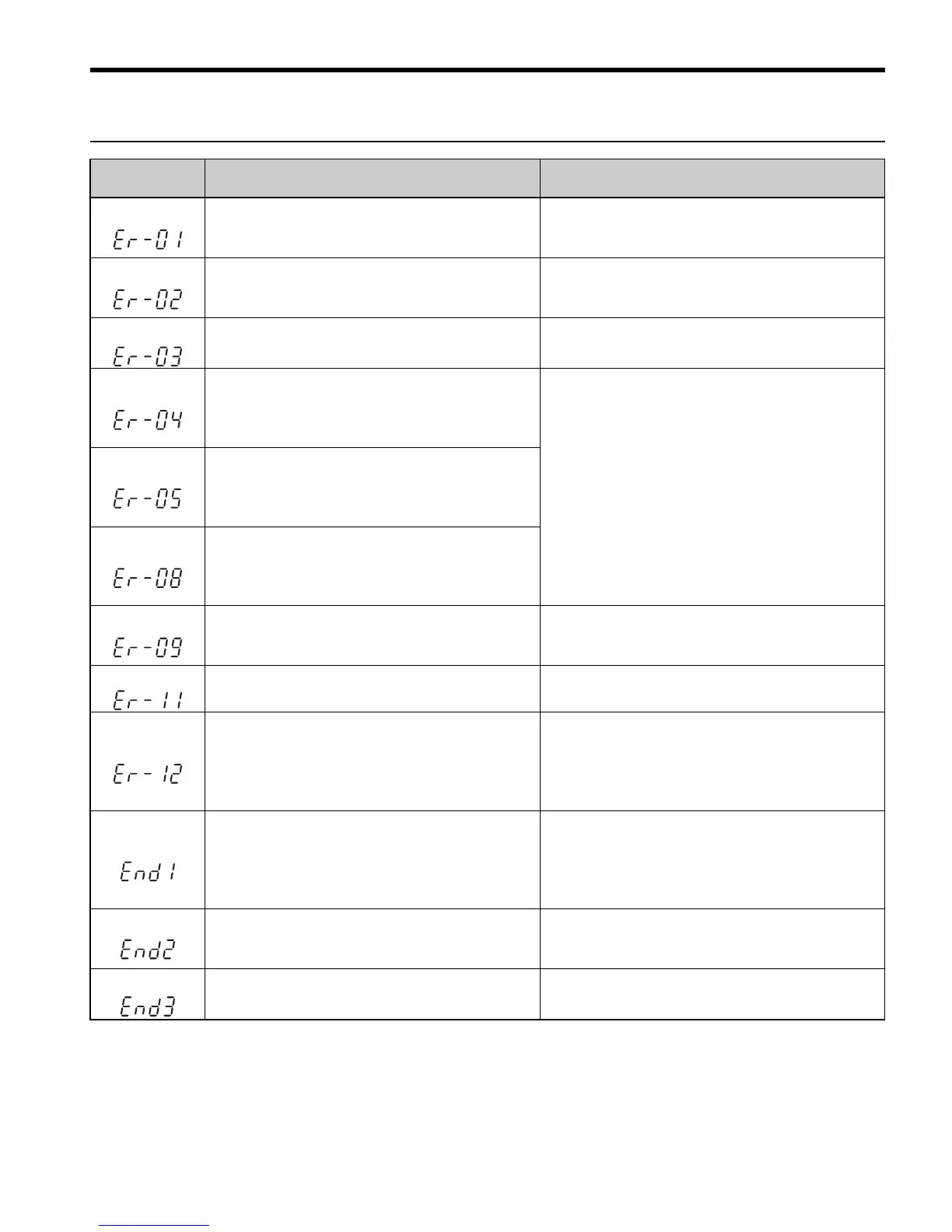7 Troubleshooting
YASKAWA Europe TOEP C710606 15C YASKAWA AC Drive - V1000 Quick Start Guide EN 35
ENGLISH
Auto-Tuning Errors
LED Operator
Display
Cause Corrective Action
Er-01
Motor data fault
The input motor data are not valid. (e.g. the base
frequency and base speed do not fit).
Re-enter the data and repeat Auto-Tuning.
Er-02
Minor Fault
• The wiring is faulty.
• The load is too heavy.
• Check the wiring.
• Check the load. Always perform Auto-Tuning
with the load decoupled from the motor.
Er-03
The STOP button was pressed and Auto-Tuning
was canceled.
Repeat the Auto-Tuning.
Er-04
Resistance fault
• Wrong input data.
• Auto tuning exceeded the given time frame.
• Calculated values out of range.
• Check the input data.
• Check the wiring.
• Re-enter the data and repeat the Auto-Tuning.
Er-05
No-Load Current Error
• Incorrect data was entered.
• Auto tuning took too long.
• Calculated values out of range.
Er-08
Rated Slip Error
• Wrong data input.
• Auto tuning exceeded the given time frame.
• Calculated values out of range.
Er-09
Acceleration error
The motor did not accelerate for the specified
acceleration time.
• Increase the acceleration time C1-01.
• Check the torque limits L7-01 and L7-02.
Er-11
Motor speed fault.
The torque reference was too high.
• Increase the acceleration time (C1-01).
• If possible, disconnect the load.
Er-12
Current detection error
• One or all output phases are lost.
• Current is either too low or exceeds the drives
rating.
• The current sensors are faulty.
• Check the wiring.
• Make sure, that the drive rating fits to the motor.
• Check the load. (Auto-Tuning should have been
performed without the load connected.)
• Replace the drive.
End1
Rated current alarm
• The torque reference exceeded 20% during
Auto-Tuning.
• The calculated no-load current is above 80%
of the motor rated current.
• Check the V/f pattern setting.
• Perform Auto-Tuning without the load con-
nected.
• Check the input data and repeat Auto-Tuning.
End2
Motor iron-core saturation alarm
• Calculated core saturation values out of range.
• Incorrect data was entered.
• Check the input data.
• Check the motor wiring.
• Perform Auto-Tuning without load connected.
End3
Rated current alarm Check the input data and repeat tuning.
