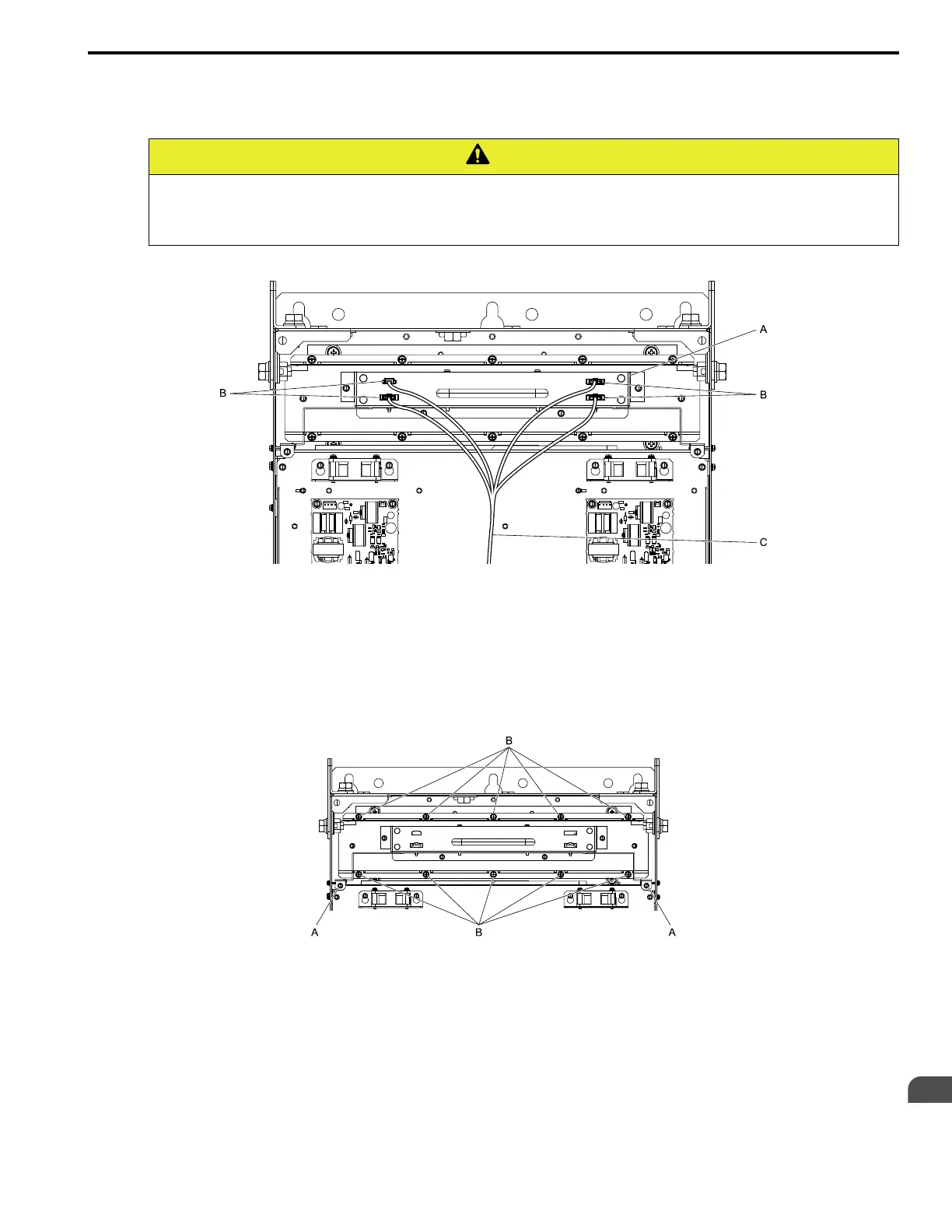Maintenance
4
4.1 Replace Cooling Fans and Circulation Fans
YASKAWA TOEPC71061779E GA800 DRIVE
INSTALLATION MANUAL 71
■ Fan Removal
1. Remove the drive cover.
CAUTION
Crush Hazard
Loosen the cover screws. Do not fully remove them.
If you fully remove the cover screws, the terminal cover can fall and cause moderate injury.
2. Unplug the fan cables from the fan connectors.
A - Fan unit
B - Fan connectors
C - Fan cable
Figure 4.66 Unplug the Fan Cables
3. Loosen the screws that attach the fan unit.
Note:
To remove the fan unit, it is only necessary to loosen the screws in position B.
Remove the screws in position A.
A - Screw position A B - Screw position B
Figure 4.67 Loosen the Screws
