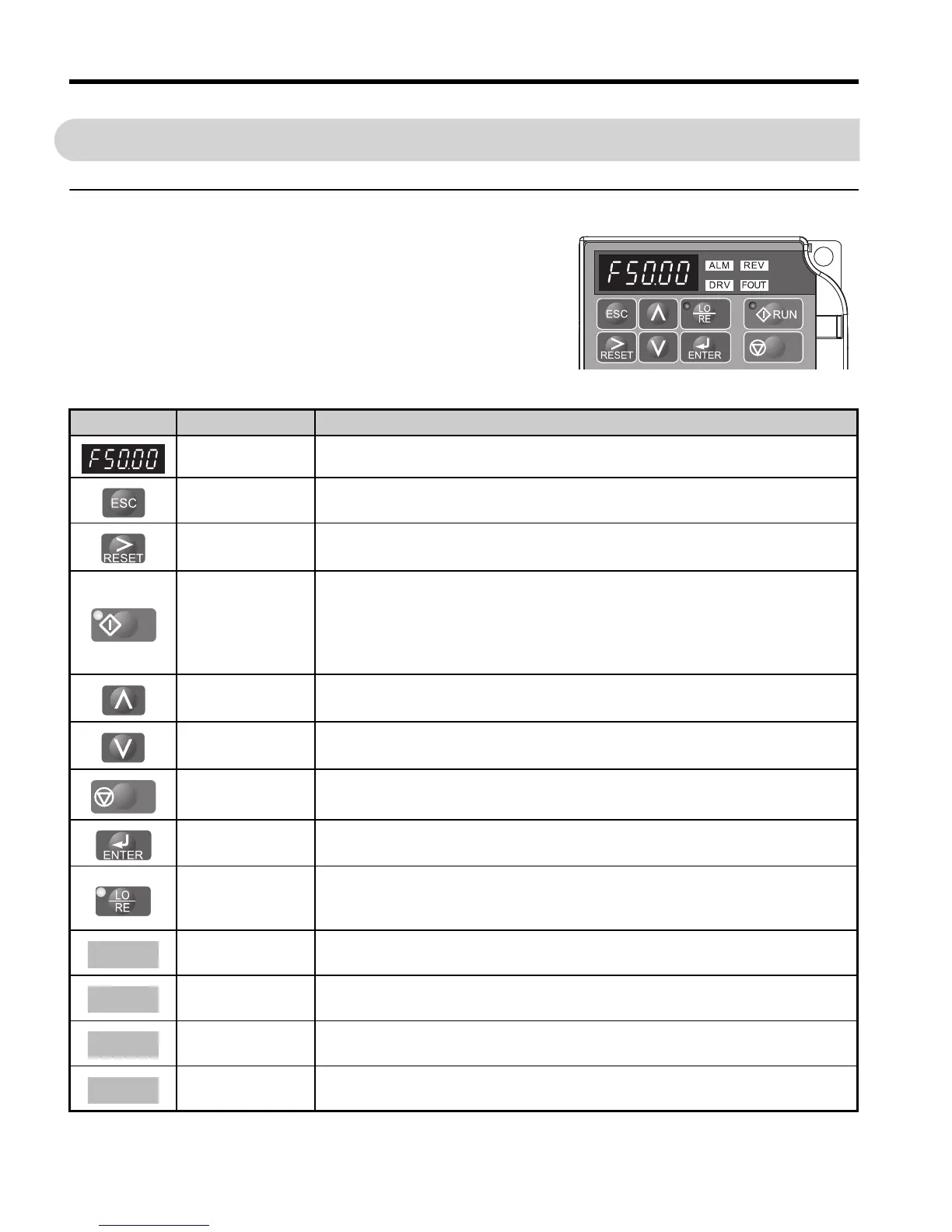EN 18 YASKAWA ELECTRIC
TOEP C710606 27C - AC Drive J1000 - Quick Start Guide
4 Keypad Operation
4 Keypad Operation
LED Operator and Keys
The LED operator is used to program the drive, to start/
stop it, and to display fault information. The LEDs
indicate the drive status.
Keys and Functions
Display Name Function
Data Display Area Displays the frequency reference, parameter number, etc.
ESC Key Returns to the previous menu.
RESET Key
Moves the cursor to the right.
Resets a fault.
RUN Key
Starts the drive in the LOCAL mode. The Run LED
• is on, when the drive is operating the motor.
• flashes during deceleration to stop or when the frequency reference is 0.
• flashes quickly the drive is disabled by a DI, the drive was stopped using a
fast stop DI or a run command was active during power up.
Up Arrow Key Scrolls up to select parameter numbers, setting values, etc.
Down Arrow Key Scrolls down to select parameter numbers, setting values, etc.
STOP Key Stops the drive.
ENTER Key Selects modes, parameters and is used to store settings.
LO/RE Selection
Key
Switches drive control between the operator (LOCAL) and the control circuit
terminals (REMOTE). The LED is on when the drive is in the LOCAL mode
(operation from keypad).
ALM LED Light
Flashing: The drive is in an alarm state.
On: The drive is in a fault state and the output is stopped.
REV LED Light
On: The motor rotation direction is reverse.
Off: The motor rotation direction is forward.
DRV LED Light
On: The drive is ready to operate the motor.
Off: The drive is in the Verify, Setup, Parameter Setting mode.
FOUT LED Light
On: The output frequency is displayed on the data screen.
Off: Anything else than the output frequency is displayed on the data screen.
