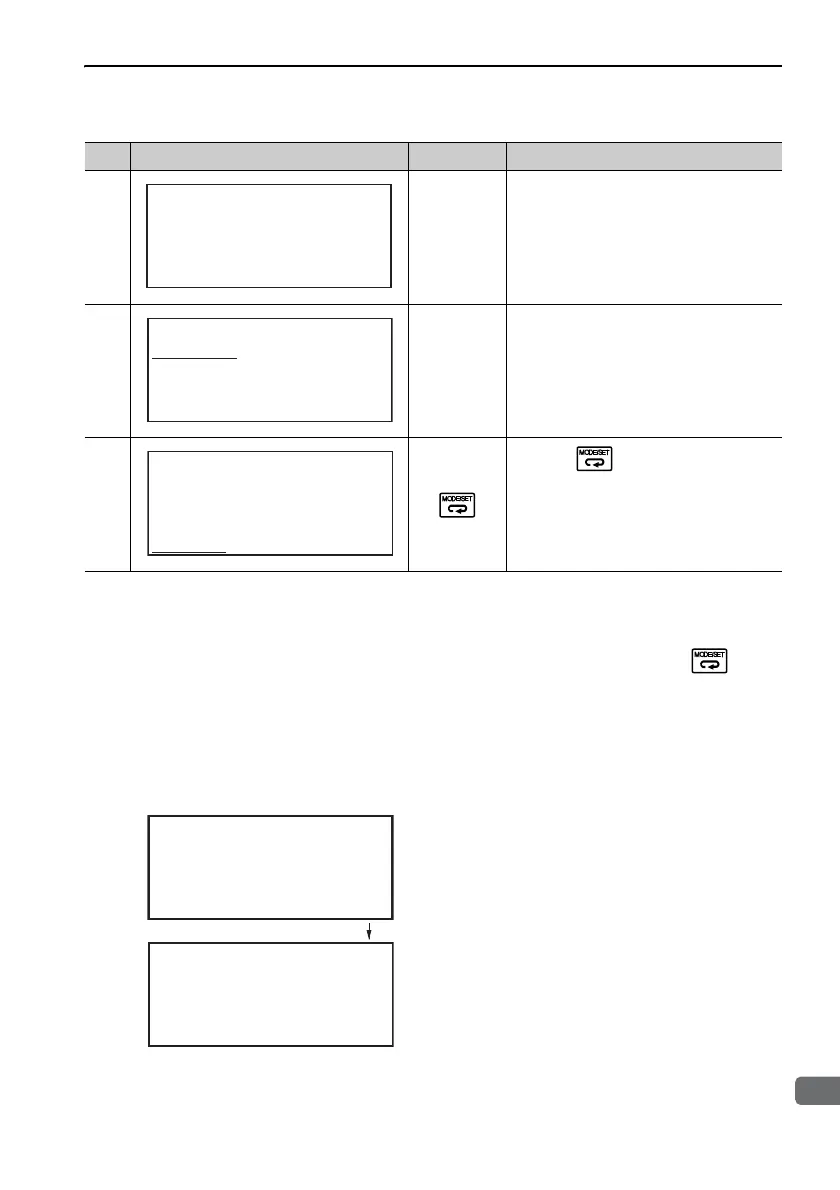4.2 Operations
4-13
(2) Notes on Deleting Parameters Function
• If an empty block (“
∗∗∗∗
”) is selected and the deletion is executed, the message
“No Data” is displayed and the deletion will not be executed. Press the Key to
return to the parameter block selection display.
• If the digital operator is disconnected from the SERVOPACK during operation, the
selected parameter block becomes an empty block (“
∗∗∗∗
”).
• During deleting operation, the executing process is displayed sequentially as
shown below. The deleting operation takes about 2 seconds.
6
When the selected parameter block is
deleted, “Completed” is displayed.
7
After “Completed” is displayed, the
parameter block selection display
appears. “
∗∗∗∗
” is displayed for the
deleted block as an empty block.
8
Press the
Key.
The display returns to the parameter copy
mode menu display.
(cont’d)
Step Display after Operation Keys Operation
00:SGDV− R70
BB − LIST−
Completed
00:∗∗∗∗
01:∗∗∗∗
02:∗∗∗∗
03:∗∗∗∗
BB − LIST−
1:SERVO→ OP
2:OP→ SERVO
3:VERIFY
4:LIST
BB − COPY−
While deleting the selected parameter block
Operation completed
00:SGDV–R70
Deleting
Parameters..
BB –LIST–
00:SGDV–R70
Completed
BB –LIST–
