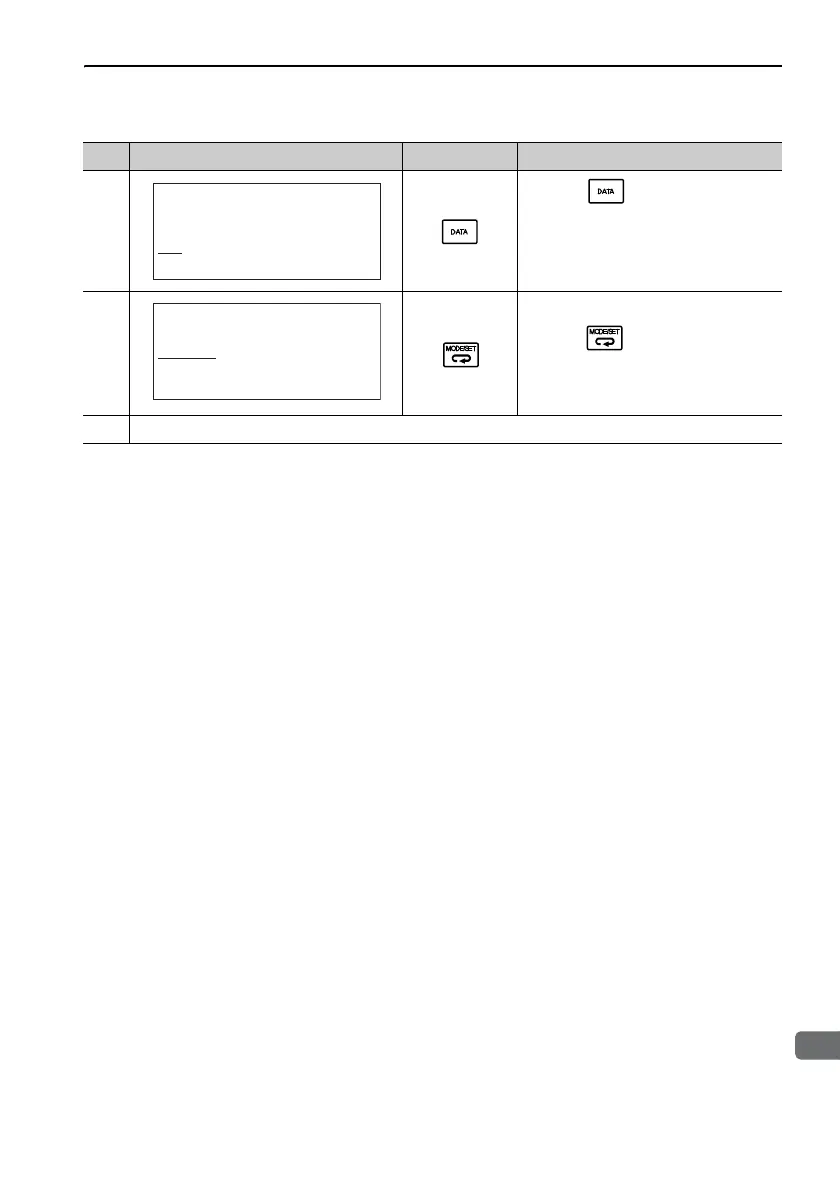3.2 Operations
3-45
9
head1
3
Utility Function Mode
5
Press the
Key to clear the con-
figuration error of the option module.
The error is cleared and the status dis-
play shows “DONE” for one second.
The status display then returns to step
3.
6
Press the Key. The display
returns to the main menu of the utility
function mode.
7 Turn OFF the power and then turn it ON again to validate the new setting.
(cont’d)
Step Display after Operation Keys Operation
BB − Opt Init−
02:Safety Opt
03:Feedback Opt
01:Command Opt
RUN
− FUNCTION−
Fn013:MturnLmSet
Fn014:Opt Init
Fn01B:Vibl
−
vl Init
Fn01E:SvMotOp ID
